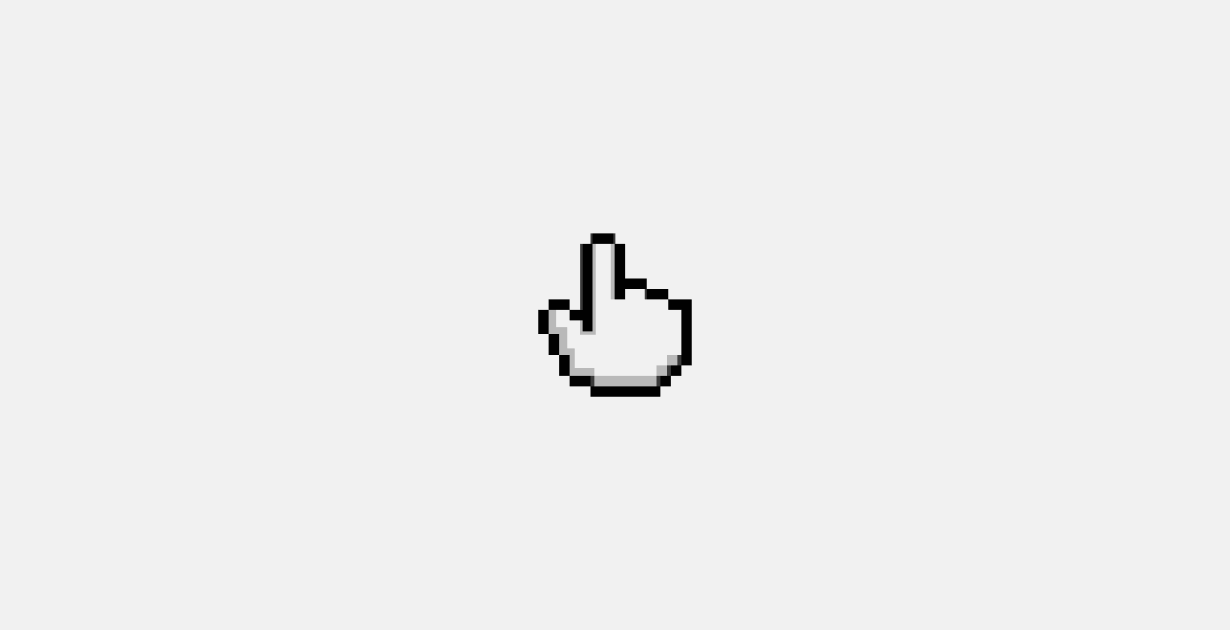Plug n' play cursors for React.
This is the monorepo for Qursor, a tiny library for using custom components as cursors in React applications with built-in cursor state management.
- core:
qursor— the main React library with cursor components and hooks.
- web: official demo website and documentation (
apps/web).
npm install qursor
# or
pnpm add qursor
# or
bun add qursorRequirements: Node >= 18.
git clone https://github.com/harshsingh/Qursor
cd qursor
bun install
# develop demo app and packages
bun run dev
# build all packages/apps
bun run build
# type-check and lint
bun run check-types
bun run lintScripts are powered by Turborepo and run across workspaces. See package.json and turbo.json for details.
import { CursorProvider, CursorTarget, useCursor } from "qursor";
import "qursor/styles.css";
// Define cursor variants
const variants = {
default: ({ isHidden }) => (
<div className={`default-cursor ${isHidden ? "hidden" : ""}`} />
),
hover: ({ isHidden }) => (
<div className={`hover-cursor ${isHidden ? "hidden" : ""}`} />
),
};
function App() {
return (
<CursorProvider variants={variants}>
{/* Declarative approach */}
<button data-cursor="hover">Hover me!</button>
{/* Component approach */}
<CursorTarget variant="hover">
<div>Interactive element</div>
</CursorTarget>
</CursorProvider>
);
}See the full documentation for detailed API reference, examples, and advanced usage patterns.