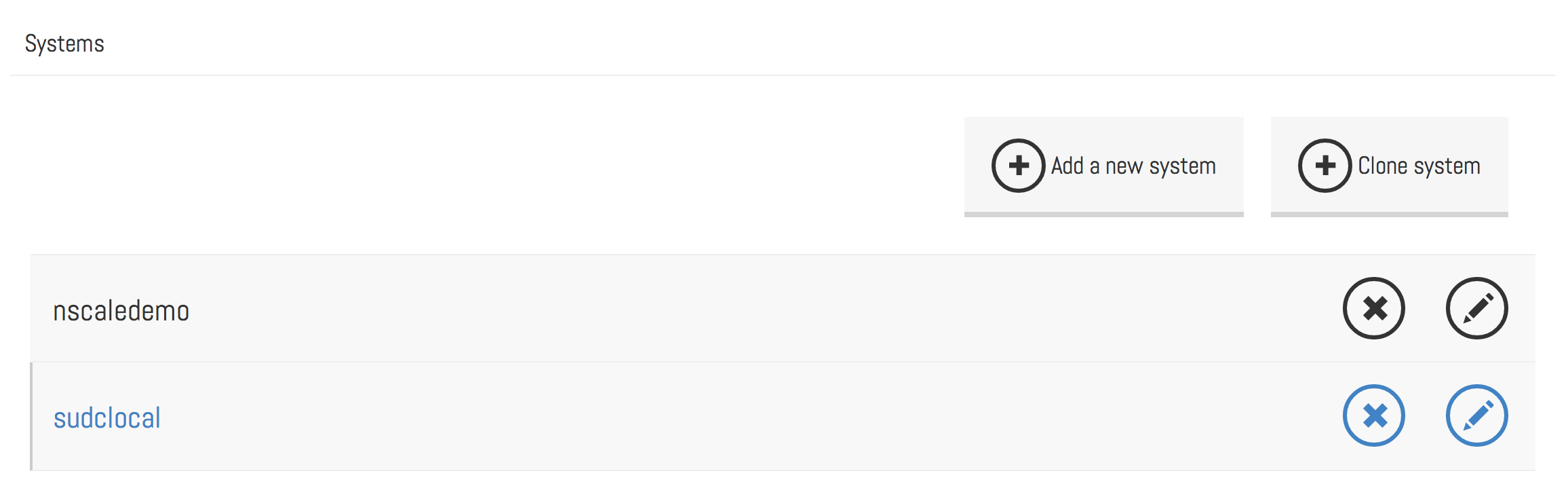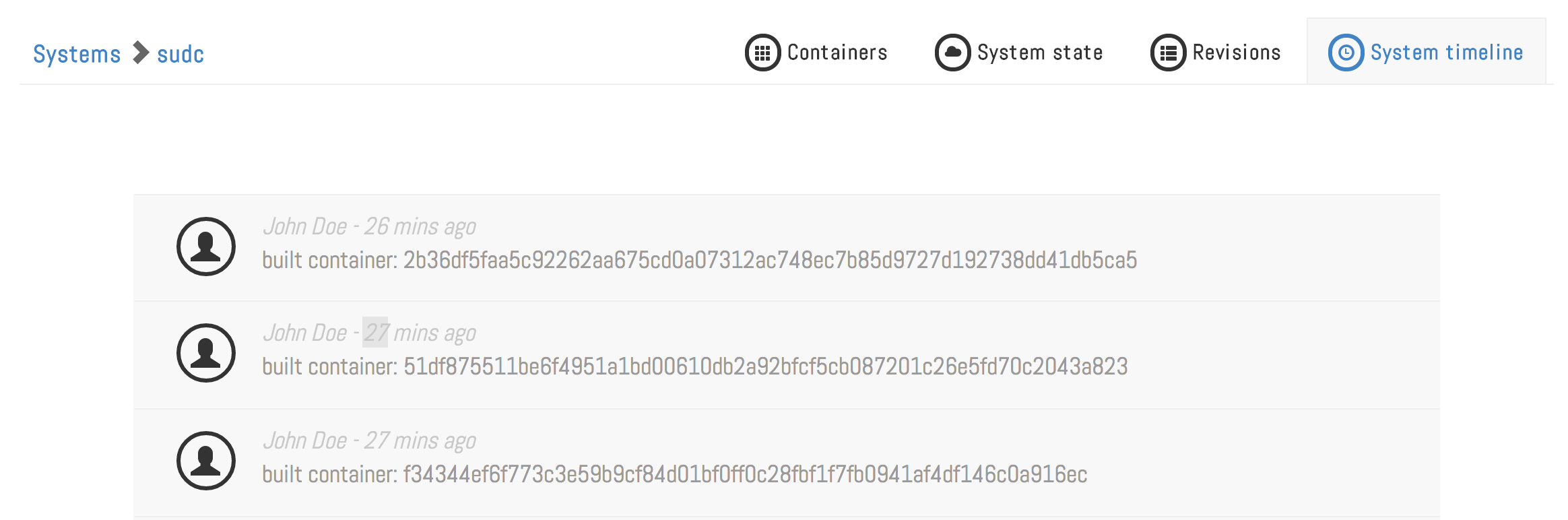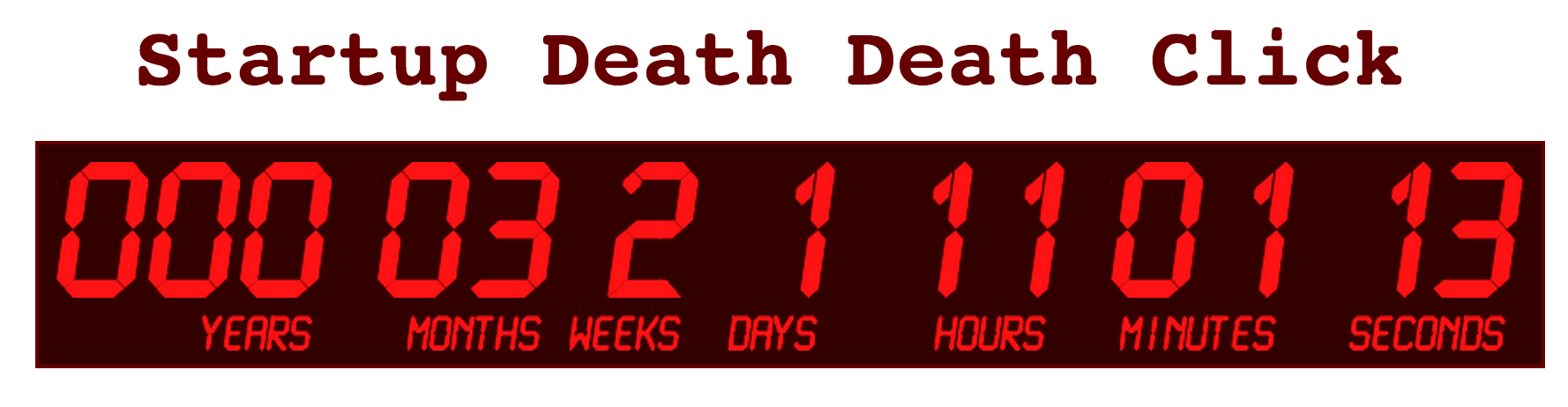This tutorial covers:
- Deploying a larger application
- Previewing before deploying
- The nscale web gui
Lets get started by cloning the repository for a larger application by running the following:
nsd system clone [email protected]:nearform/sudclocal.git
This will pull down the code for the Startup Death Clock system. Let's take a look at the system definition:
nsd container list sudc
You should see the following containers:
web boot2docker
hist-srv boot2docker
real-srv boot2docker
doc-srv boot2docker
The application is composed of a web front end and three additional services.
Let's go ahead and build the containers ready for deployment:
nsd container build sudc hist-srv
nsd container build sudc real-srv
nsd container build sudc doc-srv
nsd container build sudc web
After those have all completed we should have four containers ready for deployment.
Now we can take a look at the startup death clock system using the graphical interface. We just need to point our browser to http://localhost:9000.
We can go to the container view via the sudclocal link,
show the revision list by clicking on the Revisions tab,
show the system state by clicking on the System state tab,
and show the timeline by clicking on the System timeline tab.
Before we deploy the system let's take a look at the commands that will be executed on deployment. Fist we can check the revision list:
nsd revision list sudc
We should see some output similar to the following:
revision deployed who time description
136c840f016c57d0e23… false John Doe <[email protected]> 2014-09-08T12:10:11.000Z built container: 2b36df5faa5c92262aa675cd0a07312a…
31d0cff07829dc15e29… false John Doe <[email protected]> 2014-09-08T12:09:29.000Z built container: 51df875511be6f4951a1bd00610db2a9…
7e48d13a98746c8356a… false John Doe <[email protected]> 2014-09-08T12:09:09.000Z built container: f34344ef6f773c3e59b9cf84d01bf0ff…
1483ec749e9202dde10… false John Doe <[email protected]> 2014-09-08T12:08:46.000Z built container: 25a6d9868347b906345513aaf99e45ad…
5cab4567fef325bba9f… false John Doe <[email protected]> 2014-09-08T12:06:24.000Z first commit
3ebb8b5b986d76e59e9… false Peter Elger <[email protected]> 2014-09-08T08:16:00.000Z added system definition
644891e6df77a8de7b2… false Peter Elger <[email protected]> 2014-09-07T18:56:23.000Z first commit
Next let's preview what a deploy of the latest build would look like by previewing the revision id from the top of the revision list:
nsd revision preview sudc <revision id>
We should see some output similar to the following:
execution plan:
Command Id
unlink 1973bbff-6f80-4f40-ae79-805f04f81690
stop 1973bbff-6f80-4f40-ae79-805f04f81690
remove 1973bbff-6f80-4f40-ae79-805f04f81690
add a8602f4d-16ff-4dfa-a6d7-3ed79662d50f
start a8602f4d-16ff-4dfa-a6d7-3ed79662d50f
link a8602f4d-16ff-4dfa-a6d7-3ed79662d50f
operations:
Host Command
localhost docker kill 81bbf1284e5fee5b5f3e73c49b27c76b7b6303b2f738fb4d83b7a2fcd03c18fd
localhost docker ps -a --no-trunc | grep Exit | awk '{print $1}' | xargs -I {} docker rm {}
localhost docker images --no-trunc| grep none | awk '{print $3}' | xargs -I {} docker rmi {}
localhost docker run -e WEB_HOST=10.75.29.243 -p 8000:8000 -d sudc/web-223 sh /web/run.sh
In order to produce this view, nscale has computed a delta between what the latest revisions of the system should look like compared with what is actually running on your system.
Let's go ahead and run the deployment:
nsd revision deploy sudc <revision id>
nscale will now execute the deployment that we previewed in the last step. Once this completes we should have a running system composed of four docker containers. We van verify everything's working by pointing our browser to the docker host ip address port 8000 on Mac OS X or localhost on linux.
OS X: open http://$(boot2docker ip):8000
Linux open http://localhost:8000