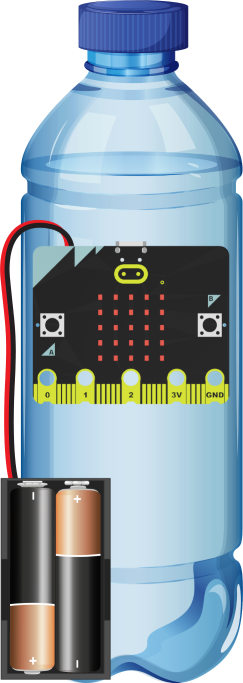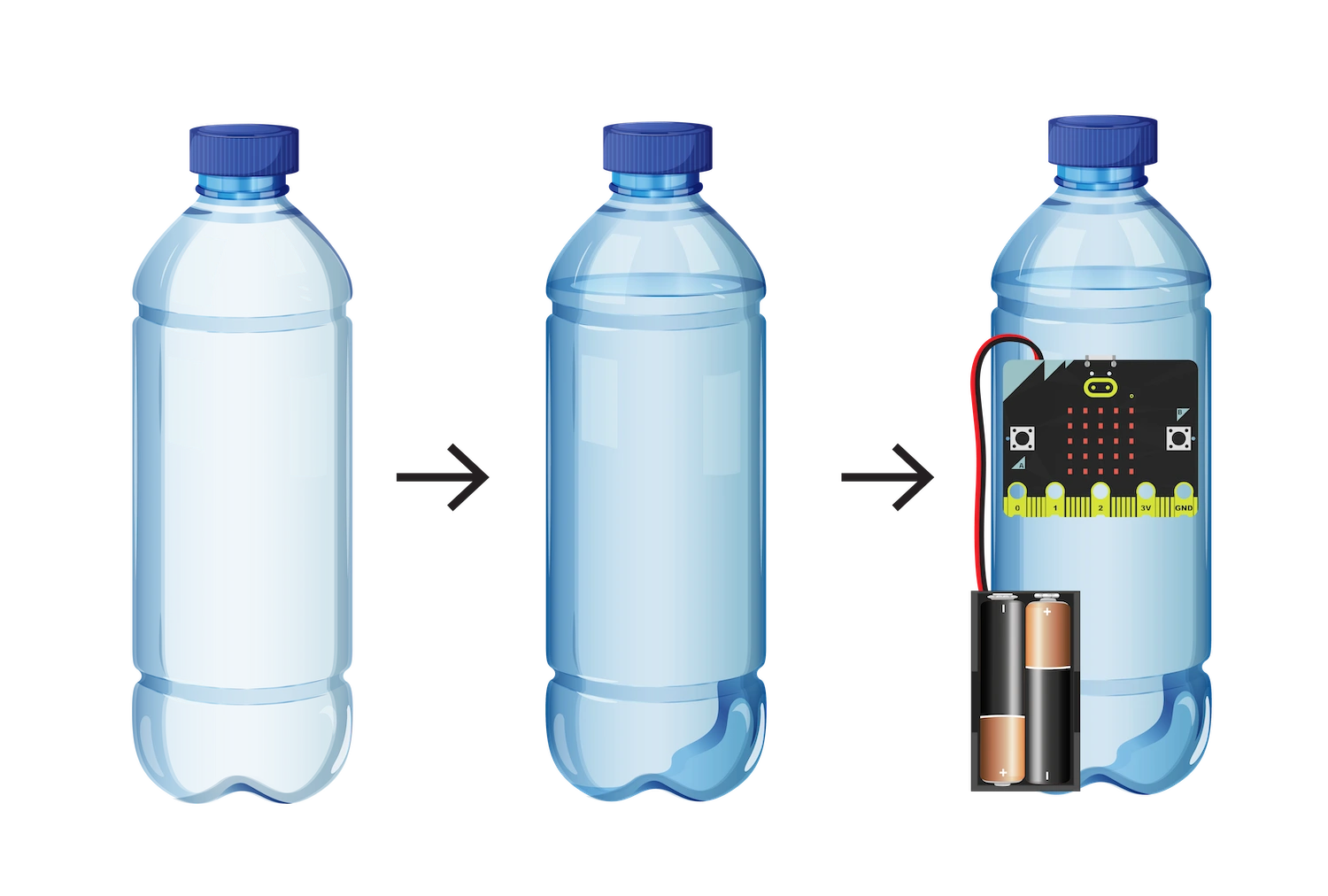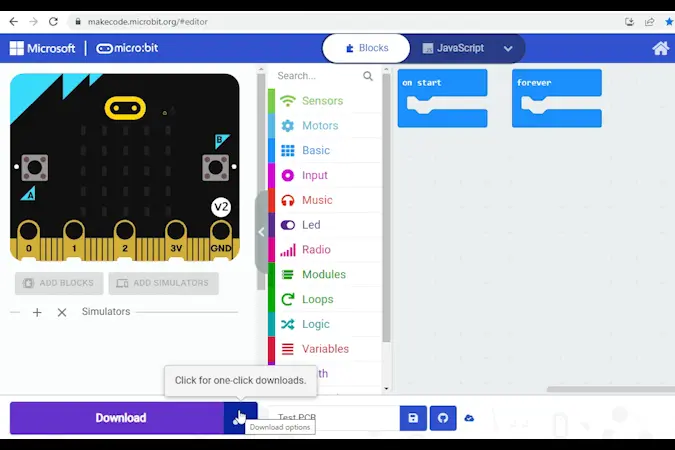fwd-edu-breakout=github:climate-action-kits/pxt-fwd-edu/fwd-breakout
sonar=github:climate-action-kits/pxt-fwd-edu
Let's create our SODIS timer! We are going to do this in 3 parts:
- Build our SODIS timer
- Add code to bring it to life
- Use the timer to learn how it works
We need to connect our project to the computer to make it come to life with code!
The code will be the instructions that tell our micro:bit what to do.
let exposure_sec = 0
input.onButtonPressed(Button.A, function () {
control.reset()
})
basic.forever(function () {
basic.showNumber(exposure_sec)
if (input.lightLevel() > 200) {
basic.pause(1000)
exposure_sec += 1
}
})
Plug the micro:bit into your computer.
Click the three dots beside the |Download| button, then click on Connect Device. Follow the steps to pair your micro:bit.
Click the |Download| button to download the code to your project.
We are ready to use our SODIS timer!
Tips
- Follow the instructions at the top of the screen.
- When you are ready for more information, click 'Tell me more!'
- If you need help with the code, click the lightbulb!
Remember that our timer is going to help us track how long our water has been exposed to the sun's UV rays.
Take a look at your timer. What do you see on the micro:bit's LEDs? What do you think this number represents?
hint Tell me more!
For now, you should see a '0' on the micro:bit! We'll explore what this number means in the next step.
hint
Shine a bright light on your water bottle and SODIS timer. Hold it there, then turn it off. What did you notice?
~hint Tell me more!
- As long as the light is shining directly on the LEDs, the number on the micro:bit slowly increases.
- The LEDs on the micro:bit do two things! They work as a display and as a light sensor.
- If your SODIS timer did not behave as expected, try moving your light even closer to the LEDs. hint~
Press 'A' to reset the timer. Then, shine a bright light on the water bottle and SODIS timer for 10 seconds. How often does the number increase?
~hint Tell me more!
- As long as the light stays on, the number increases by '1' every second. Try counting along with the timer.
- Assuming the flashlight represents the sun, the number on the micro:bit is how many seconds the water has been exposed to UV light! hint~
Let's take a look at the code now.
Can you guess which blocks allow us to display the exposure time on the micro:bit's LEDs?
First, we need to a place to store the exposure time. Variables allow us to hold information for later use. In this program, we've created a variable called ||variables:exposure_sec|| to track how long the water has been exposed to UV rays.
Next, we need a way to increase the number in the variable every second (or 1000 milliseconds). We do this using the ||basic:pause|| block.
basic.pause(1000)
exposure_sec += 1
Of course, we only want the ||variables:exposure_sec|| variable to increase when the water has been exposed to the sun.
We use a conditional statement to control when the number in ||variables:exposure_sec|| increases. Can you identify the conditional statement in the code?
~hint Tell me more!
- Conditionals help us add decision points to our code and typically follow an
||logic:if/then||structure. - In this program, the conditional says: if the environmental light level is greater than 200, then pause the program for 1000 ms (1 second) and increase the number in the
||variables:exposure_sec||variable by '1'. - This allows us to create a basic timer that tracks sun exposure in seconds. hint~
// @highlight
if (input.lightLevel() > 200) {
basic.pause(1000)
exposure_sec += 1
}
Because all of this code is in a ||basic:forever|| loop, we will repeatedly ask whether the conditional is true. As long as it is, the number will continue to increase.
// @highlight
basic.forever(function () {
if (input.lightLevel() > 200) {
basic.pause(1000)
exposure_sec += 1
}
})
Finally, we need to display whatever number is inside the ||variables:exposure_sec|| variable on the micro:bit's LEDs. We use the ||basic:show number|| block to accomplish this.
basic.showNumber(exposure_sec)
You've completed the activity! As a next step, you could always test out how the SODIS timer works in the real-world by placing it in a sunny area - like by a window!
List 2 new things you learned today.
What is one thing you want to learn more about?
In the next step, you can click the |Done| button to finish the tutorial.