-
Notifications
You must be signed in to change notification settings - Fork 75
New issue
Have a question about this project? Sign up for a free GitHub account to open an issue and contact its maintainers and the community.
By clicking “Sign up for GitHub”, you agree to our terms of service and privacy statement. We’ll occasionally send you account related emails.
Already on GitHub? Sign in to your account
Question on the Mode Overlap function #26
Comments
|
Can you please share your code? It is difficult to know what could be going on without seeing it. Also, please do not post screenshots of code into issues / discussions on GitHub. It's not searchable and it's more difficult to read. |
|
Thank you for your feedback! I am expecting the mode overlap metric to improve as I move closer to the source, due to a decrease in attenuation. Please find below the code for this case: |
|
Dear RicardoSendrea07, |
|
Thank you Dj1312, I realize that these are two different components. Following the notebooks, I thought that the probe represented our 'desired' field quantity. Thus, in this straight case, at the probe, I expected the field to be very similar to the calculated one. I would like to measure the coupling efficiency of a waveguide design. How can I use the mode_overlap function to do this appropriately? |
|
@RicardoSendrea07 I think you are misunderstanding the simulation and the physics. Why do you expect the mode overlap value to change with the position of the probe? The waveguide is lossless, so the flat curve that you observed is expected. Also, the mode overlap value should not have units of dB, since it's not a ratio or a transmission. If you want to calculate a transmission over some length of waveguide, you need to calculate the overlap at two locations (e.g. one close to the source, and one further away from the source) and take their ratio. |
|
Thank you @ianwilliamson, Initially, I expected to observe some attenuation, but I was wrong as the system is lossless. In that case, what exactly is the mode overlap value? I had understood it to be a similarity value between the desired and measured fields. |
|
The overlap value is going to be proportional to the amplitude of the eigenmode propagating through that cross section of the simulation. I say proportional to because the function, as it's defined in your snippet above, is missing some scaling constants. For example, you could normalize the overlap calculation such that Part of the reason that I suggested normalizing the two different mode overlap values at different locations is to avoid this ambiguity in the units of the overlap value. |
|
Yeah this is the best way to do it. You can see from the field plot that the source is not perfectly injected into the waveguide. By normalizing using the amplitude of the waveguide mode right after the source, you're now really looking at what you want: the power transmission of that mode between the two measurement points. |
|
@RicardoSendrea07 From looking at your field plot, it appears that your eigenmode source is diffracting a bit (energy propagating obliquely up and down from the waveguide). This indicates that your source may not extend far enough beyond the waveguide core. I would suggest increasing the extent of the source, as well as the probe slices, in the vertical direction. |
|
Okay, great! Thank you @ianwilliamson and @momchilmm for the feedback! I appreciate you taking the time to answer my questions. Lastly, this result led me to another question. When I insert a source along a cross-section, what is Ceviche doing exactly, is it placing a weighted combination of all the possible modes? To further push this point, I plotted the source maxima magnitude along the same frequency sweep. As can be seen from the graph, the source placed seems to oscillate (switch on/off) from a near-zero value to an amplitude of about 0.3 across the sweep. Why is this the case? The code to generate this example: |
No. Ceviche is performing an eigenmode calculation of the cross section and using the field from one eigenmode as the current distribution.
Generally, the fundamental mode of a dielectric waveguide has no cutoff. The mode becomes less and less confined as you go to lower frequencies. You can see this lack of confinement in your Ez field plot. The problem with your simulation is that your source cross section and your probe cross section are not large enough to capture the extent of the waveguide mode. You can increase them, and also the extent of the simulation domain, but as you continue to decrease the frequency you will again hit a point where the mode no longer "fits." I am not sure what the goal of your study is here. If you are interested in engineering the dispersion of a waveguide, I would suggest focusing only on eigenmode simulations, rather than trying to excite waveguides with sources. |
|
The goal of the study is to observe the change of transmission (power) of a design in a frequency sweep, using the same source (fundamental mode source). I see now, that as I insert a source to the design, a mode is calculated at each iteration, i.e., the excited mode changes, as shown in my previous post. To set this up properly, I look to use the FDTD tool offered by Ceviche. In this scenario, I can define a Gaussian source based on the same calculated eigenmode from the desired frequency and then look at the spectral power. My problem is how would I do this correctly using Ceviche? I went ahead and put together a solution based on various examples from your packages, including using the Angler libraries. Could someone point me in the right direction, and share if I am setting this up properly? Thanks! I appreciate your help! |




Hello,
I am a student researcher trying to use your software to design dielectric waveguides. I was hoping someone could please share some insight on the mode overlap function, as I think I may be using it incorrectly. I understand the mode overlap to be the coupling efficiency.
Specifically, I had a concern when simulating a straight waveguide. It is clear that the mode propagates across the waveguide, but the dB10 value of the mode overlap is about -50dB. This value practically stays the same, even as I move the probe (output port) closer to the source. I am using the functions defined in the example notebooks, (e.g., 02_Invdes_intro.ipynb).
The design:
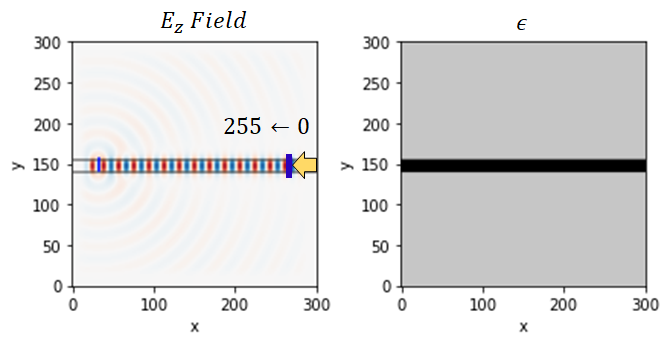
The efficiency as I move the probe closer to the source:
The mode overlap function:
What is wrong?
Thanks,
Ricardo Sendrea
The text was updated successfully, but these errors were encountered: