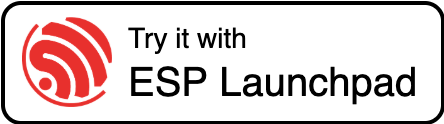This is an example usage of Azure-IoT-Kit board.
All sensors are sampled and results are shown on OLED display. User can switch between pages by pressing KEY_IO0 button.
At the start of the program, magnetometer calibration is performed for 10 seconds. Turn the board in every axis during this time to achieve best magnetometer results.
On every press of KEY_IO0 button, the buzzer beeps and AZURE LED blinks.
If a uSD card is successfully mounted a hello.txt file is created and WIFI LED is turned on.