Component handles offset from component in design view #306
Replies: 3 comments 6 replies
-
|
Doug, I thought this was resolved by you. See: https://bugs.eclipse.org/bugs/show_bug.cgi?id=570994 |
Beta Was this translation helpful? Give feedback.
-
|
I can now state what is NOT the cause: The CPU architecture: Intel Core-i7 and Ryzen 5600G do the same What I can try to do is show you a screenshot video demonstrating what happens when I move an existing component after restarting Eclipse. Everything starts in the right place, but moving the object triggers the problem. The fact that it starts OK means the problem is somewhere in the WindowBuilder code to do with moving? placing? an object. Screencast.from.07-04-2022.08.59.33.PM.webm |
Beta Was this translation helpful? Give feedback.
-
|
I'm not on Linux. @vogella Lars, are you? |
Beta Was this translation helpful? Give feedback.
Uh oh!
There was an error while loading. Please reload this page.
-
Over a year ago I had the same problem with WindowBuilder and it was never resolved.
I run Fedora Linux - right now on Fedora 36. The problem is the same under Gnome Wayland and Gnome X11.
I have a new computer - this one is AMD not Intel for what it is worth. A fresh install of Eclipse and WindowBuilder.
As you can see, when I drop a component into place, the component is offset from its handles.
If I restart Eclipse and look at the design window again, the components are correctly aligned with their handles but any attempt to move a component creates the offset problem again.
For what it is worth, I do not have the same problem dropping and moving report components in BIRT.
Here is my Eclipse configuration data obtained using CTRL-3:
windowbuilder2.txt
Here is a sequence of screenshots showing the behaviour before and after restarting Eclipse. I added a text field, restarted Eclipse, added another text field and restarted again.
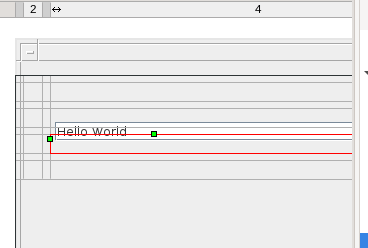
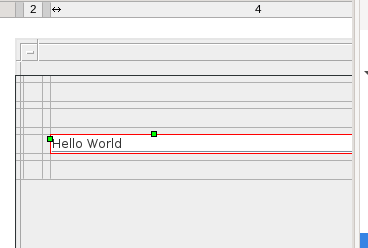
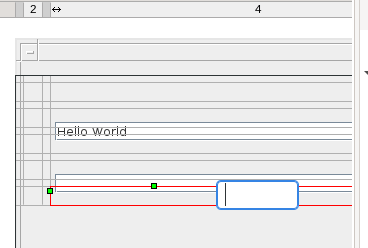
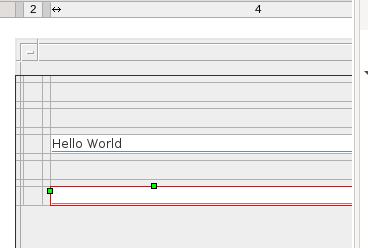
Beta Was this translation helpful? Give feedback.
All reactions