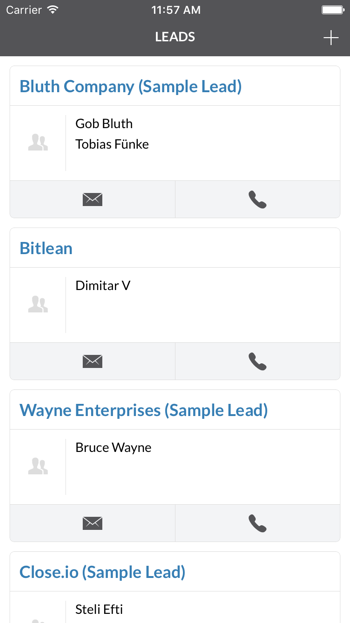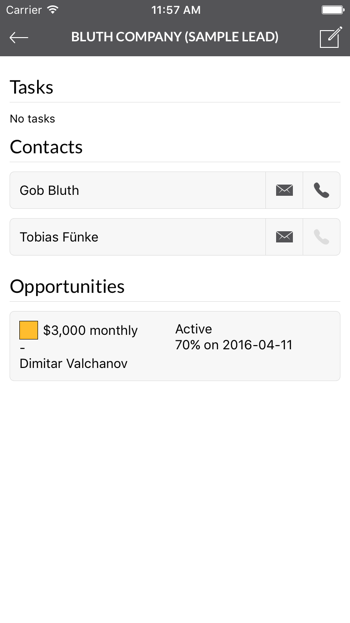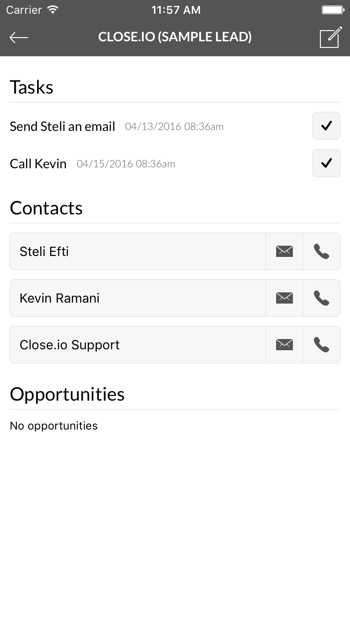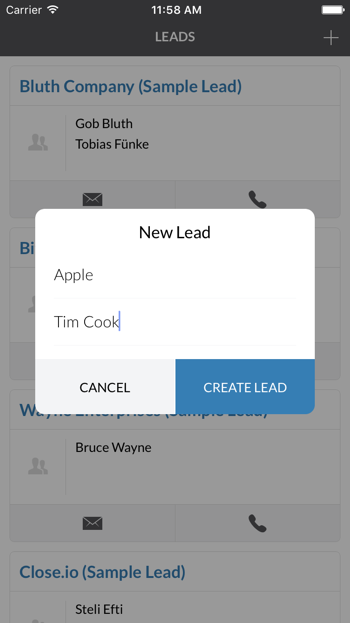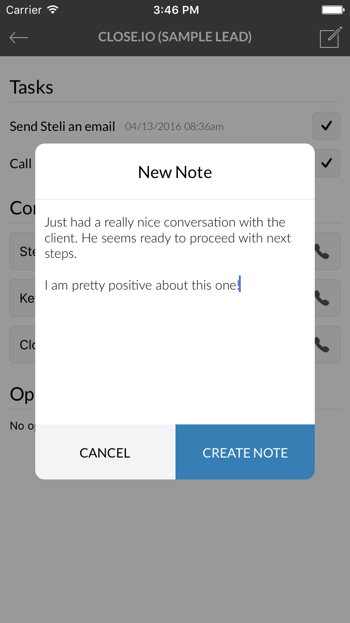- [Setup] (#setup)
- [Preview] (#preview)
npm install- Copy
.env.development.exampleinto.env.developmentand add your API key from Close.ioCLOSE_API_KEY - In
ios/App/AppDelegate.meither change on line 21 the name of the Mac to match yours or change the name of your Mac to matchMacbook-Pro.local. To accomplish this - go toSystem Preferences -> Sharing -> Edit (Computer Name). open ios/App.xcodeprojnpm start- In XCode choose iPhone Simulator and run
Cmd + Rto build the project. - Have fun!
This is a proposal for Close.io mobile application. It's only a prototype but does a good job of showing the idea.