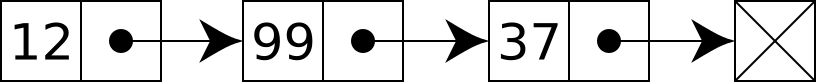A LinkedList (https://en.wikipedia.org/wiki/Linked_list) is a linear data structure.
You can think of it as a re implementation of a regular Python List.
It's constructed using different Nodes. Each node has a value and a reference to the next Node in the list, as shown in the following diagram:
Values in the list are heterogeneous, meaning that one single LinkedList might contain values of many different types (ie: int, string, bools, other objects, etc).
As a regular Python list, it must be an ordered collection. Meaning that new Nodes in the list must be appended and iterated respecting certain order.
To create a new linked list, you just have to instantiate the LinkedList class, like this:
>>> l = LinkedList()It must also be possible to instantiate a new LinkedList using a pre loaded set of elements:
>>> l = LinkedList([1, 5, 10])Appending new elements to the list is possible by calling the append method:
>>> l.append("hello")
>>> l.append(10)
>>> l.append("good bye")To get the length of the list at certain time, call the count method, or just apply the len() built-in function to the list:
>>> l.count()
3
>>> len(l)
3You must also implement support to concatenate other linked lists to the current one. As in Python's list, there must be two possible ways of doing that, one mutating the original list:
>>> l = LinkedList([1, 2, 3])
>>> l += LinkedList([8, 9, 10])
>>> len(l)
6And other one not mutating it:
>>> l = LinkedList([1, 2, 3])
>>> new_l = l + LinkedList([8, 9, 10])
>>> len(l)
3
>>> len(new_l)
6The pop method must be supported to extract elements from the list.
pop without any parameter must return and extract the last element of the list, and pop(n) must do the same thing with the nth element in it. Example:
>>> l = LinkedList([2, 4, 6, 8, 10])
>>> len(l)
5
>>> l.pop() # return the last element
10
>>> len(l)
4
>>> l.pop(0) # return the fist element
2
>>> len(l)
3To see the String representation of a LinkedList at any time, you must use the str built-in function, or just print it:
>>> str(l)
"[2, 4, 6, 8, 10]"
>>> print(l)
"[2, 4, 6, 8, 10]"There's a last, but not less important requirement. Two LinkedLists containing the same elements in the same order must be considered equal:
>>> LinkedList([2, 4, 6, 8]) == LinkedList([2, 4, 6, 8])
True
>>> LinkedList([2, 4, 6, 8]) == LinkedList([4, 2, 6, 8])
False