-
Notifications
You must be signed in to change notification settings - Fork 65
New issue
Have a question about this project? Sign up for a free GitHub account to open an issue and contact its maintainers and the community.
By clicking “Sign up for GitHub”, you agree to our terms of service and privacy statement. We’ll occasionally send you account related emails.
Already on GitHub? Sign in to your account
Converted apollo maps from carla's xodr does not work as is with apollo #81
Comments
|
we should check if only the town5 have problem or other map also have problems. It looks very much like a coordinate problem, you can try displaying the map directly in dreamview, use sim_control. |
|
I will check then. |
|
Hi all, is there any update on this issue? EDIT: |
|
I use sim_map tested and here is the map below. there are two questions
I tested all maps in https://github.com/Flycars/apollo_map and they are almost the same problem |
|
@daohu527 Thank you for the testing! |
|
Hi, Continuing on the issue, when I am placing the maps from https://github.com/Flycars/apollo_map in /apollo/modules/map/data/, the routing or localization does not appear and the map is loaded as Can you let me know, how to load the map with localization and topology ? |
|
you should use sim_control to let car initialize position. and also I found that some maps can only be partially displayed, I need to analyze the reason. |
|
@WilliaJing No.. I have cannot resolve this issue. |
|
@adityadikshit07 @ptmtrietads @daohu527 |
|
I'll check to see if it's an error or something else |
|
Has the problem been resolved? I also encountered the same problem with the file generated by imap. Based on the comparison with the default map Town01.txt file, I found that the x value of Polygon is fixed, about 166021.443, which is different from the default map. The feedback based on GPT seems to be a problem with benchmark setting. How can this be resolved? |
|
you means town01 have problem? |



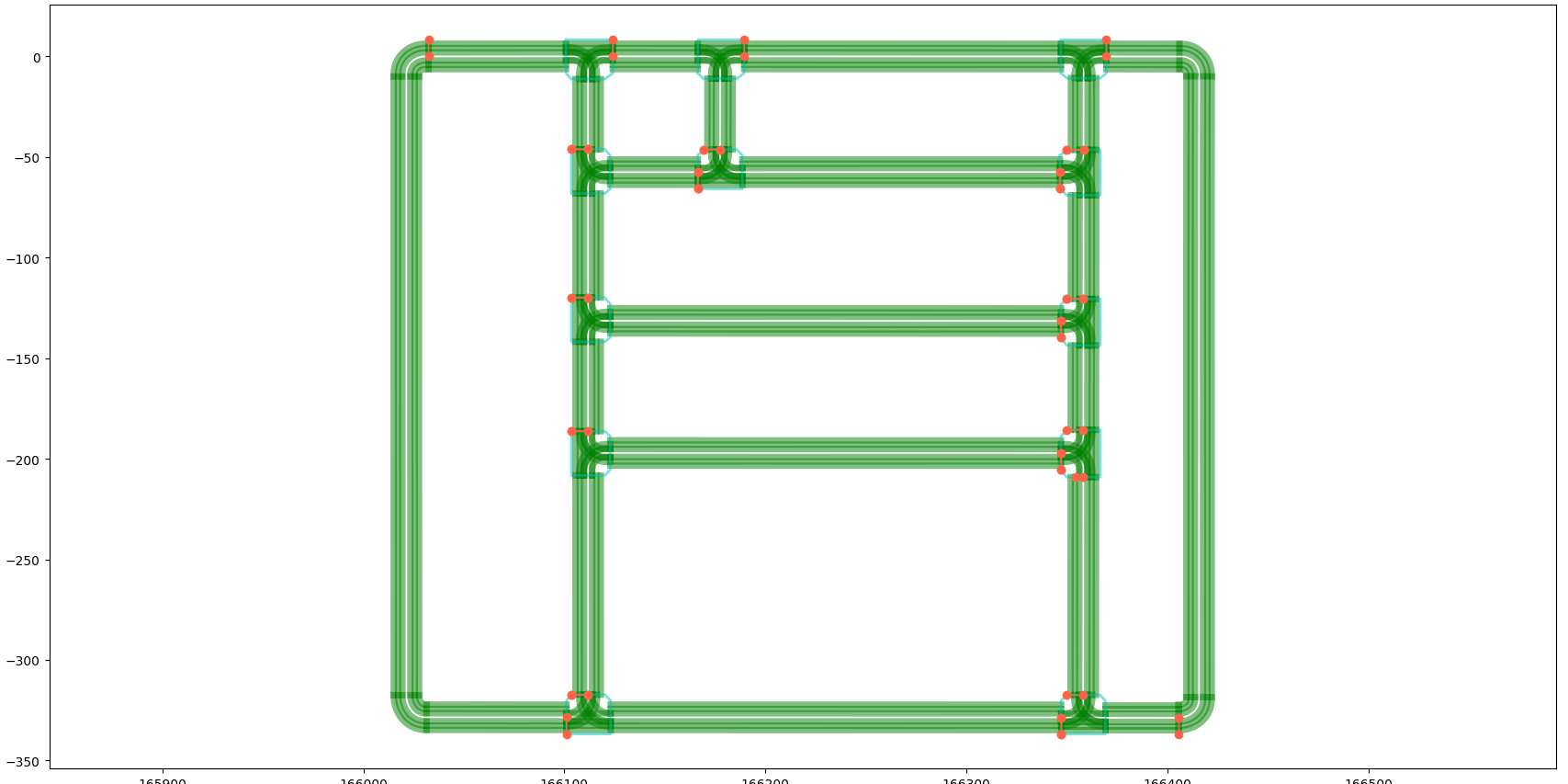




Hi,
I'm trying to run some simulation on carla -- apollo via the https://github.com/guardstrikelab/carla_apollo_bridge. The default map (carla_town01) works well and I have no problem with it. However, when I attempt to run other maps (e.g. 02 --> 05), I found that the entire map does not show up in dreamview and I cannot provide routing to have the ego car travels around the map. Please help me figure out the cause for this.
Here are the steps that I followed based on suggestions from guardstrikelab/carla_apollo_bridge#62 and guardstrikelab/carla_apollo_bridge#31.
Download map from carla
Download via api, e.g.,
Convert via imap instructions here https://github.com/daohu527/imap
The conversion process was successful and when I check via
imap -m, the coordinates bounds are roughly the same.Generate sim & routing map https://github.com/ApolloAuto/apollo/tree/master/modules/map/data
I followed steps here to generate the corresponding map, and put them in apollo/module/map/data and add the corresponding flag in global_flagfile.txt, which the map's name shows up correctly in Dreamview, but the lanes does not show up.
In this photo here, you can see that the car is on the map.
Here, we notice that the map is town05, the car is visible and can detect obstacles, yet, the map is not visible, and I cannot set routes.
Maps from https://github.com/Flycars/apollo_map also run into the same problem
One thing I noticed is that for the pre-existing map of carla_town01, the coordinates are different vs. the version I download from carla and convert (especially the x axis).
I have been looking at the coordinates and tried to move it around with no success. Please help me figure out the cause for this.
The text was updated successfully, but these errors were encountered: