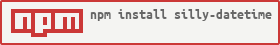Simple datetime formater
npm i silly-datetime --savebower install silly-datetime --savevar sd = require('silly-datetime');
sd.format(new Date(), 'YYYY-MM-DD HH:mm');
// 2015-07-06 15:10
sd.fromNow(+new Date() - 2000);
// a few seconds agoES2015:
import {
format,
fromNow
} from 'silly-datetime';
format(new Date(), 'YYYY-MM-DD HH:mm'); // 2015-07-06 15:10
fromNow(+new Date() - 2000); // a few seconds agoFormat a Date object to specified format.
- datetime: Date Object
- format: formate string, default to
'YYYY-MM-DD HH:mm:ss'
| Format | Example | Description |
|---|---|---|
YYYY |
2015 |
4 digit year |
M MM |
0..12 |
Month number |
D DD |
0..31 |
Day of month |
H HH |
0..23 |
24 hour time |
h hh |
1..12 |
12 hour time used with a A. |
a A |
am pm |
Post or ante meridiem |
m mm |
0..59 |
Minutes |
s ss |
0..59 |
Seconds |
sd.format(new Date(), 'YYYY-MM-DD HH:mm');
// 2015-07-06 15:10Time from now. This is sometimes called timeago or relative time.
- datetime: Date Object
sd.fromNow(+new Date() - 2000);
// a few seconds agoChanging locale globally. By default, silly-datetime comes with English locale strings.
- newLocale: locate string or locate Object
Locate string can be en (default) or zh-cn;
var datetime = +new Date() + 10 * 60 * 1000;
sd.locate('zh-cn')
sd.fromNow(datetime);
// 10分钟内Or just pass an custom locate object with any of the key in the table below:
| key | en | zh-cn |
|---|---|---|
future |
in %s |
%s内 |
past |
%s ago |
%s前 |
s |
a few seconds |
刚刚 |
mm |
%s minutes |
%s分钟 |
hh |
%s hours |
%s小时 |
dd |
%s days |
%s天 |
MM |
%s months |
%s月 |
yy |
%s years |
%s年 |
sd.locate({
past: '%s之前',
hh: '%s小時'
});
var datetime = +new Date() + 10 * 60 * 60 * 1000;
sd.fromNow(datetime);
// 10小時之前