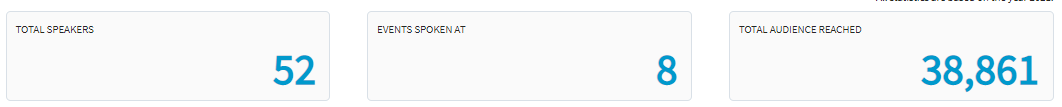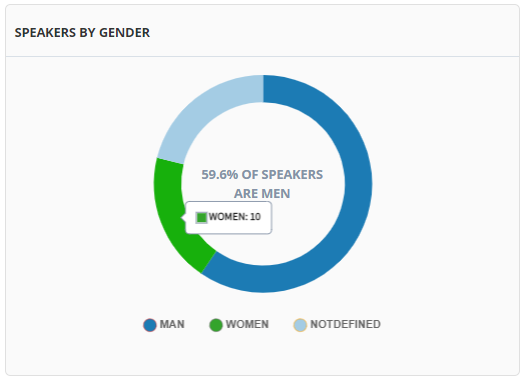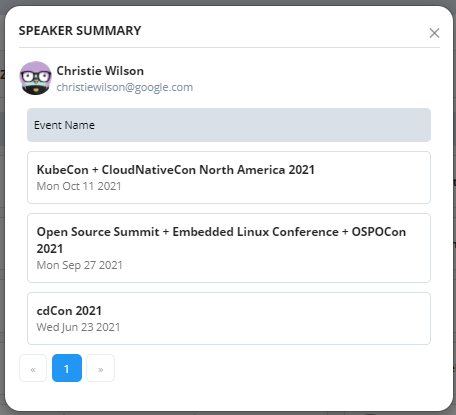Global Speaker Insights tab under Global Events provides you a complete insights on speakers who have participated in various events from all the organizations to present their ideas and speak on different subjects. The Speaker insights allows you to extract the information on the speakers across all organizations.
The following list provides you the complete details that can extracted from the Global Speaker Insights:
- Speaker widget
- A chart which provides you information speakers by job function
- Graphical representation of speakers across the geography
- A chart that provides information of speakers by job level
- A donut chart that provides information on gender of your speakers
- List of top 100 speakers from different organizations
The Speaker widget provides you the total speakers across all organizations, total number of events where the speakers provided their presentation and total number of audience who participated in the presentations.
This bubble chart provides you information of various job roles of the speakers who have participated and spoke in the open source events. Each bubble represents different job functions. When you hover over the mouse, you can see the number of speakers belonging to that job function.
The globe graphical representation provides you a pictorial view of speakers across the globe. With the help of this graphic you can view all speakers who have participated in various events from different organizations.
You can view the number of speakers when you hover over the mouse on the different locations as well the different color code provides you with the information on the Speakers.
This word cloud chart provides with the job level hierarchy of speakers in the organization. When you hover over on a particular job level, you can see the number of speakers associated with that job level. Some of the job levels are individual role, contributor role, director and many other roles.
This donut chart provides you information on the gender of the speakers. When you hover over the mouse, you can see the gender percentage of the speakers. It shows you the percentage of men, women and members who have not defined their gender.
This table provides you the list of top 100 speakers who have participated across all the events. The list provides with the speaker name, number of events attended and the events details.
{% hint style="info" %} When you click **View Events **button, you can see a popup box that provides you details such as speaker name, event name and the date of event. {% endhint %}