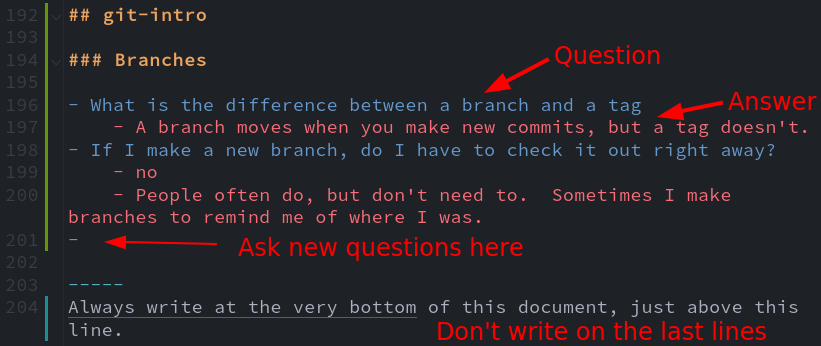We learned about (intentionally using git terminology here for you to check that you are ready for the next day (=understand the terms used):
- Motivation for version control and what it is
- Cloning and forking repositories
- Commiting changes
- Pull requests
For day 2, we'll move to local work. To follow along for day 2, you need a local VS Code installation or command line terminal set up. See the install instructions. However, many parts can also be done through the GitHub web interface still.
In reaction to your comments in the feedback yesterday, we now also have an RStudio track for Day 2 :)
We learned about version control, how to do commits, clone and fork repositories, about branches and how they can be merged. We also learned about how to move from working in the GitHub webinterface to your local environment and work with git on the command line/VSCode/RStudio.
For day 3, we'll learn about how to collaborate with others or yourself using git: Collaborative distributed version control.
- It builds on things from days 1 and 2, be prepared to look for info from previous days materials, but if you know the basic concepts of git, you will be well preapared to follow too.
- For the hands-on exercises we assume that you can link to and push/pull from GitHub. You need to make sure the authentication works with whatever program you are using: https://coderefinery.github.io/installation/ssh/ -> However, it is also possible to do everything in GitHub webinterface.
Today it all comes together, this also means that it might be harder to follow if you just now learned about version control. Don't give up, try to follow as you can and come back and review as necessary.
We learned about version control, how to do commits, clone and fork repositories, about branches and how they can be merged. We also learned about how to move from working in the GitHub webinterface to your local environment and work with git on the command line/VSCode/RStudio. We also learned about how to collaborate effectively on repositories where you are a collaborator, and on repositories where you do not have any rights.
We will have demos and materials about lots of different concepts and tools around FAIR (findable, accessible, interoperable, reusable) research software. Depending on your own work, not all tools will be useful for you. We still recommend to check out at least the beginning of each lesson, to see if any of the motivations presented also apply to your work.
Week one of the workshop was all about version control, from basics to collaborative use of git. Week two started yesterday with an overview of topics around reproducible research. We discussed how one can record computational steps, dependencies and environments. In the afternoon we took a peek into FAIR research software development practices.
Today we will discuss different ways of documenting research software from comments to READMEs and nicely rendered webpages. In the afternoon we will take a look into the world of Jupyter notebooks.
Yesterday we covered documentation and Jupyter including some demos.
Today is our last day that really wraps everything up:
- Testing: putting all the git and github things together to see how to have checks to improve your code.
- Modular code development: An exciting live-coding section - we start with a basic plot in Jupyter and show how we make it more and more modular until it’s a reusable program.
Stay until the end to hear about our suggestions to "what next?".
This is a livestreamed workshop!
Everyone will watch the livestream of instructors talking and showing demos on Twitch.
No dedicated (team) exercise time in week 2, but interaction via collaborative document.
We plan on having a minimum 10 min break every hour.
Even though this is a livestream workshop, you are never alone, we use the collaborative document as our connection to you.
We use it:
-
to distribute information to you.
-
as a "chat":
- let us know about accessibility issues
- ask questions , it is anonymous!
Please don't put any names or other identifying information in the document!
You can find all the materials linked from the workshop page. These materials will also be available after the workshop and you may use and reuse them as you like under CC-BY license. This workshop and other workshop materials on our webpage.
You can find unedited recordings on Twitch for some days. With about one day delay, you can then also find edited recordings, with tags to easily jump to specific sections of the lesson on the CodeRefinery youtube channel.
Instructions can now be found on the workshops webpage.
Optional help session around the topics of the workshop. Bring your own code and get help from our experts in implementing the concepts learned!
Tue (Mar 26) , 13:00 - 15:00 CET and Tue (Apr 2) , 13:00 - 15:00 CEST