The rrweb documentary (in Chinese, with English subtitles)
I have joined Github Sponsors and highly appreciate your sponsorship.
rrweb refers to 'record and replay the web', which is a tool for recording and replaying users' interactions on the web.
Chromatic maintains this fork of rrweb-io/rrweb solely to publish a version of rrweb-snapshot that supports constructable stylesheets for Chromatic e2e capture purposes.
To distinguish Chromatic-specific builds from those coming from rrweb-io, a -noAbsolute label is appended to the end of the package version. If more than one Chromatic build is produced based off of the same rrweb-io version, a number is appended to the end of that label (e.g. 2.0.0-alpha.17-noAbsolute.1).
- In
packages/rrweb-snapshot/package.json, set the appropriate-noAbsolute.Xversion - CD to
packages/rrweb-snapshot - Run
npm publish
📚 Read the rrweb guide here. 📚
📺 Presentation: Hacking the browser to digital twin your users 📺
rrweb is mainly composed of 3 parts:
- rrweb-snapshot, including both snapshot and rebuilding features. The snapshot is used to convert the DOM and its state into a serializable data structure with a unique identifier; the rebuilding feature is to rebuild the snapshot into corresponding DOM.
- rrweb, including two functions, record and replay. The record function is used to record all the mutations in the DOM; the replay is to replay the recorded mutations one by one according to the corresponding timestamp.
- rrweb-player, is a player UI for rrweb, providing GUI-based functions like pause, fast-forward, drag and drop to play at any time.
- storage engine: do deduplication on a large number of rrweb sessions
- compact mutation data in common patterns
- provide plugins via the new plugin API, including:
- XHR plugin
- fetch plugin
- GraphQL plugin
- ...
Since we want the record and replay sides to share a strongly typed data structure, rrweb is developed with typescript which provides stronger type support.
- Fork this repository.
- Run
yarn installin the root to install required dependencies for all sub-packages (note:npm installis not recommended). - Run
yarn build:allto build all packages and get a stable base, thenyarn devin the root to get auto-building for all the sub-packages whenever you modify anything. - Navigate to one of the sub-packages (in the
packagesfolder) where you'd like to make a change. - Patch the code and run
yarn testto run the tests, make sure they pass before you commit anything. Add test cases in order to avoid future regression. - If tests are failing, but the change in output is desirable, run
yarn test:updateand carefully commit the changes in test output. - Push the code and create a pull request.
Protip: You can run yarn test in the root folder to run all the tests.
In addition to adding integration tests and unit tests, rrweb also provides a REPL testing tool.
Become a sponsor and get your logo on our README on Github with a link to your site.
|
Yuyz0112 |
Yun Feng |
eoghanmurray |
Juice10 open for rrweb consulting |

|

|

|
|
|
|

|

|
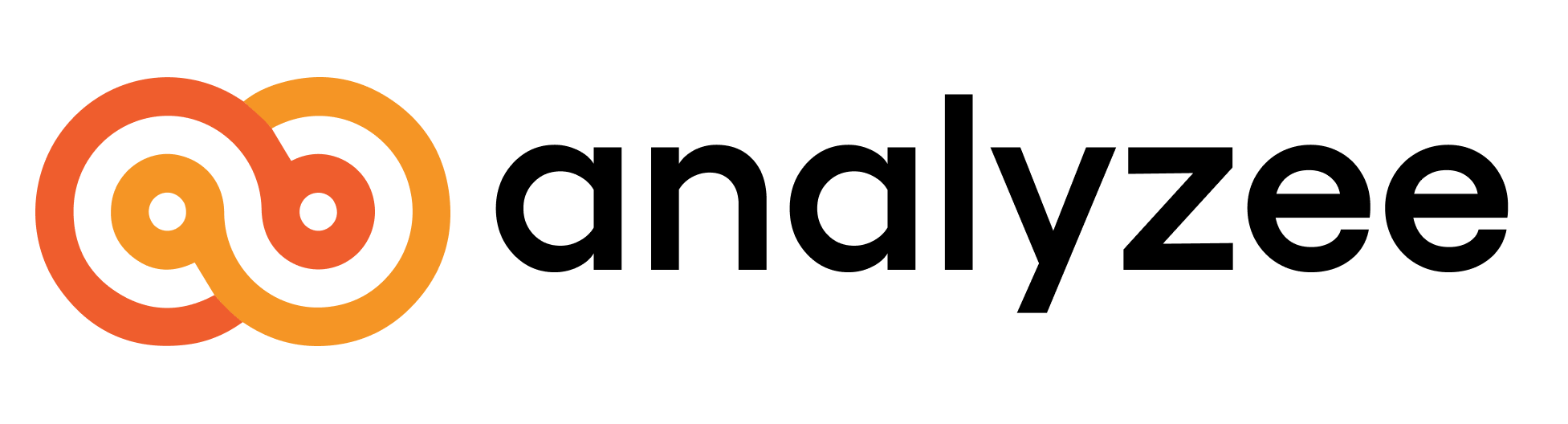
|

|

|

|

|



