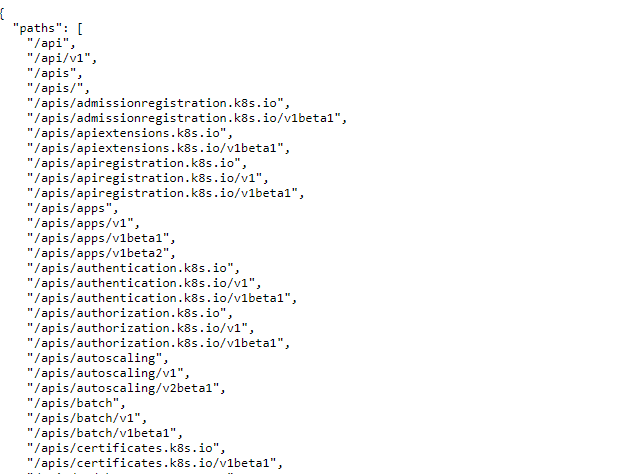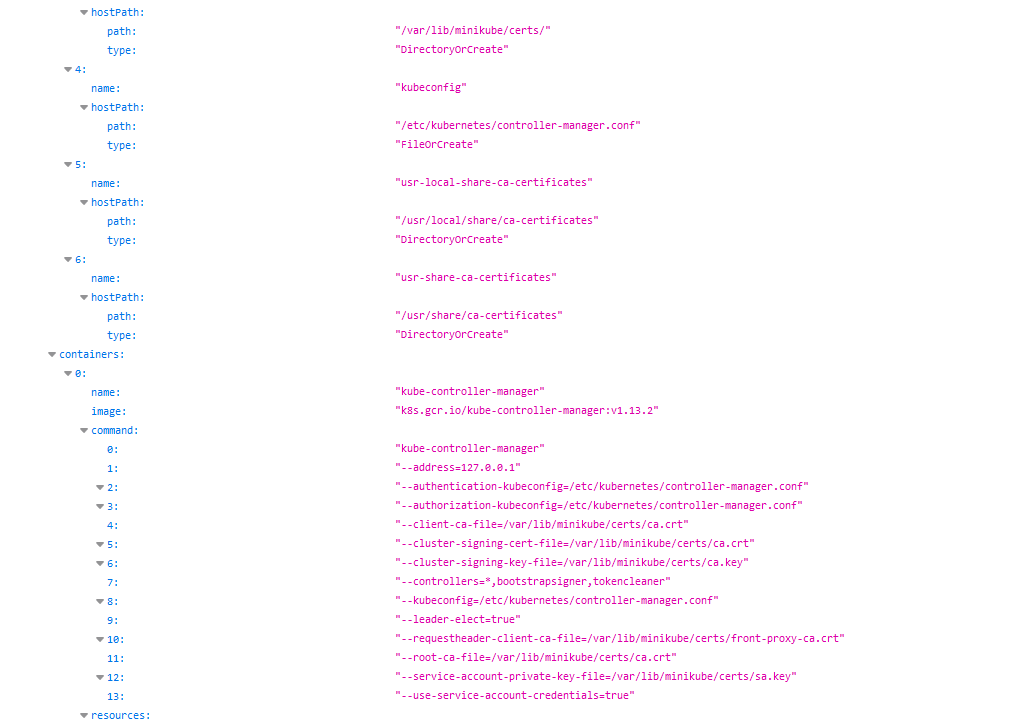There different ways to find exposed Kubernetes Pods to the internet.
One way could be searching for Identity LIKE "k8s.%.com" in crt.sh to find subdomains related to kubernetes. Another way might be to search "k8s.%.com" in github and search for YAML files containing the string.
The following ports might be open in a Kubernetes cluster:
| Port | Process | Description |
|---|---|---|
| 443/TCP | kube-apiserver | Kubernetes API port |
| 2379/TCP | etcd | |
| 6666/TCP | etcd | etcd |
| 4194/TCP | cAdvisor | Container metrics |
| 6443/TCP | kube-apiserver | Kubernetes API port |
| 8443/TCP | kube-apiserver | Minikube API port |
| 8080/TCP | kube-apiserver | Insecure API port |
| 10250/TCP | kubelet | HTTPS API which allows full mode access |
| 10255/TCP | kubelet | Unauthenticated read-only HTTP port: pods, running pods and node state |
| 10256/TCP | kube-proxy | Kube Proxy health check server |
| 9099/TCP | calico-felix | Health check server for Calico |
| 6782-4/TCP | weave | Metrics and endpoints |
curl -k https://<IP Address>:4194
curl -k https://<IP Address>:8080
curl -k https://<IP Address>:(8|6)443/swaggerapi
curl -k https://<IP Address>:(8|6)443/healthz
curl -k https://<IP Address>:(8|6)443/api/v1
curl -k https://<IP address>:2379
curl -k https://<IP address>:2379/version
etcdctl --endpoints=http://<MASTER-IP>:2379 get / --prefix --keys-only
curl -k https://<IP address>:10250
curl -k https://<IP address>:10250/metrics
curl -k https://<IP address>:10250/pods
curl -k https://<IP Address>:10255
http://<external-IP>:10255/pods
By default, API endpoints are forbidden to anonymous access. But it’s always a good idea to check if there are any insecure endpoints that expose sensitive information:
The ETCD stores the cluster secrets, configuration files and more sensitive data. By default, the ETCD cannot be accessed anonymously, but it always good to check.
If the ETCD can be accessed anonymously, you may need to use the etcdctl tool. The following command will get all the keys stored:
etcdctl --ndpoints=http://<MASTER-IP>:2379 get / –prefix –keys-only
When the “kubelet” read-only port is exposed, the attacker can retrieve information from the API. This exposes cluster configuration elements, such as pods names, location of internal files and other configurations. This is not critical information, but it still should not be exposed to the internet.
For example, a remote attacker can abuse this by accessing the following URL: http://<external-IP>:10255/pods
{% embed url="https://www.cyberark.com/resources/threat-research-blog/kubernetes-pentest-methodology-part-2" %}