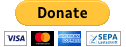This is a TYPO3 CMS extension that provides various Fluid ViewHelpers to generate PDF documents.
Using the ViewHelpers from this extension you can make any Fluid template into a PDF document.
The extension pdfviewhelpers is using TCPDF and FPDI for the PDF generation.
- ViewHelpers to render text and lists
- ViewHelper to render images (supporting FAL and image processing)
- ViewHelpers to repeatedly render header and footer
- ViewHelper to render HTML / rich-text content
- ViewHelper to avoid page breaks inside
- ViewHelpers to create a multi column layout
- ViewHelpers to create a table of content
- Load existing PDF documents as template
- Define and apply different text types easily
- Fully customizable by writing your own ViewHelpers
- Supports batch creation of PDFs
- Supported output destinations: string, inline, download and file
- Usable both in frontend and backend
- Rich inheritance based TypoScript settings
- Rich API documentation with lots of examples
With the extension pdfviewhelpers we try to take the pain out of creating PDF documents.
We aim at providing the best service possible by constantly improving the extension and responding fast to bug reports.
We do this fully free of cost, mostly because we love to code and share. However we are still human and have human needs like food, shelter and beer.
So if you feel like this extension was useful to you and saved you and your business some precious time, please consider making a donation to support its maintenance and further development.
| Topic | Link |
|---|---|
| Bug Tracker | https://github.com/bithost-gmbh/pdfviewhelpers/issues |
| Git Repository | https://github.com/bithost-gmbh/pdfviewhelpers |
| TER | https://typo3.org/extensions/repository/view/pdfviewhelpers |
| Packagist | https://packagist.org/packages/bithost-gmbh/pdfviewhelpers |
| Full Documentation | https://docs.typo3.org/p/bithost-gmbh/pdfviewhelpers/master/en-us/ |
| Changelog | https://github.com/bithost-gmbh/pdfviewhelpers/blob/master/CHANGELOG.md |
| Sponsoring | PayPal |
| Contact | @maechler, @macjohnny, https://www.bithost.ch/kontakt/ |
<html xmlns="http://www.w3.org/1999/xhtml"
xmlns:xsi="http://www.w3.org/2001/XMLSchema-instance"
xmlns:f="http://typo3.org/ns/TYPO3/CMS/Fluid/ViewHelpers"
xmlns:pdf="http://typo3.org/ns/Bithost/Pdfviewhelpers/ViewHelpers"
xsi:schemaLocation="http://typo3.org/ns/Bithost/Pdfviewhelpers/ViewHelpers https://pdfviewhelpers.bithost.ch/schema/3.0.xsd"
data-namespace-typo3-fluid="true">
<pdf:document outputDestination="inline" title="Bithost Example">
<pdf:header>
<pdf:image src="EXT:pdfviewhelpers/Resources/Public/Examples/BasicUsage/logo.png" width="40" />
<pdf:text alignment="right" color="#8C8C8C" paragraphSpacing="0" posY="15">
Bithost GmbH
Milchbuckstrasse 83
CH-8057 Zürich
[email protected]
044 585 28 20
www.bithost.ch
</pdf:text>
</pdf:header>
<pdf:footer>
<pdf:graphics.line style="{color: '#8C8C8C'}" />
<pdf:text color="#8C8C8C">Page {pdf:getPageNumberAlias()}</pdf:text>
<pdf:text alignment="right" color="#8C8C8C" posY="-13.5">EXT:pdfviewhelpers - Basic usage example</pdf:text>
</pdf:footer>
<pdf:page>
<pdf:text posY="50" padding="{bottom: 4}" color="#8C8C8C">
Zurich, <f:format.date format="d.m.Y" >now</f:format.date>
</pdf:text>
<pdf:headline>Welcome to the extension pdfviewhelpers</pdf:headline>
<pdf:text>Lorem ipsum [..] diam voluptua:</pdf:text>
<pdf:headline>Some more information</pdf:headline>
<pdf:multiColumn>
<pdf:column width="55%">
<pdf:text>
Lorem ipsum [..] voluptua:
</pdf:text>
<pdf:list listElements="{0: 'Full Stack Application Development', 1: 'Modernizing, Refactoring [..]'}" />
<pdf:text>
Lorem ipsum [..] sit amet.
</pdf:text>
</pdf:column>
<pdf:column width="45%" padding="{left: 2}">
<pdf:image src="EXT:pdfviewhelpers/Resources/Public/Examples/BasicUsage/Bithost.jpg" link="https://bithost.ch/" />
<pdf:text padding="{top: 1}" color="#8C8C8C">Esteban Gehring, Markus Mächler</pdf:text>
</pdf:column>
</pdf:multiColumn>
<pdf:text>Lorem ipsum [..] sit amet.</pdf:text>
<pdf:text>Lorem ipsum [..] sit amet.</pdf:text>
</pdf:page>
</pdf:document>
</html>