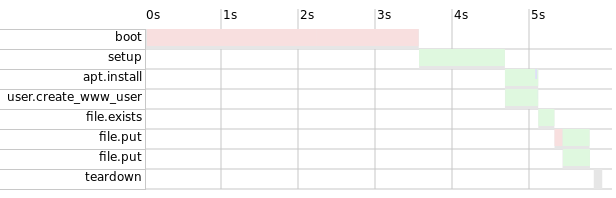Because ops can dev.
nuka is a provisioning tool focused on performance. It massively uses Asyncio and SSH. It is compatible with docker vagrant and apache-libcloud.
Full documentation is available at http://doc.bearstech.com/nuka
Install nuka (See Installation for detailled steps):
$ pip install "nuka[full]"
Then start a script:
#!/usr/bin/env python3.5
import nuka
from nuka.hosts import DockerContainer
from nuka.tasks import (shell, file)
# setup a docker container using the default image
host = DockerContainer('mycontainer')
async def do_something(host):
# we just echoing something using the shell.command task
await shell.command(['echo', 'it works'], host=host)
# if no host is provided, then a var named `host` is searched
# from the stack. Mean that this will works to
await shell.command(['echo', 'it works too'])
async def do_something_else(host):
# log /etc/resolv.conf content
res = await file.cat('/etc/resolv.conf')
host.log.info(res.content)
# those coroutines will run in parallell
nuka.run(
do_something(host),
do_something_else(host),
)
Run it using:
$ chmod +x your_file.py $ ./your_file.py -v
The first run will be slow because we have to pull the docker image. The next run will take approximately 1s.
Get some help:
$ ./your_file.py -h
Look at the generated gantt of your deployement:
$ firefox .nuka/reports/your_file_gantt.html
You'll get a dynamic report like this screenshot: