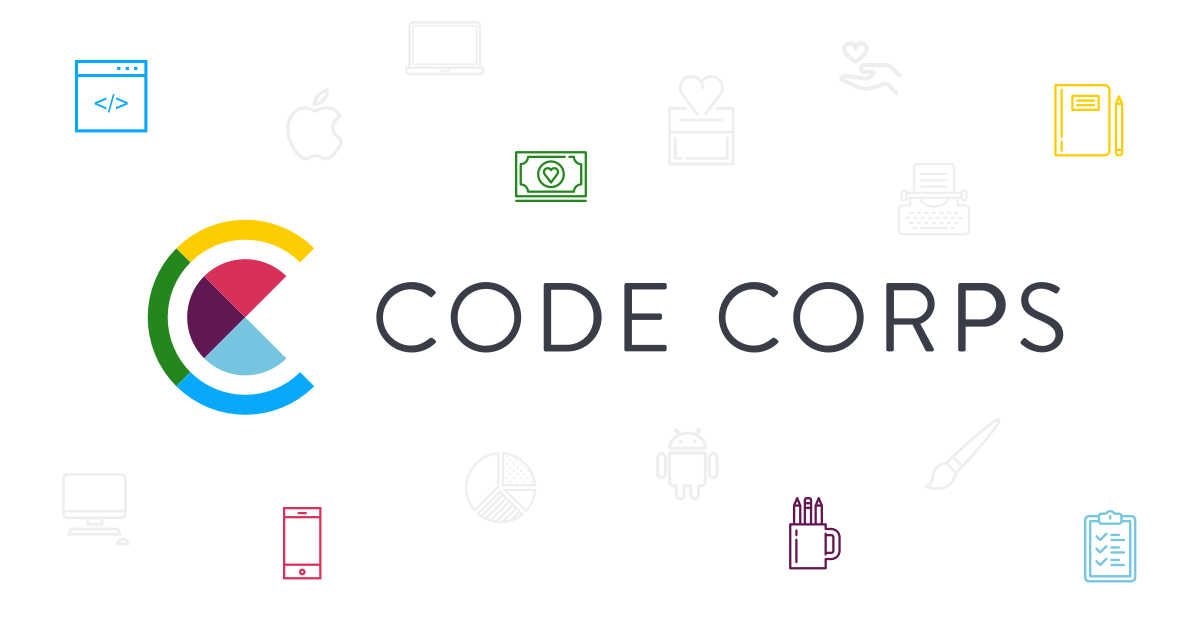Code Corps Local
GitHub App
Code Corps Local
GitHub App
Connect GitHub to Code Corps
This app will help you connect your Code Corps project to your GitHub repositories!
When you connect with GitHub, you'll be able to sync tasks on Code Corps to issues on GitHub and vice versa. We'll also sync comments, pull requests, and more to help you stay on top of your project.
How to get started
-
Click on the green Install button at the top of this page. (If you've already installed this, the button will change to a gray Configure button.)
-
Choose the organization or user you want to install Code Corps on.
-
Choose specific repositories (strongly recommended) or install on all your repositories.
-
We'll redirect you back to Code Corps where you'll choose the specific repositories you want to connect to your project. You may need to head back to your project's settings and refresh the page in order to see your newly connect GitHub repositories.
-
We'll sync existing issues on GitHub into your tasks on Code Corps only. Any existing tasks on Code Corps will not sync to GitHub.
That's all it takes to get started!
New issues on GitHub will start syncing to Code Corps immediately, and new tasks on Code Corps will sync to the repository selected for that task.
If you have any questions, just visit our Help Center.
Developer
Code Corps Local is provided by a third-party and is governed by separate terms of service, privacy policy, and support documentation.
Report abuse