-
Notifications
You must be signed in to change notification settings - Fork 625
Management Console
Todo
Todo
Cluster page can be opened from the sidebar of the management console. In cluster page, there is a cluster table in which cluster nodes are listed as rows.
In cluster mode, each node registers itself to MongoDB as a cluster node. All registered nodes are listed in the cluster table even if it is off at the moment.
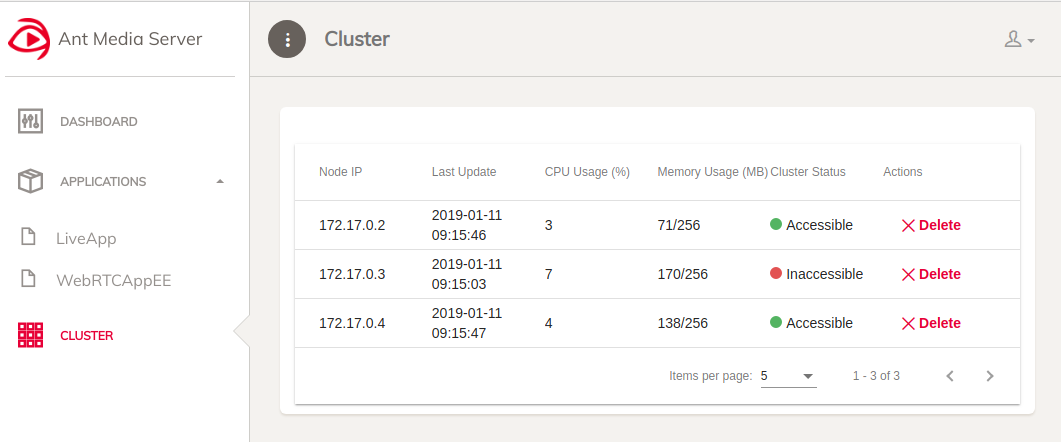
In the image above there are 3 nodes in MongoDB but the node with IP 172.17.0.3 is not in the cluster at the moment. If you don't want to see it in the cluster table anymore, you can delete it by clicking the Delete icon under the Actions column.
Node IP: It show IP address of the node.
**Last Update:**Each node updates its status in MongoDB with a period. This column shows the last update time. **CPU Usage:**It show the CPU usage percentage of the node. **Memory Usage:**It show the heap memory usage/total heap of the node. **Cluster Status:**It shows whether the node is in the cluster or not as Accessible or Inaccessible. **Actions:**It contains a Delete button to remove the node from MongoDB. It is meaningful for the Inaccessible nodes.
- Introduction
- Quick Start
- Installation
- Publishing Live Streams
- Playing Live Streams
- Conference Call
- Peer to Peer Call
- Adaptive Bitrate(Multi-Bitrate) Streaming
- Data Channel
- Video on Demand Streaming
- Simulcasting to Social Media Channels
- Clustering & Scaling
- Monitor Ant Media Servers with Apache Kafka and Grafana
- WebRTC SDKs
- Security
- Integration with your Project
- Advanced
- WebRTC Load Testing
- TURN Servers
- AWS Wavelength Deployment
- Multi-Tenancy Support
- Monitor Ant Media Server with Datadog
- Clustering in Alibaba
- Playlist
- Kubernetes
- Time based One Time Password
- Kubernetes Autoscaling
- Kubernetes Ingress
- How to Install Ant Media Server on EKS
- Release Tests
- Spaceport Volumetric Video
- WebRTC Viewers Info
- Webhook Authentication for Publishing Streams
- Recording Streams
- How to Update Ant Media Server with Cloudformation
- How to Install Ant Media Server on GKE
- Ant Media Server on Docker Swarm
- Developer Quick Start
- Recording HLS, MP4 and how to recover
- Re-streaming update
- Git Branching
- UML Diagrams