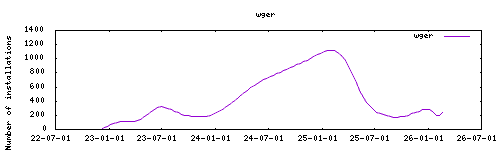Thanks to everyone having starred my repo! To star it click on the image below, then it will be on top right. Thanks!
wger Workout Manager is a free, open source web application that helps you manage your personal workouts, weight and diet plans and can also be used as a simple gym management utility. It offers a REST API as well, for easy integration with other projects and tools.
- Start the addon. Wait a while and check the log for any errors. Initial start can take up to 15 minutes !
- Open yourdomain.com:8000 (where ":8000" is the port configured in the addon).
- Default
- Username:
admin - Password:
adminadmin
- Username:
Options can be configured through two ways :
- Addon options
"CONFIG_LOCATION": location of the config.yaml # Sets the location of the config.yaml (see below)- Config.yaml (advanced usage)
Additional variables can be set as ENV variables by adding them in the config.yaml in the location defined in your addon options according to this guide : https://github.com/alexbelgium/hassio-addons/wiki/Add%E2%80%90ons-feature-:-add-env-variables
The complete list of ENV variables can be seen here : not available
The installation of this add-on is pretty straightforward and not different in comparison to installing any other Hass.io add-on.
- Add my Hass.io add-ons repository to your Hass.io instance.
- Install this add-on.
- Click the
Savebutton to store your configuration. - Start the add-on.
- Check the logs of the add-on to see if everything went well.
- Carefully configure the add-on to your preferences, see the official documentation for for that.
If you have in issue with your installation, please be sure to checkout github.
-%23d32f2f?logo=buy-me-a-coffee&style=flat&logoColor=white)