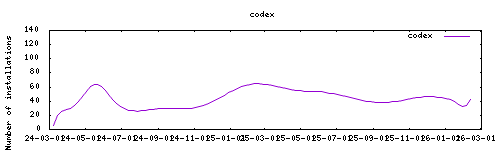⚠ Open Issue : 🐛 Codex - Cannot add libraries (opened 2024-12-13) by @akaheisenberg
Thanks to everyone having starred my repo! To star it click on the image below, then it will be on top right. Thanks!
Codex is a web based comic archive browser and reader This addon is based on the official docker image : https://hub.docker.com/r/ajslater/codex
The installation of this add-on is pretty straightforward and not different in comparison to installing any other add-on.
- Add my add-ons repository to your home assistant instance (in supervisor addons store at top right, or click button below if you have configured my HA)
- Install this add-on.
- Click the
Savebutton to store your configuration. - Set the add-on options to your preferences
- Start the add-on.
- Check the logs of the add-on to see if everything went well.
- Open the webUI and adapt the software options
Webui can be found at http://homeassistant:PORT. The default username/password : described in the startup log. Configurations can be done through the app webUI, except for the following options
You can place the user folder from the theme/skeleton in /share/codex/www/user,
PGID: user
GPID: user
TZ : will explicitly the timezone in long format (e.g. "America/Los Angeles"). This is useful inside Docker because codex cannot automatically detect the host machine's timezone
CODEX_RESET_ADMIN=1 : will reset the admin user and its password to defaults when codex starts.
CODEX_SKIP_INTEGRITY_CHECK=1 : will skip the database integrity repair that runs when codex starts
csrf_allowed : comma separated list of addresses allowed to access the app
localdisks: sda1 #put the hardware name of your drive to mount separated by commas, or its label. ex. sda1, sdb1, MYNAS...
networkdisks: "//SERVER/SHARE" # optional, list of smb servers to mount, separated by commas
cifsusername: "username" # optional, smb username, same for all smb shares
cifspassword: "password" # optional, smb passwordCreate an issue on github
-%23d32f2f?logo=buy-me-a-coffee&style=flat&logoColor=white)