-
-
Notifications
You must be signed in to change notification settings - Fork 129
Home
The following E-Paper displays from waveshare/GoodDisplay are supported:
- 4.2" E-Paper (all variants)
- 5.83" E-Paper (all variants)
- 7.5" E-Paper (all variants)
- 9.7" parallel E-Paper
- 7.8" parallel E-Paper
- 10.3" parallel E-Paper
- 12.48" E-Paper (all variants)
Sorry to hear that. You can get more detailed answers on Discord, but try the following first:
- Double check you have selected the correct e-paper model from the web-ui. If you are in doubt, double check the resolution of the E-Paper display
- Issue with wiring, e.g. Ribbon cables. Please double check if everything is connected properly. If in doubt, use Discord to ask for help.
Below is a clip on how to get the iCalendar link in iCal format on Google Calendar:
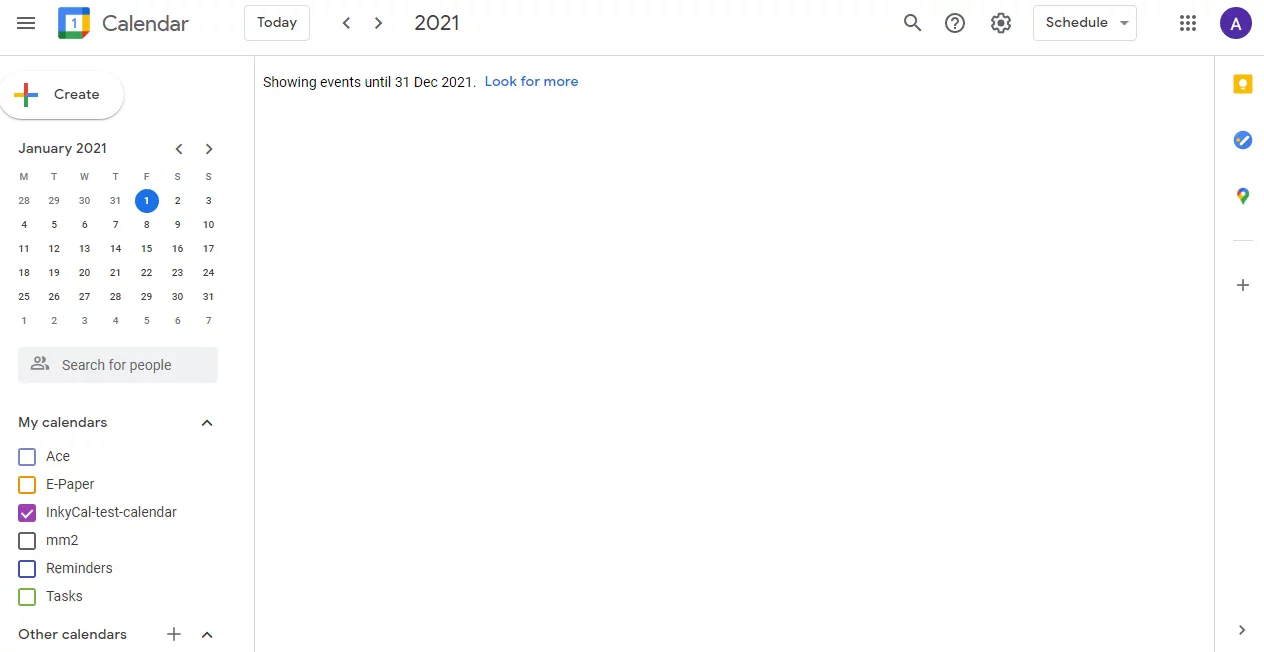
Use the link from [Secret address in iCal format]. If you are having troubles, please check if your iCalendar link is valid here: iCalendar Validator
Inkycal logs events and errors on both the console and a log file.
Inkycal can be run manually with:
cd $HOME && source/venv/bin activate
python3 inky_run.pywhich will show logs and errors directly.
The log file can be found here:
Inkycal/logs/inkycal.log
If you are on Github, you can report the issue via the ISSUES button. Create a new Issue stating what went wrong and what you expected.
Inkycal Project of aceinnolab Copyright © (2018-2024)