This repo contains all the exercises/assignments my partner, and I had to do for this lecture done my Mr.Krösche Jens.
If you want to avoid loosing points because of the style guidelines then I would recommend following the coming instructions. Those
- Open the Settings
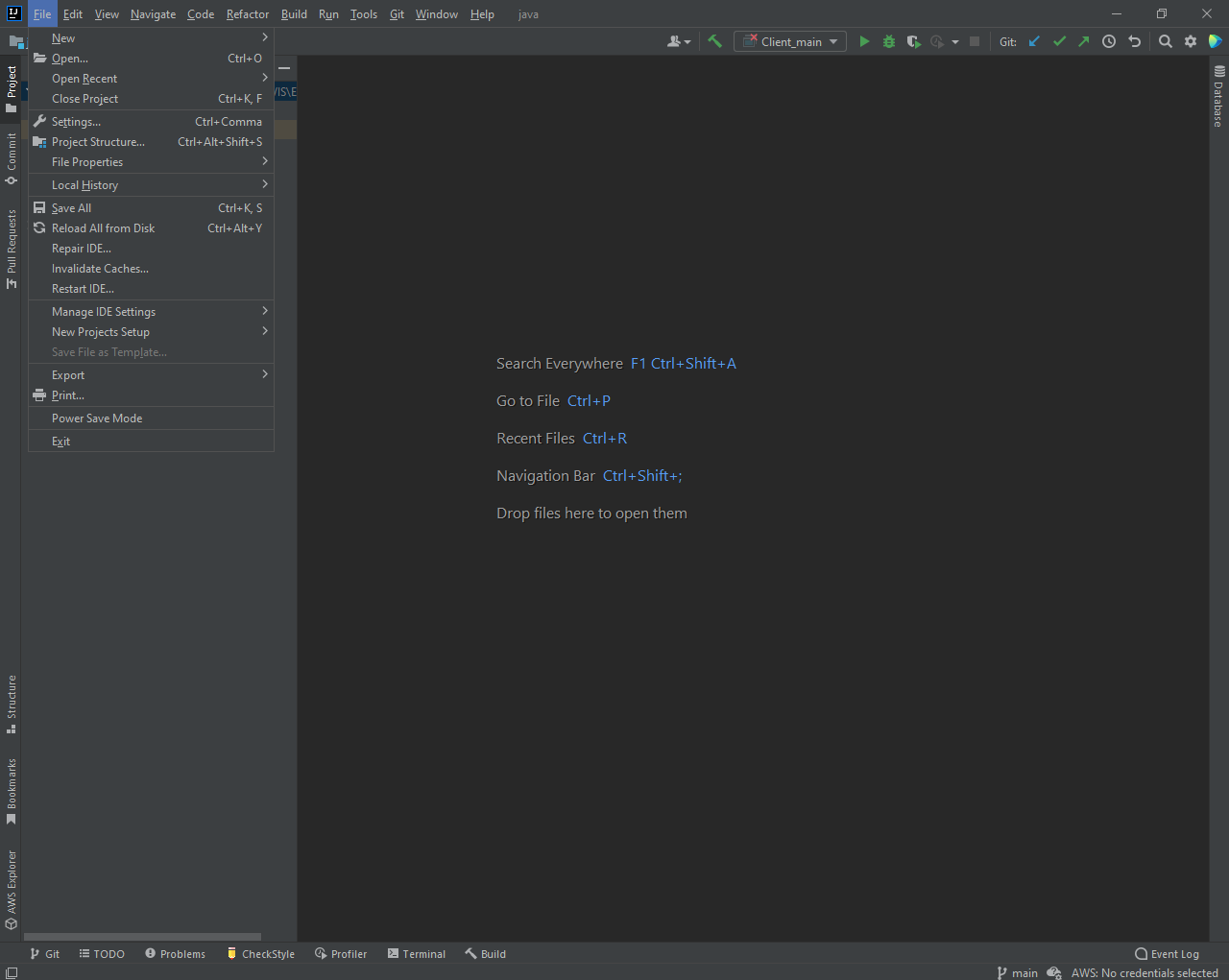
- Copy the "clang-tidy-intellij.xml" from the root of this repo onto your system
- Open the
Setting > Editor > Code Style > C/C++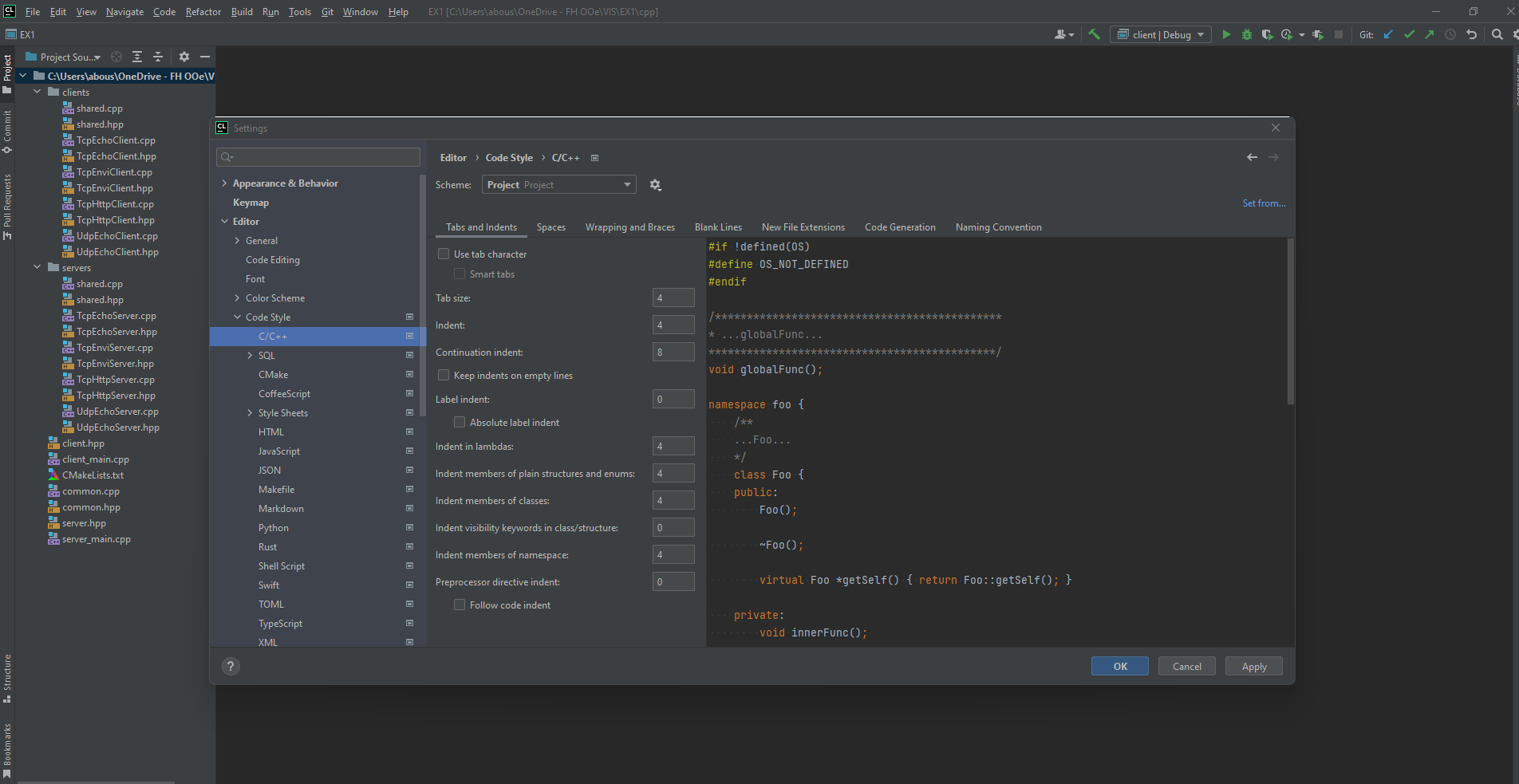
- Click on the
⚙Icon and then onImport Scheme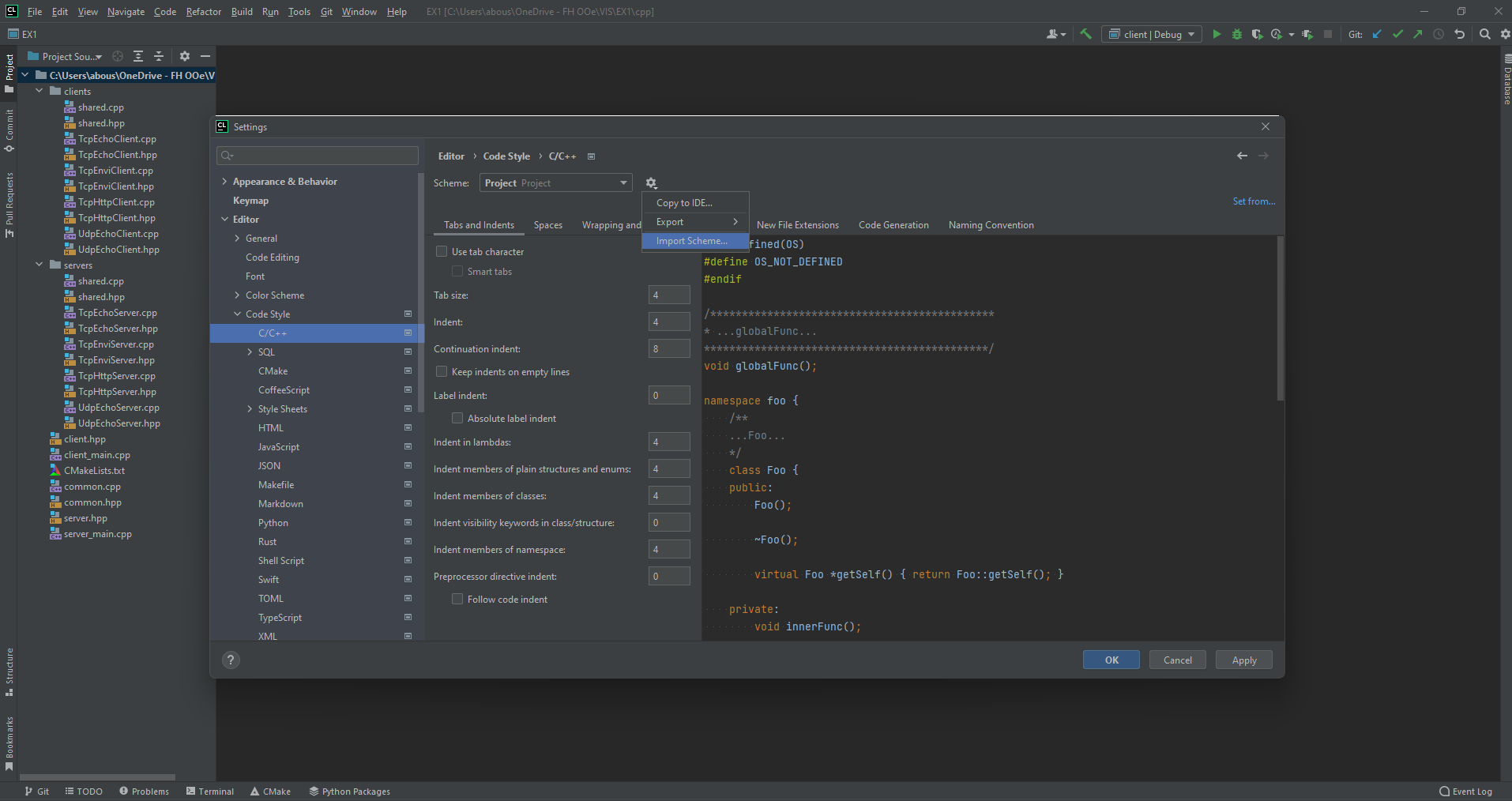
- Click
OKafter finding the file - Click
Applyand thenOK - That's it
- Open the Settings
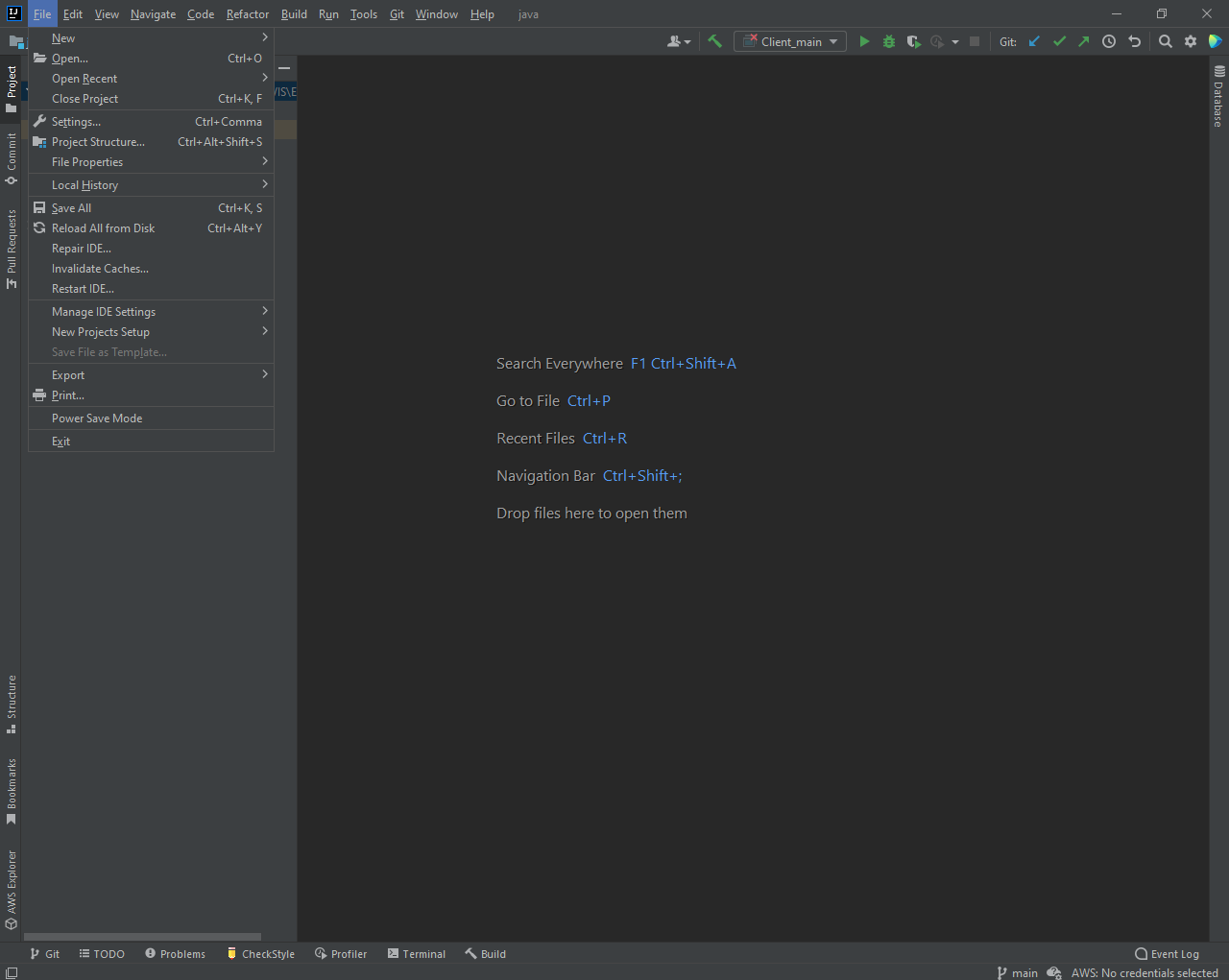
- Go to Plugins and search for "Checkstyle"
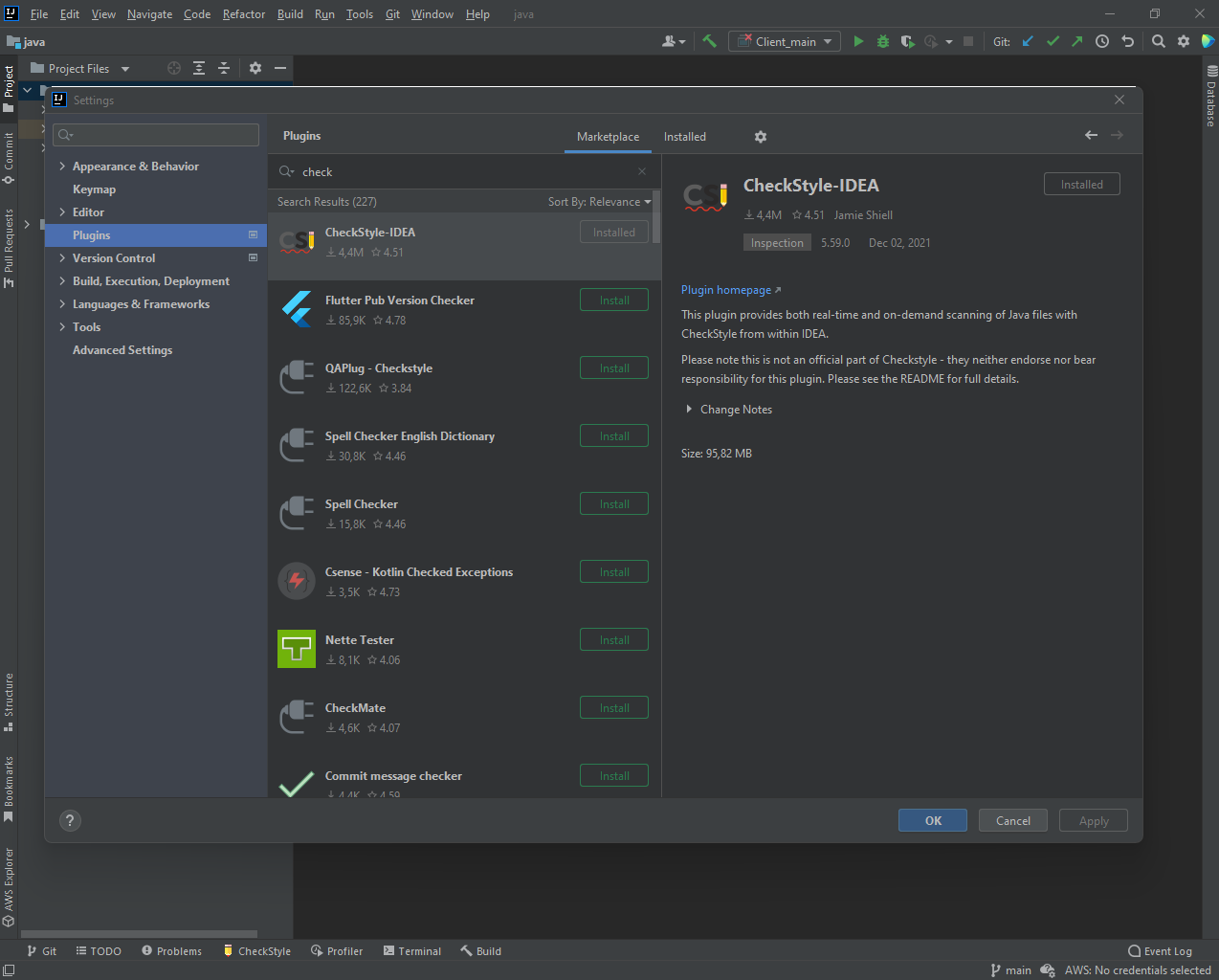
- Install the Plugin and restart your IDE
- Copy the "checkstyle.xml" from the root this repo onto your system
- Open the
Setting > Tools > Checkstyle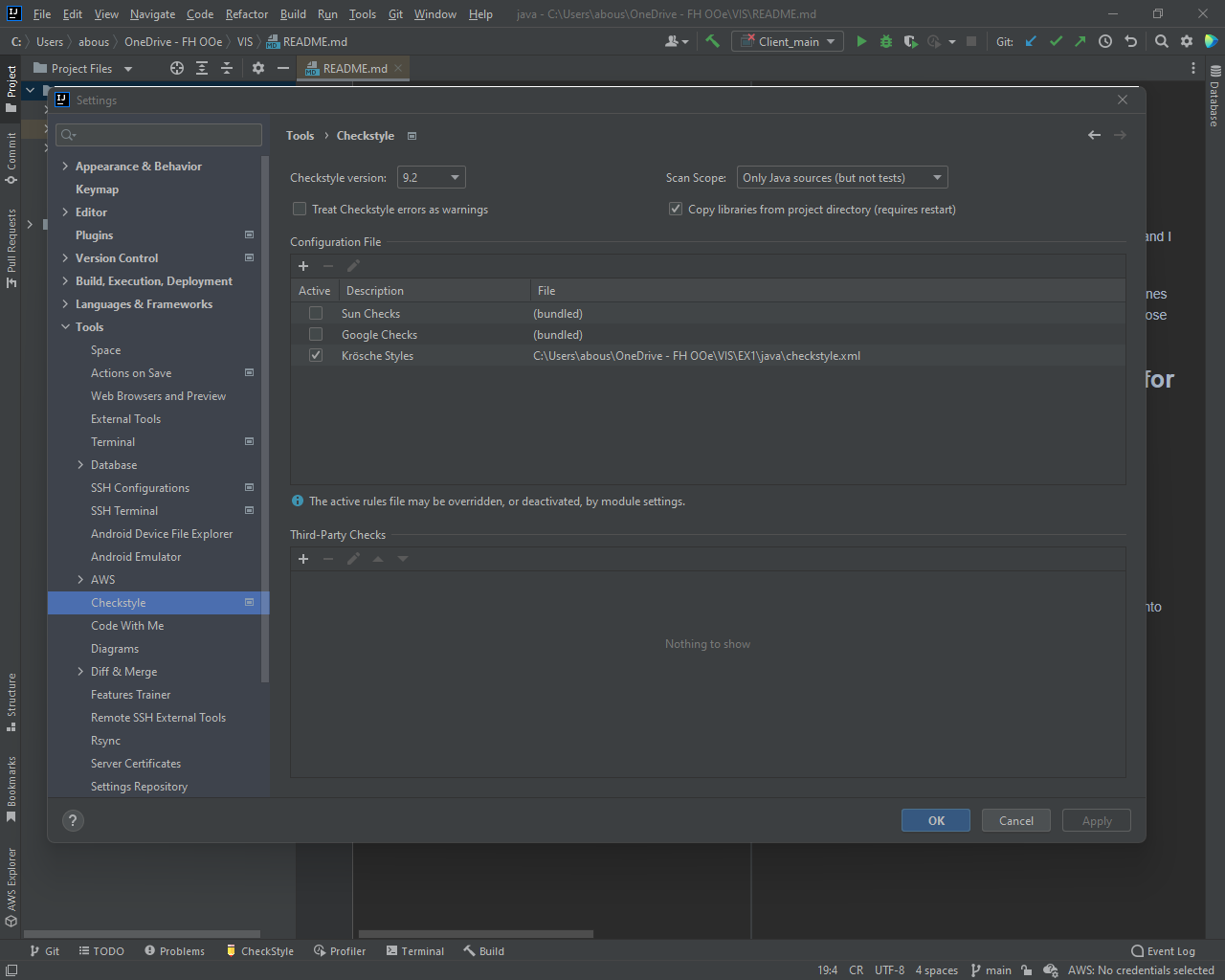
- Now below
Configuration Fileclick on the+button - In the dialog that opens up add a description and import the file
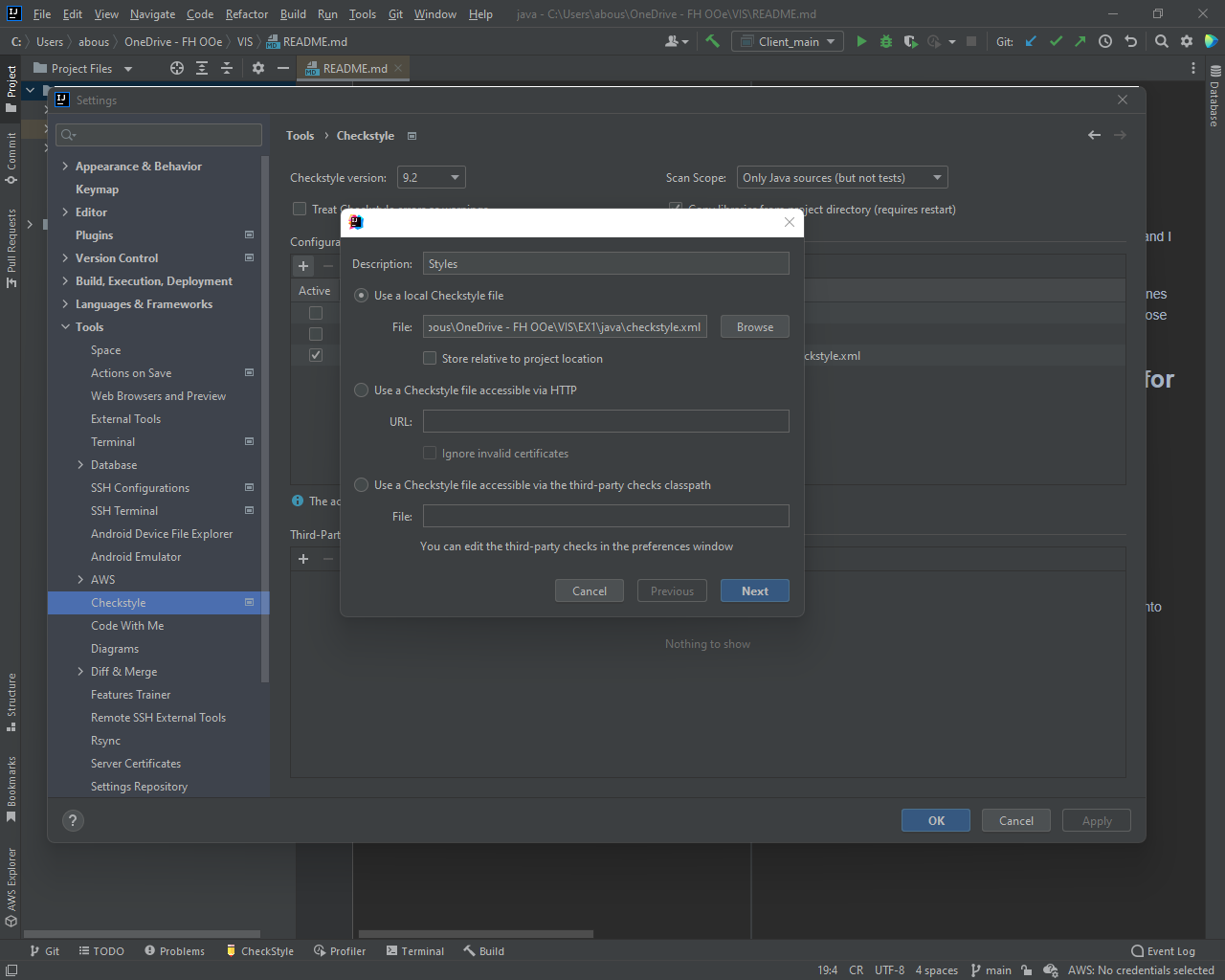
- Click
NextandNextagain and thenFinish - Click
Applyand thenOK - That's it