-
Notifications
You must be signed in to change notification settings - Fork 17
New issue
Have a question about this project? Sign up for a free GitHub account to open an issue and contact its maintainers and the community.
By clicking “Sign up for GitHub”, you agree to our terms of service and privacy statement. We’ll occasionally send you account related emails.
Already on GitHub? Sign in to your account
How to set up pi-hole with Unbound #68
Comments
|
Hello, Thank you for your report! During the install, do you install the |
|
Hello, thank you for your quick reply. I have originally installed the |
|
If you have just upgraded, you are probably still in 3.x because version 5.x may conflict with YunoHost (dnsmasq) and we don't have enough feedback yet to impose it on users. |
|
Hello, as pi-hole seems to not work at all, I am ready to install 5.x version, but do you know how to do it ? |
|
SO ! I come back with a good news. Thank you @kay0u, your suggestion was the good one : I had to uninstall pi-Hole 3.x (upgraded to 5.x with the old version of Now, I can both use pi-Hole, and unbound (I can add the port in the custom DNS field). Therefore, I can close this issue ! Thank you again !!! |
|
Thanks for the feedback! |
Describe the bug
Hello, I have installed pi-hole from Yunohost app store. I would like to use it with unbound to set up pi-hole as my own recursive DNS server. The official guide explain how to install unbound on Debian and how to set it up with pi-hole.
The problem I have is that I cannot enter the port
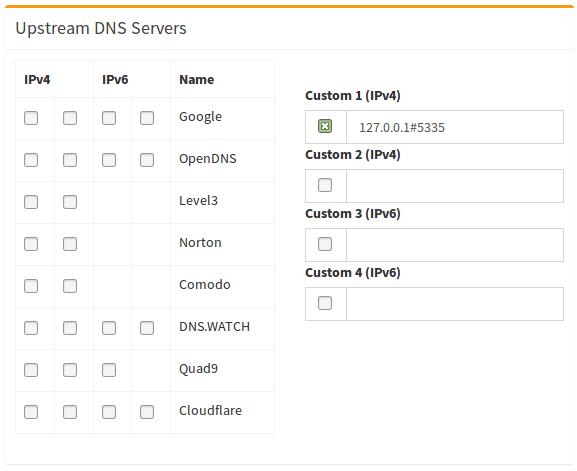
5335in my custom DNS server like in this picture :When I add a
#, it is automatically deleted. Trying with:is the same. And at the end, I have no graphics, and pi-hole service is considered as exited (like in issue #43 ).On the official guide, there is an optional paragraph to check if pi-hole comes with a systemd service called
unbound-resolvconf.service, but I don't know how to deal with it.Could you please help me ? Thank you very much for your kind help.
Context
/etc/unbound/unbound.conf.d/pi-hole.confas follow :Steps to reproduce
Go to pi-hole UI > Settings > DNS > try to setup DNS
127.0.0.1#5335in the custom DNS field without successExpected behavior
I could use unbound as my own recursive DNS server.
Logs
journalctl :
/var/log/pihole-FTL.log :
The text was updated successfully, but these errors were encountered: