A fun IOS keyboard extension that inspires musical creativity
Switch to TuneSend
Type your Message
Press the Play Button
Paste the Recording
Press Send
install node.js (if you do not have it installed. http://expressjs.com/en/starter/installing.html)
npm install -g react-native-cli (if you do not have the react native cli installed)
clone the TuneSend repository
cd "into the project folder"
cd into the tunesendReactNative folder
npm install
react-native run-ios
Wait for the build to complete and for the simulator to open with an iOS simulator device
Go to settings -> TuneSend -> Keyboards -> Switch on keyboard -> Switch on Allow Full Access
(If the Allow Full Access switch isn't on, you will not be able to create or copy and paste your recording when texting)
Go to any application and use our new TuneSend Keyboard
- React Native Build native mobile apps using JavaScript and React
- Swift is a powerful and intuitive programming language for macOS, iOS, watchOS and tvOS.
Michael Haviv (contributor)
David Yim (contributor)
Jovan Williams (contributor)
- Contributions are always welcome! Please read the contribution guidelines first.
- This frontend web application is available under the MIT License









