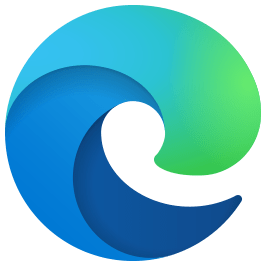The BFG10k for Odoo developers
All the power of Odoo json-rpc in a really easy way!
This web extension adds a terminal-like to control Odoo (11 to 18). All implemented commands use the tools provided by the Odoo framework. An unwavering policy when developing this extension is to not modify or alter in any way the Odoo classes. This sometimes results in certain commands having reduced/increased capabilities depending on the Odoo version.
The terminal is fully initialized when it is first opened after loading the page. The time overhead for using this extension is ~24ms.
Downloads
When you visit a Odoo website, the browser action icon of the extension turn to enabled state. This indicates that the extension is ready to use in the current page.
Few commands aren't available on the frontend, use command 'help' to know the available commands.
You can toggle terminal using one of these options:
- Press CTRL + , (by default)
- Use extension browser action icon
| Description | Terminal Command |
|---|---|
| Create 'res.partner' record | create -m res.partner -v {name: 'Hipcut', street: 'Mystery street'} |
| Search 'res.partner' records | search -m res.partner -f name,email -d [['id', '>', 5]] |
| Search all fields of selected 'res.partner' records | search -m res.partner -f * -d [['id', '>', 5]] |
| Read all fields of selected 'res.partner' record | read -m res.partner -i 5 -f * |
| Read all fields of various 'res.partner' records | read -m res.partner -i 5,15,8 -f * |
| View 'res.partner' records (only backend) | view -m res.partner |
| View selected 'res.partner' record (only backend) | view -m res.partner -i 4 |
| Install module | install -m mymodule |
| Create alias | alias -n myalias -c "print 'My name is: $1'" |
Notice that a list is an string of values separated by commas. Example: "5, 15, 8" (quotes included) or can use array notation [5, 15, 8]
Notice that can call commands without 'named arguments', for example:
create res.partner {name: 'Hipcut', street: 'Mystery street'}. The rule is that 'unnamed arguments' fill values following the order of the command arguments definition. So mix 'unnamed' with 'named' arguments can be done as long as the order is maintained.
- This extension have a "preferences" page where you can add commands to run on every session. This is useful for example to load a remote script to extend the 'terminal' features or declare custom aliases.
- This extension uses an internal context to extend the 'user context'. This 'terminal context' has by default the key 'active_test' = false (see issue #14 to get more information). This context only affects to terminal operations.
- The maximum buffered screen lines is set to 750. So, you can't see more than 749 records in the same query. This is necessary to avoid have a lot of nodes... One of the problems of use HTML elements to render the output :/
- Can remap preferred key combination at chrome://extensions/shortcuts
The following are available:
| Name | Description |
|---|---|
| $$RMOD | Returns the active model name |
| $$RID | Returns the active record id |
| $$UID | Returns the active user id |
| $$UNAME | Returns the active user login |
Examples:
search $$RMODwrite $$RMOD $$RID {name: 'The new name'}
search, read and create commands returns recordsets. Can use them to write values with commit command.
Example:
$rs = (search res.partner)
$rs[4]['name'] = 'The Name'
$rs[2]['name'] = 'Other Name'
commit $rs
$record = (read res.partner 8)
$record['name'] = 'Willy Wonka'
$record['city'] = 'O Courel'
commit $record
$new_rec = (create res.partner {name: 'The test'})
print $new_rec
You can execute "commands" to use the result in a new command call. The syntax of 'nested calls' looks like (command).
For example: read -m res.users -i (search -m res.users -f id)[0]['id'] or
read -m res.users -i (search -m res.users -f id)['ids']
Massive operations are possible using for loops. Print to screen is a expensive task, consider use the keyword
silent to increase the performance.
Examples:
- Create 5000 res.partner:{
for ($i = 0; $i < 5000; $i += 1) { silent create -m res.partner -v {name: (gen str 12 8) + ' (Test)'} } - Cancel all sale.order:
$orders = (search sale.order); for ($i = 0; $i < $orders['length']; $i += 1) { silent call sale.order action_cancel [$orders[$i]['id']] }
Can use the command 'genfile' to create a file object that can be sent via post.
Example:
post '/web/binary/upload_attachment' -d {callback: '', model: 'res.partner', id: 1, ufile: (genfile)}
Can open websocket connections (Odoo 16.0+).
Example:
-
$webs = (ws -o open -e /websocket) ws -o send -wo $webs -d "hello"
Examples:
- Print 3*2 result:
print 3 * 2 - Modify the lst_price of the 3,product.product:
$prod = (read product.product 3 -f lst_price); $prod['lst_price'] = 5 * $prod['lst_price']; commit $prod;
Example:
if ((gen int 0 8) > 2) { print 'Yussef Dayes & Alfa Mist - Blacked Out' } else { print 'Vincenzo Salvia & PJ D\'Atri - The Elemental Dive' }$num = (gen int 0 8); if ($num > 2) { print 'Yes! ' + $num + ' > 2' } else { print 'No... ' + $num + ' <= 2' }$num = (gen int 0 8); if ($num > 4) { print 'Yes! ' + $num + ' > 4' } elif ($num > 2) { print 'Yes! ' + $num + ' > 2' } else { print 'No... ' + $num + ' <= 2' }
Example:
function myfun(user_name) { print "Hello, " + $user_name }; myfun 'world!'$myfun = function (user_name) { print "Hello, " + $user_name }; $$myfun 'world!'
| Permission | Description | Reason |
|---|---|---|
| activeTab | Enables support to get information about browser tabs | Used to detect Odoo pages |
| storage | Enables support to manage stored data in the browser | Used for preferences |
Copyright Alexandre Díaz & contributors
AGPL-3.0 or later (http://www.gnu.org/licenses/agpl)