-
-
Notifications
You must be signed in to change notification settings - Fork 6
Getting Started
Skylark is distributed via Microsofts package manager NuGet. We refer to this page for detailed descriptions on how to get started/use NuGet. Here is a link to the Skylark NuGet package.
By Package Manager (PM):
Install-Package SkylarkBy .NET CLI:
dotnet add package SkylarkSimply place the Skylark DLL into your .NET project and add a reference to it. Please keep in mind that the .NET version of your solution must match with the runtime version of the Skylark DLL (currently compiled with .NET Standard 2.0 & 2.1).
The complete example below shows how you can generate a password with all its parameters.
1. Create a new Console Application project
2. Install the Skylark package
At a shell prompt in the project directory, type:
By Package Manager (PM):
Install-Package SkylarkBy .NET CLI:
dotnet add package Skylark3. Add the following code to Program.cs
using Skylark.Enum;
using Skylark.Extension;
namespace SkylarkExample
{
class Program
{
static void Main()
{
string Password1 = PasswordExtension.Generate(8, AlphabeticPasswordType.Mixed, SpecialPasswordType.Mixed);
Console.WriteLine(Password1);
Console.WriteLine("=====^^=====");
string Password2 = PasswordExtension.Generate(12, AlphabeticPasswordType.Big, SpecialPasswordType.Number);
Console.WriteLine(Password2);
Console.WriteLine("=====^^=====");
string Password3 = PasswordExtension.Generate(12, AlphabeticPasswordType.Small, SpecialPasswordType.Symbol);
Console.WriteLine(Password3);
Console.WriteLine("=====^^=====");
string Password4 = PasswordExtension.Generate(6, AlphabeticPasswordType.None, SpecialPasswordType.Number, "Prefix");
Console.WriteLine(Password4);
Console.WriteLine("=====^^=====");
string Password5 = PasswordExtension.Generate(4, AlphabeticPasswordType.Big, SpecialPasswordType.None, "Prefix", "Suffix");
Console.WriteLine(Password5);
}
}
}4. Run the program
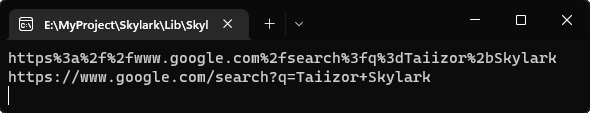
- Tax
- Url
- Web
- Ping
- Port
- Text
- Time
- Hash
- Word
- Color
- Speed
- Lottery
- Storage
- Browser
- Unicode
- Password
- JavaScript
- Cryptology
- Typography
- Temperature
- Compression
- Decompression
- Cascading Style Sheets
- JavaScript Object Notation
- Hypertext Markup Language
- Extensible Markup Language
- Extensible HyperText Markup Language