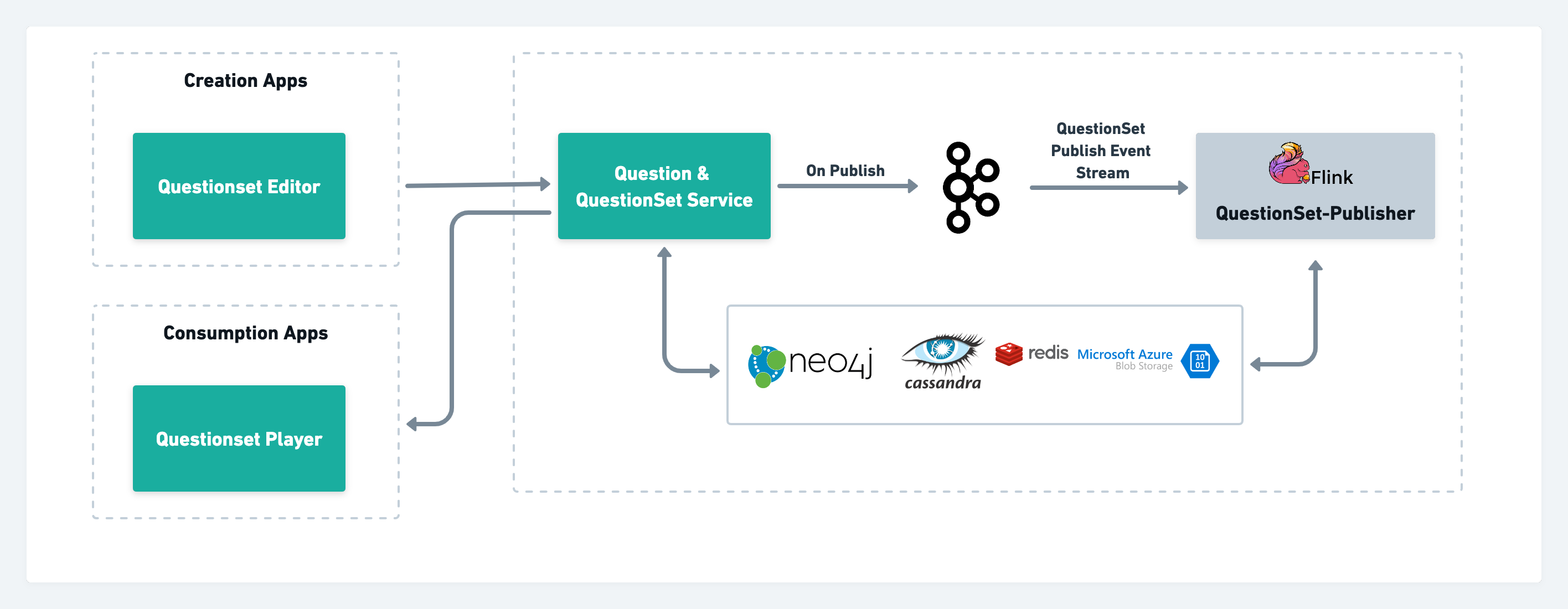This is a quick guide page to explore on the capabilities of inQuiry.
The following section explains about the components of inQuiry on a high level and references to the respective areas of this microsite.
InQuiry has 3 components as stated below,
- Question & Question Set Editor (QuML Editor)
- Question Set Player (QuML Player)
- Question & Question Set Service (Micro-service)
The specification that enables all these 3 components work in tandem is a standard called QuML (Question Markup Language)
The section below gives a high level overview of how the inQuiry components functions together. More details here.
{% embed url="https://youtu.be/mjV0MmP9WuQ?si=SpE9q8f7j5r2htmD&t=103" %}
QuML defines a standard format for representation of questions, tests and their results, supporting the exchange of this material between authoring and delivery systems, repositories and other e-learning systems.
More details on QuML is available here.
QuML is a specification for storage, rendering and distribution of Questions and QuestionSets.
Key advantages are,
- Interoperability
- Longevity
- Reusability
{% embed url="https://youtu.be/mjV0MmP9WuQ?si=qQ4j446PZoZue14V&t=1042" %}
As part of the standard offering, inQuiry supports the below questions out of the box
- Multiple Choice Question
- Multi-select Multiple Choice Question
- Subjective Question
The service layer is capable for creating a variety of different question types adhering to the QuML specification.
Examples of adopter implementation of question types are as follow,
- Fill In The Blanks
- Date
- Slider
- etc.
Editor is build using: Angular / HTML5 / CSS
Player is build using: Angular / HTML5 / CSS
Service is build using: Play Framework / Scala