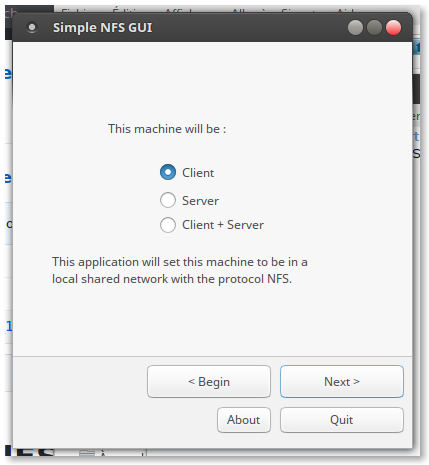Release available in AppImage, indeed after some years!
Tuto_Simple-nfs-gui-appimage.mp4
This app allow you to set a machine as a Client or/and as Server in a local network, using the NFS protocol for Linux. This is a front-end for NFS, a GUI tool for NFS. Reboot the machine(s) after settings.
/!\ Clients and servers must have static IP addresses
- Select the option Client or Client+Server
- Click on ... to find the Server
- Select the IP of the Server
- Type the full path of the data shared by the Server
- Type a name for the mount point on the Client
- Click to set the machine as a Client
- Select the option Server or Client+Server
- Click on ... to find a Client
- Select the IP of the Client
- Type the full path of the data shared by the Server
- Click to set the machine as Server
- Rerun this procedure for each Client
- Install packages relevant to NFS, including
fping,nfs-commonandnfs-kernel-server - Edit the following files for a Server : /etc/exports ; /etc/hosts.deny ; /etc/hosts.allow
- Edit /etc/fstab for a Client
- Make a dir for the client's mount point
- You have to edit
/etc/fstaband/etc/exportsto remove entries about NFS - In future, maybe I will add option to remove it by my app
- Download the repository and find the sources (Fmain.class, Fmain.form…)
- Install gambas3
- Open sources in gambas3 and compile to get
simple-nfs-gui.gambas - Download
appimage-builder.AppImagefrom their official site - With the recipe
simple-nfs-gui-gambas.ymlin the sources, thesimple-nfs-gui.gambascompiled and the builder tool, build the AppImage :
appimage-builder.AppImage --recipe simple-nfs-gui-gambas.yml