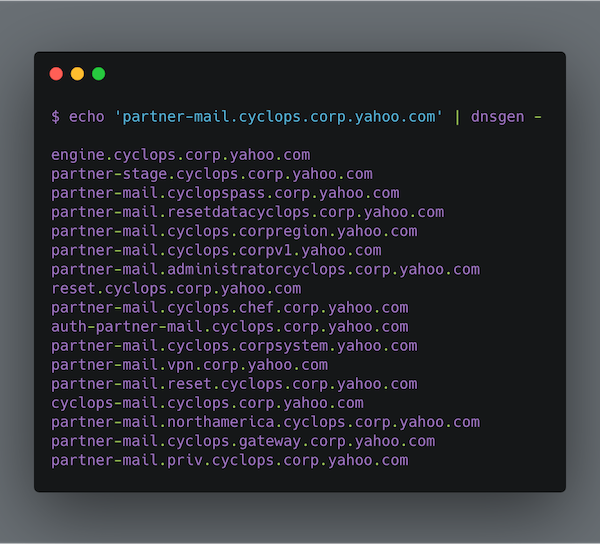DNSGen is a powerful and flexible DNS name permutation tool designed for security researchers and penetration testers. It generates intelligent domain name variations to assist in subdomain discovery and security assessments.
- 🔍 Smart domain name permutation engine
- 🚄 Fast generation mode for quick assessments
- 📝 Support for custom wordlists with comments
- 🎯 Intelligent word extraction from existing domains
- 🔧 Multiple permutation techniques
- 🌍 Cloud-aware patterns and modern naming conventions
# Using pip
python -m pip install dnsgen
# Using uv (recommended for development)
git clone https://github.com/AlephNullSK/dnsgen
cd dnsgen/
python -m pip install uv
uv sync# Basic domain permutation
dnsgen domains.txt
# With custom wordlist and output file
dnsgen -w custom_wordlist.txt -o results.txt domains.txt
# Using fast mode for quick assessment
dnsgen -f domains.txt
# Pipe with massdns for resolution
cat domains.txt | dnsgen - | massdns -r resolvers.txt -t A -o J --flush 2>/dev/nullDNSGen 2.0 implements multiple sophisticated permutation techniques:
-
Word Insertion
- Inserts words between domain levels
- Example:
api.example.com→staging.api.example.com
-
Number Manipulation
- Intelligently modifies existing numbers
- Example:
api2.example.com→api1.example.com,api3.example.com
-
Word Affixing
- Prepends/appends words to levels
- Example:
api.example.com→devapi.example.com,api-dev.example.com
-
Cloud Provider Patterns
- Adds cloud-specific naming patterns
- Example:
example.com→api-aws.example.com,storage-azure.example.com
-
Region Prefixes
- Adds geographical region patterns
- Example:
api.example.com→us-east.api.example.com
-
Microservice Patterns
- Generates microservice-style names
- Example:
example.com→auth-service.example.com,user-api.example.com
-
Internal Tooling
- Adds common internal tool subdomains
- Example:
example.com→jenkins.internal.example.com
-
Port Prefixing
- Adds common port numbers
- Example:
api.example.com→8080.api.example.com
dnsgen [OPTIONS] FILENAME
Options:
-l, --wordlen INTEGER Min length of custom words (default: 6)
-w, --wordlist PATH Path to custom wordlist
-f, --fast Fast generation mode
-o, --output PATH Output file path
-v, --verbose Enable verbose logging
--help Show this message and exitDNSGen 2.0 supports commented wordlists for better organization:
# Environment Names
dev
staging
prod
# Cloud Providers
aws
azure
gcp
# Tools and Services
jenkins
gitlab
grafana
Get clean resolved domains:
# Generate and resolve
dnsgen hosts.txt > wordlist.txt
massdns -r resolvers.txt -o S wordlist.txt | grep -e ' A ' | \
cut -d 'A' -f 1 | rev | cut -d "." -f1 --complement | \
rev | sort | uniq > resolved_domains.txtContributions are welcome! Here's how you can help:
- Fork the repository
- Create a feature branch:
git checkout -b feature/amazing-feature - Commit your changes:
git commit -m 'Add amazing feature' - Push to the branch:
git push origin feature/amazing-feature - Open a Pull Request
See CONTRIBUTING.md for more details.
- Subdomain Enumeration: 2019 Workflow
- Subdomain Enumeration: Doing it a Bit Smarter
- Project Documentation
This project is licensed under the MIT License - see the LICENSE file for details.
- Original concept by Aleph Null s.r.o.
- Inspired by altdns
- massdns for DNS resolution
- ✅ Core functionality complete
- 🏗️ Adding more permutation techniques
- 📝 Improving documentation
- 🧪 Adding tests
Made with ❤️ by the security community