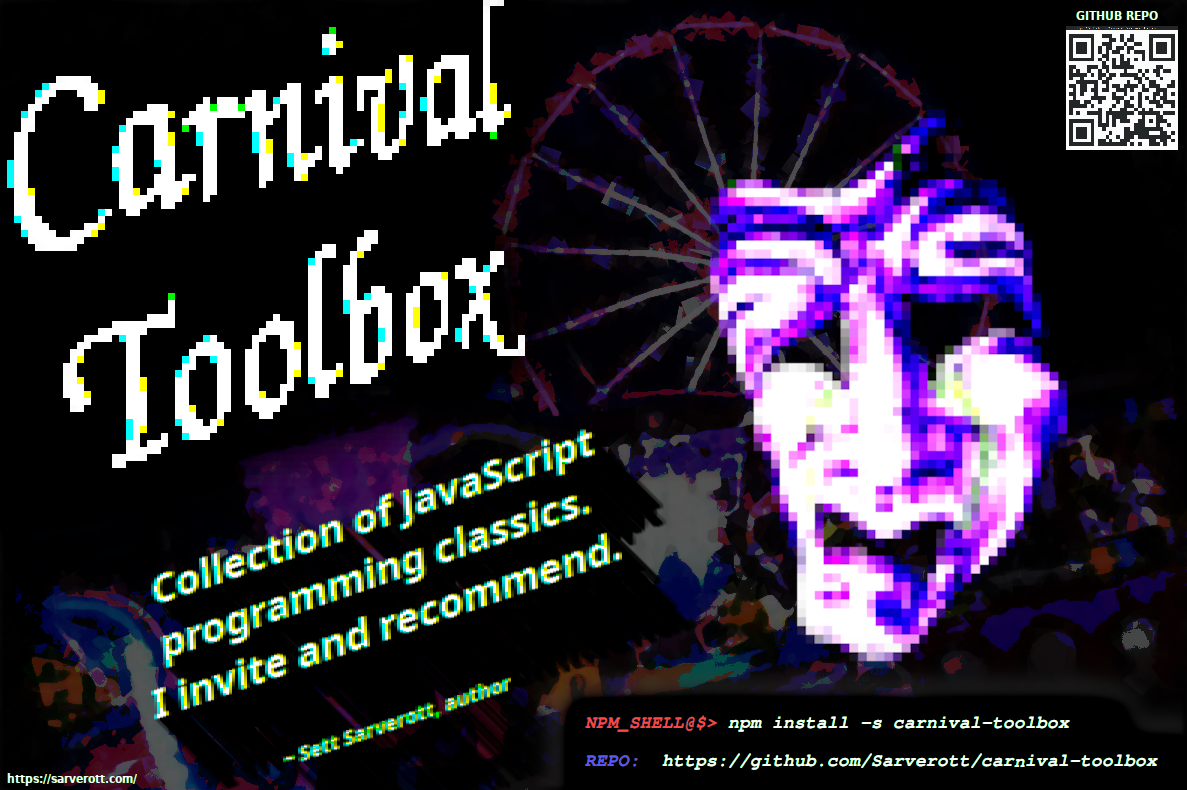Some of simple and usefull functions, just another remix of common functions from out of standard scope, but with good quality of taking care on user and easy-to-use intuitive namespaces.
It's my first package in npm library, so partly it's training, but with reasonable contribution of something usefull.
npm install carnival-toolbox //classic cjs style
const crnTbx = require('carnival-toolbox');
//modern ecma style
import * from "carnival-toolbox"
//coffeescript style
require "carnival-toolbox"
//use wisely as you like by your way git clone https://github.com/Sarverott/carnival-toolbox.git
git submodule add https://github.com/Sarverott/carnival-toolbox.git
feel free to do what you desire, until you respects terms of license (see "LICENSE" file for more information).
need some practical presentation and experience what it is? invoke it, using node in console and take it on testride:
# from thesame as install path
# after installation by npm
node ./node_modules/carnival-toolbox/_index.js
# after clone, or submodule adding
cd carnival-toolbox && npm start
# it can shock you if by looking on my other
# work you compare it with this CLI... experiments makes work funier!There are some cool lifehacks for creators. OS-dedicated QUICKSTART
scripts will guide you through boring and required stuff.
#developers needs some extra python and node packages
#quick lounchers will make everything what is needed
#for windows users
npm run DEV.windows
#for linux users
npm run DEV.linux
#for android users
npm run DEV.android
#for MacOS users
npm run DEV.macintosh
#this reminder will be shown,
#when you lounch "npm run DEV",
#but because it can't automaticaly detect os and shell
#you have to make it by hand
- random password generation - password stuff
- finding prime numbers - exercises with cryptography
- fibonacci set - exercises with cryptography
- case gadgets - namespace's case converter
- PLT & TLP - examples of custom cryptography exercise
- json gadgets - simplified json reader
- GitHub repo - https://github.com/Sarverott/carnival-toolbox
- NPM.com repo - https://www.npmjs.com/package/carnival-toolbox
- Project's developement roadmap - https://github.com/users/Sarverott/projects/16?fullscreen=true
Copyright (c) 2022 Sett Sarverott [email protected] released on terms of MIT license