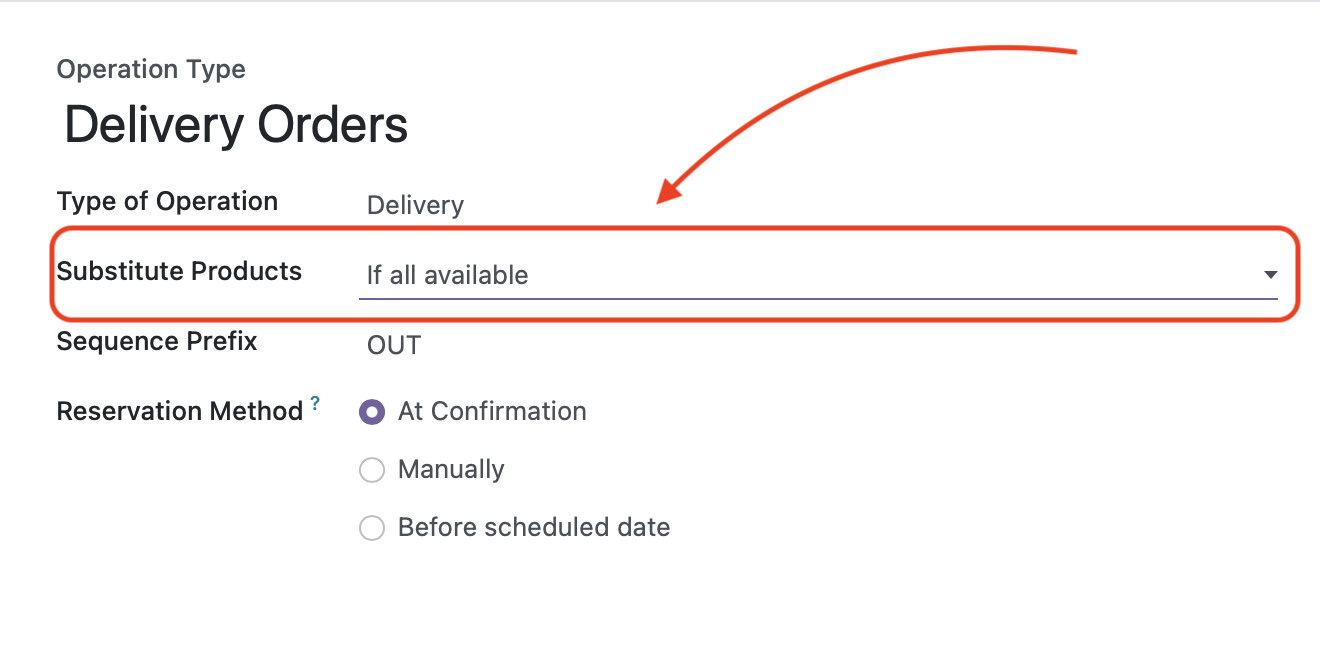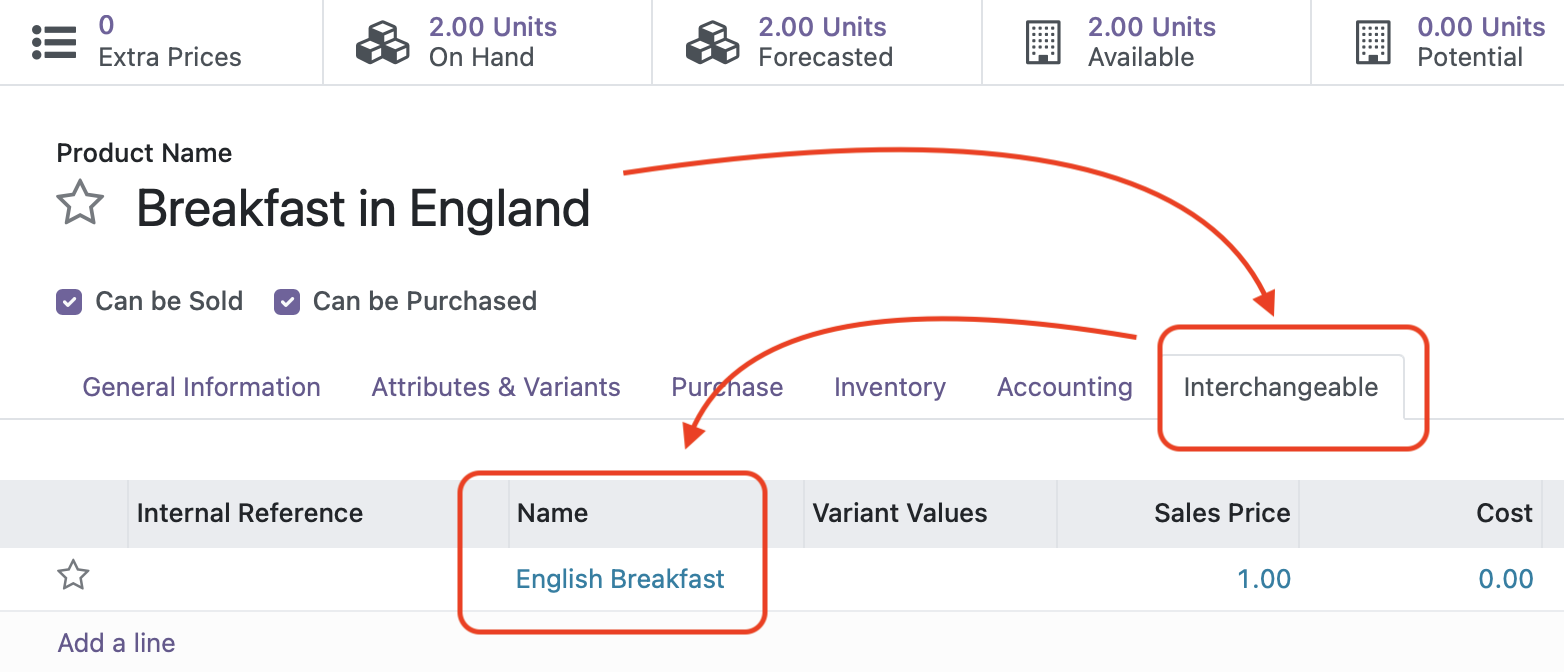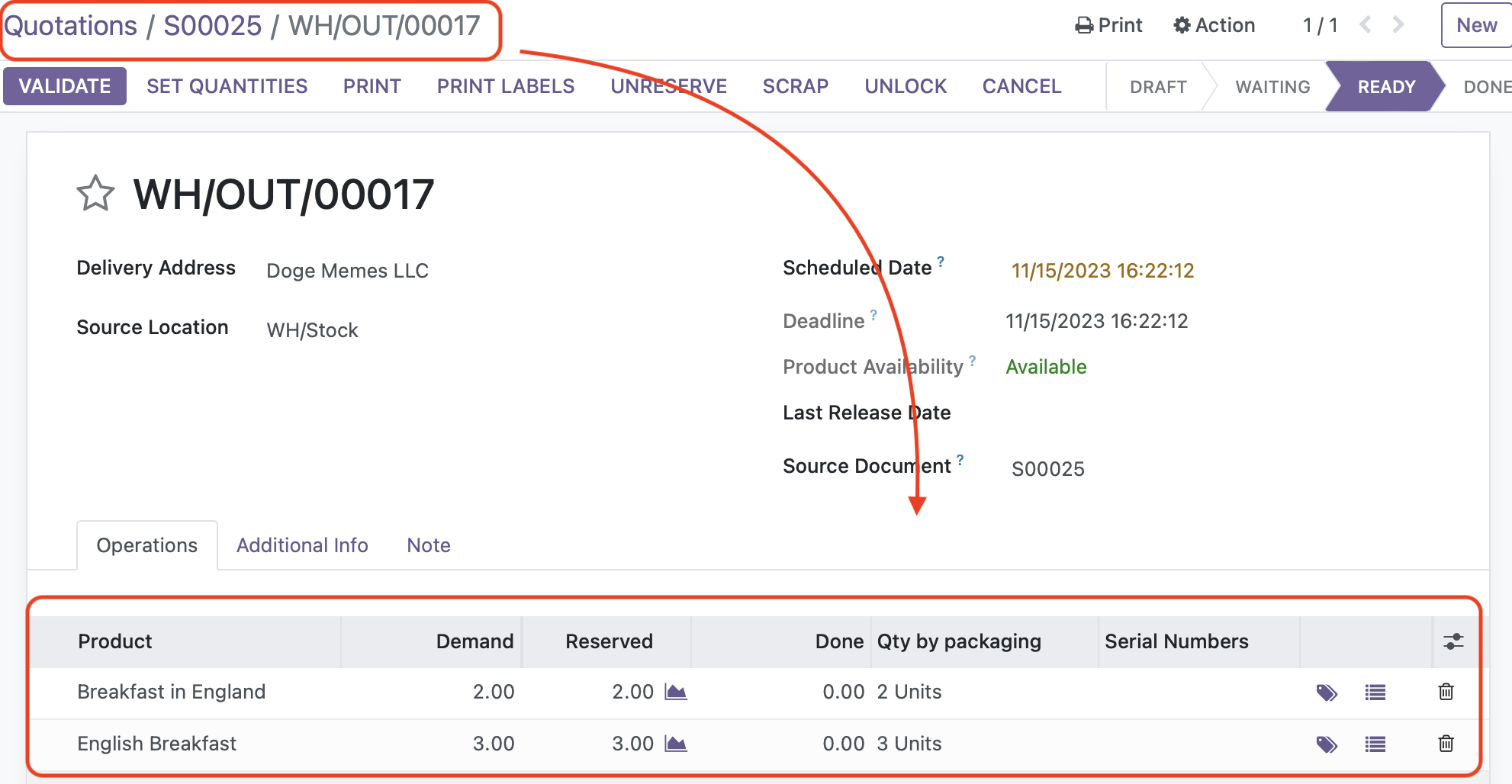This module implements "interchangeable" products for Sales Orders. If an interchangeable product is not available in stock in sufficient quantity to complete the order its substitute products will be added to picking to complete the order.
NB: Interchangeable products substitute each other. Eg if "English Breakfast" can substitutes "Breakfast in England" then "Breakfast in England" can substitute "English Breakfast".
Table of contents
Imagine that you have several products in your inventory that are physically absolutely the same products. Eg there is an "English Breakfast" tea and "Breakfast in England" tea which are absolutely the same inside and have the same price. Only package labels are different. And our customers don't care which of them will be actually delivered. By default if there in not enough stock of the "English Breakfast" available you will not be able to complete the operation even if you have enough stock of the "Breakfast in England" available. This module provides a solution for such case by allowing to substitute one product with another in the inventory operation.
Open Inventory -> Configuration -> Operations types and select an Operation Type you would like to use interchangeable products in. NB: Only Operation Types of the Delivery type can use this feature.
Select Substitute Products mode:
- "If all available". Interchangeable products will be added products will be added only if it is possible to reserve all requested amount.
- "If any available". Interchangeable products will be added if there is at least a single one available.
Product Settings
In Product form open Interchangeable tab and add products that can be used as a substitute.
Important: if you are using product variants Interchangeable products must be defined for each variant separately.
- Create a new quotation with some interchangeable product(s) in it
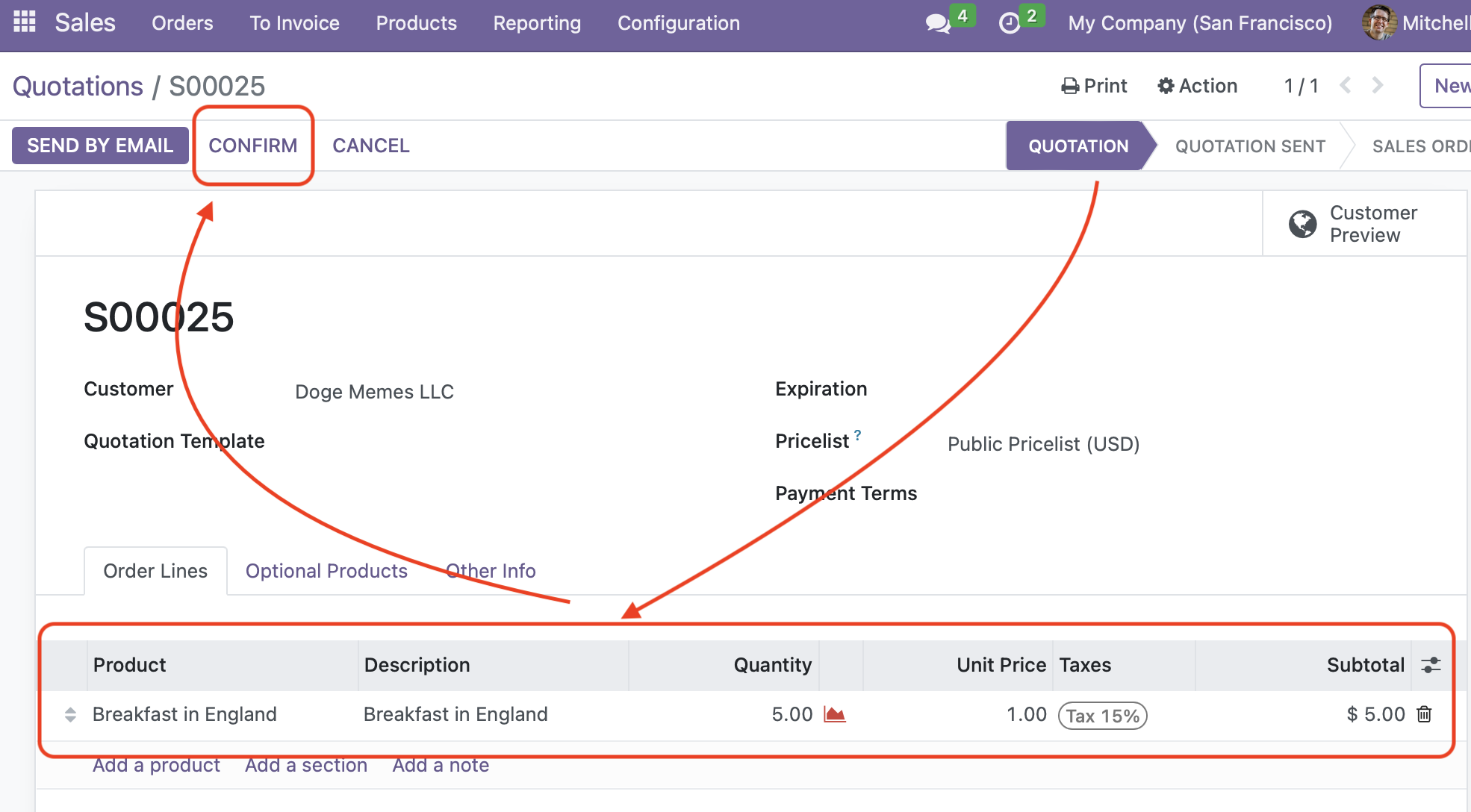
- Confirm the quotation
- If there is not enough stock of the product available its substitute will be added to complete the delivery order
Currently interchangeable products are implemented only for pickings created from Sales Orders.
TODO:
- Add interchangeable products to pickings created directly from the "Inventory/Operations" menu
- Use interchangeable products in other operation types. Eg "Internal Transfer"
Bugs are tracked on GitHub Issues. In case of trouble, please check there if your issue has already been reported. If you spotted it first, help us to smash it by providing a detailed and welcomed feedback.
Do not contact contributors directly about support or help with technical issues.
- Cetmix
Cetmix cetmix.com
This module is maintained by the OCA.

OCA, or the Odoo Community Association, is a nonprofit organization whose mission is to support the collaborative development of Odoo features and promote its widespread use.
Current maintainer:
This module is part of the OCA/stock-logistics-warehouse project on GitHub.
You are welcome to contribute. To learn how please visit https://odoo-community.org/page/Contribute.