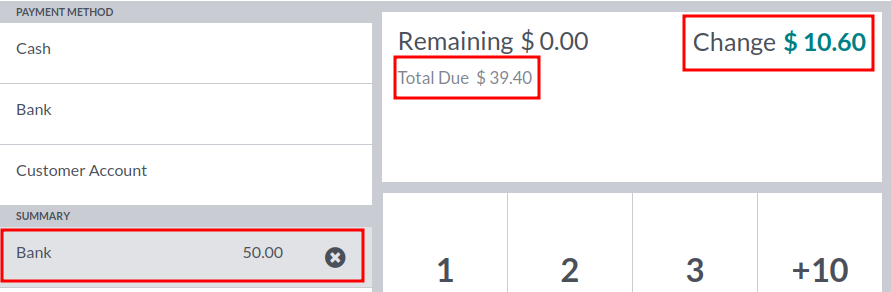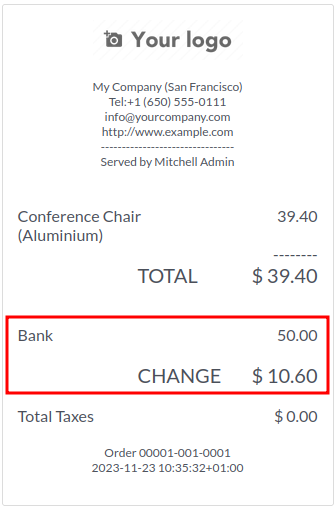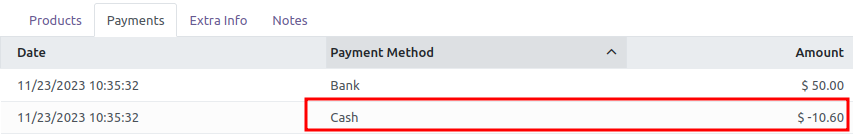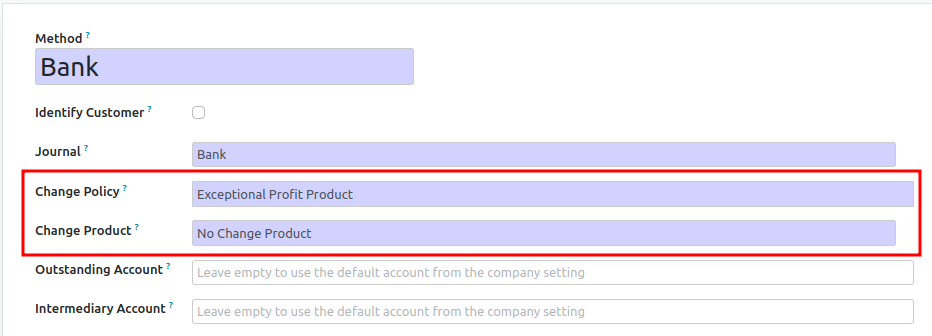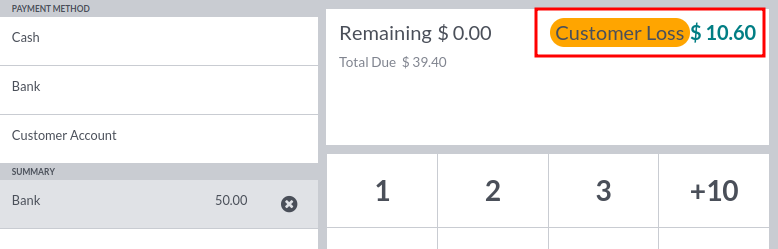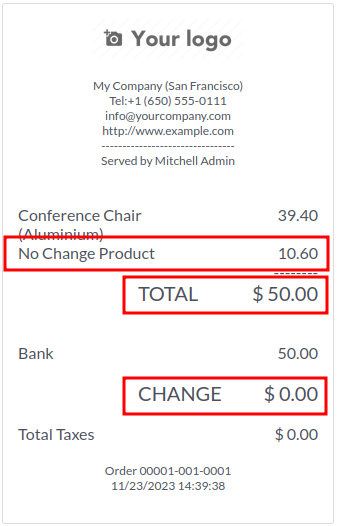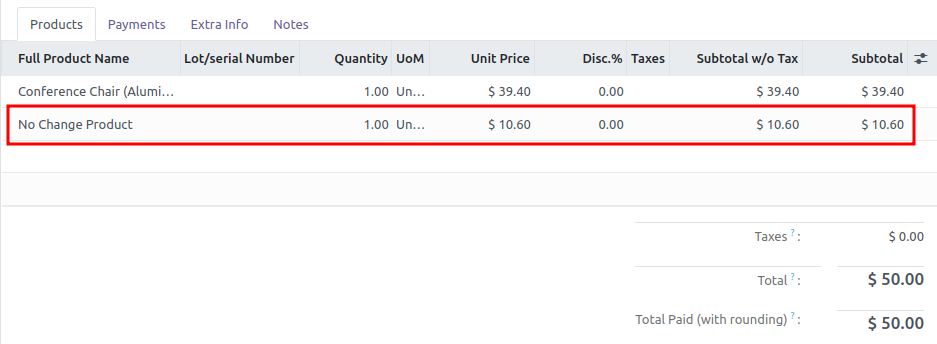This module improves the 'Change' feature in Odoo Point of Sale, when a customer pays more that the amount of the PoS Order:
By default, a "Change" line is added on the receipt:
from an accounting point of view, it adds a second payment line in 'Cash' method with a negative amount corresponding to the surplus:
In some countries and for some payment methods, this is not the right way to proceed.
This module adds extra "Change Policy" option to manage differently the giving of change.
Table of contents
Exceptional Profit Product
- Create a dedicated 'No change' Product. The type of the product should be 'Service' and the product should available in PoS. Generally, no VAT is applied on such product.
- Go to the payment method form.
- set 'Change Option' as 'Exceptional Profit Product'
- set the new product in the 'Change Product field'
Exceptional Profit Product
A dedicated warning will be displayed:
By default, a new sale order line is added on the receipt:
So, from an accounting point of view, it adds a new line that will impact a profit and loss account:
- Implement the ability to print a voucher.
Bugs are tracked on GitHub Issues. In case of trouble, please check there if your issue has already been reported. If you spotted it first, help us to smash it by providing a detailed and welcomed feedback.
Do not contact contributors directly about support or help with technical issues.
- GRAP
- Sylvain LE GAL (https://twitter.com/legalsylvain)
This module is maintained by the OCA.

OCA, or the Odoo Community Association, is a nonprofit organization whose mission is to support the collaborative development of Odoo features and promote its widespread use.
Current maintainer:
This module is part of the OCA/pos project on GitHub.
You are welcome to contribute. To learn how please visit https://odoo-community.org/page/Contribute.