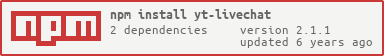Create easily chat bots for any YouTube stream's LiveChat.
Install via NPM, PNPM or Yarn from repo
$ npm i yt-livechat --save
$ pnpm i yt-livechat
$ yarn add yt-livechat// Import the lib
const { LiveChat } = require("yt-livechat");
// Or with TypeScript:
// import { LiveChat } from "yt-livechat"
// Let's do some config
const config = {
liveChatID: process.env.LIVE_CHAT_ID || "", // ID of the LiveChat
oauth: { // OAuth2 keys from Google Developers Console
client_id: process.env.CLIENT_ID || "",
client_secret: process.env.CLIENT_SECRET || "",
refresh_token: process.env.REFRESH_TOKEN || "",
},
};
const chat = new LiveChat(config); // Init chat object
// Register some events
chat.on("connected", () => console.log("Connected to the YouTube API."));
chat.on("error", (error) => console.log(error));
chat.on("chat", (message) => {
console.log(`New message from ${message.authorDetails.displayName}.`);
if (message.snippet.displayMessage === "/hello") {
chat.say("Hello world !");
}
});
// Start polling messages
chat.connect();- Constructor
- Properties
authconnected
- Methods
connect()disconnect()reconnect()say()delete()
- Events
connecteddisconnectedreconnectedpollingtokenserrorchat
const { LiveChat } = require("yt-livechat");
const config = { ... };
const chat = new LiveChat(config);{
oauth: { // See this: https://developers.google.com/identity/protocols/OAuth2
client_id?: string;
client_secret?: string;
refresh_token?: string;
access_token?: string;
token_type?: "Bearer" | string;
expiry_date?: number;
};
liveChatID: string; // ID of the LiveChat
interval?: number; // Force time interval in ms between each poll.
}You might be able to find ID of the Live Chat with this API endpoint.
OAuth2 client from the google-auth-library lib. You can use it to make custom authenticated requests for example.
Equals true if the lib polls messages. Else equals false.
Start polling messages from the chat.
chat.connect()Stop polling messages from the chat.
chat.disconnect()Re-create OAuth client and just execute disconnect()and connect().
chat.reconnect()Send a message.
chat.say("Hello !")Delete a message based on his ID.
chat.delete("MESSAGE ID")Emitted when the lib start polling messages from YouTube. Usually after the execution of the connect()method
chat.on('connected', () => ... )Emitted when the lib stop polling messages from YouTube. Usually after the execution of the disconnect()method
chat.on('disconnected', () => ... )Emitted when the lib reconnects to YouTube. Usually after the execution of the reconnect() methods.
chat.on('reconnected', () => ... )Emitted when the lib poll messages from YouTube. /!\ This event is usually issued a lot of times in less than a second: if you perform too many operations, you risk running out of resources!
chat.on('polling', () => ...)Emitted when the access token is refreshed.
chat.on('tokens', (tokens) => ...){
access_token?: string;
token_type?: "Bearer" | string;
expiry_date?: number;
}Emitted when an error occured.
chat.on('error', (error) => ...)The error object is very VERY VERY big because it contains all the request and response ! But just a small part can be enough :happy:
chat.on('error', (error) => {
console.log(error.errors); // In this example, I faked the live chat ID to produce an error.
})Let's take a look at the result:
[
{
domain: 'youtube.liveChat',
reason: 'liveChatNotFound',
message: 'The live chat that you are trying to retrieve cannot be found. Check the value of the requests <code>liveChatId</code> parameter to ensure that it is correct.'
}
]With this link to help you, I think it's enough to understand how to handle errors 😃
Emitted when an user sent a message. (Pretty obvious...)
chat.on('chat', (message) => ...)Take a look here : https://developers.google.com/youtube/v3/live/docs/liveChatMessages#resource
A checked item is considered as a work in progress.
- Write unit tests
- Methods should return promises (but still support events)
- Add methods to get a Live Chat ID
Feel free to suggest features !
You're free to contribute by publishing pull requests, issues, ideas, ...
You can also buy me a drink ❤️