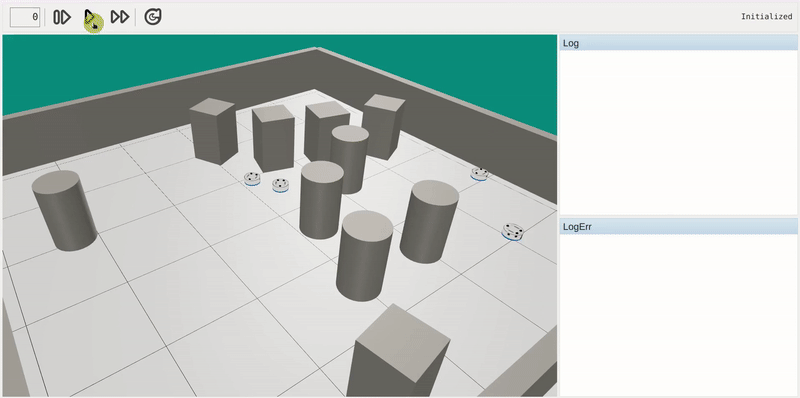A Web interface plugin for ARGoS 3.
| All builds | Ubuntu 16.04 | Ubuntu 18.04 | Mac OSX |
|---|---|---|---|
 |
- All communication over Websockets
- SSL support (protocol
wss://) - Only single port needed(Easier for NAT/forwarding/docker)
- filterable channels (broadcasts, events, logs)
- easily extendable for custom robots/entities.
- Independent Web client files.
- Simple client protocol, can easily be implemented in any technology
- Using UWebSockets, which is blazing fast(Benchmarks).
- The event-loop is native epoll on Linux, native kqueue on macOS
See more examples at https://github.com/NESTLab/argos3-webviz-examples
$ brew install cmake git zlib openssl$ sudo apt install cmake git zlib1g-dev libssl-dev$ sudo dnf install cmake git zlib-devel openssl-develYou can Download pre-compiled binaries from Releases
or
Installing from source
- A
UNIXsystem (Linux or Mac OSX; Microsoft Windows is not supported) ARGoS 3g++>= 7 (on Linux)clang>= 3.1 (on MacOSX)cmake>= 3.5.1zlib>= 1.xgit(for autoinstalling dependencies using CmakeExternalProject)
Optional dependency
OpenSSL>= 1.1 (for websockets over SSL)
Please install all dependencies before continuing
$ git clone https://github.com/NESTLab/argos3-webvizThe compilation is configured through CMake.
$ cd argos3-webviz
$ mkdir build
$ cd build
$ cmake -DCMAKE_BUILD_TYPE=Release ../src
$ make
$ sudo make installYou can use -DCMAKE_BUILD_TYPE=Debug instead of Release with the cmake command above to enable debugging.
Pull requests are welcome. For major changes, please open an issue first to discuss what you would like to change.
Please make sure to update tests as appropriate. Check full contributing info
Licenses of libraries used are in their respective directories.
OpenGL Loop functions are currently neglected in this plugin, as they are QT-OpenGL specific.