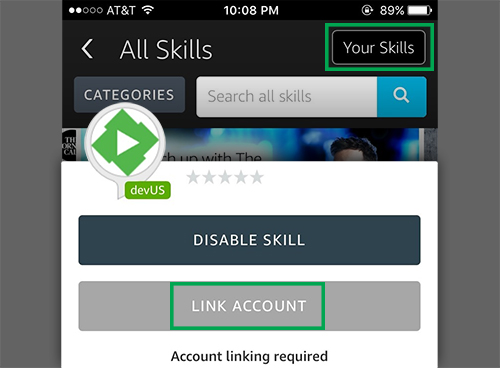-
Notifications
You must be signed in to change notification settings - Fork 86
Alexa
The skill for English UK and German is being worked on. This page will be updated when the skill will be available in the Amazon Skills Store.
Amazon Alexa is a cloud-based voice service, so it is always getting smarter. Ask Alexa to play music, hear the news, check weather, control your smart home, and more.
The Emby Skill enables users to get information about and control playback of their media library on any Emby compatible device. Once you have succesfully linked your Emby account to Alexa, you can start playing your favorite movies, TV shows on your devices with your voice.
The first step is to add Emby with Alexa to your Amazon account. Once this is done, you will need Emby Connect to link your Emby account to Alexa. Emby with Alexa also requires Emby premiere.
Alexa requests are sent from outside your network. You will need to ensure your Emby server is accessible remotely.
In the Amazon Alexa app or the Amazon Alexa web app, navigate to the following:
Skills > Your Skills > Emby > Link Account
If you don't have an Emby account, follow the steps here, otherwise:
- In your server dashboard, Users > Select the Emby user with Emby connect (green cloud icon)
- Remove the username or email from the Emby connect field, hit save.
- Re-add the information to recreate the Emby connect link.
Alexa may have difficulty understanding the word Emby at first. There are ways to improve this situation.
If Alexa is set to English US, you have access to voice training. Using this, Alexa will start understanding you instead of guessing what you said. In the Amazon Alexa app or the Amazon Alexa web app, navigate to the following:
Settings > Under Accounts > Voice training
The Amazon Alexa app offers feedback cards for skills. This allows Alexa to self-correct, by marking these cards positively or negatively depending on if Alexa understood you or not. In the Amazon Alexa app or the Amazon Alexa web app, navigate to the either:
Home > Cards regarding Emby > More > Did Alexa understand you?
Settings > Under General > History > Did Alexa do what you wanted?
- Every command needs to start with: Alexa, tell/ask Emby to {insert command}.
- Alternatively, you can start an Emby session with: Alexa, start/begin/open Emby.
The benefit of using an Emby session is it allows you to give multiple commands without needing to invoke Emby for as long as the session is active. Sessions are automatically terminated after 8 seconds of inactivity (when the blue ring of your Alexa device fades). - You can stop whatever Alexa is doing with: Alexa, cancel/nevermind. Alexa will also abandon your request if you don't reply within 8 seconds.
- Not all commands are compatible with every Emby apps. If you encounter an issue, post here.
You can set a player as default. If a device/player name is not included at the end of your command, it will be automatically directed at your default player.
You can navigate your interface by saying the movement or action related to what you want to do.
- move up/down/left/right
- page up/down
- select
- mute/unmute
- go home
- go to the next/previous letter
- show/display/bring up the context menu/TV guide/search/player menu (osd)/settings
http://status.aws.amazon.com/
North America: AWS Lambda (N. Virginia)
Europe: AWS Lambda (Ireland)
Emby Home | Latest News | Emby Downloads | Emby Community Forums | © 2019 Emby LLC
- Movie naming
- TV naming
- Music naming
- Audio Book naming
- Book naming
- 3D videos
- Excluding files
- Media stubs
- Strm files
- Subtitles
- Automatic Subtitle Downloads
- Manual Subtitle Downloads
- Theme songs & videos
- Trailers
- Identify
- New Media Date Handling
- Installation
- Connectivity
- Library setup
- Optional Network Paths
- Server settings
- Log Files
- Auto-Organize
- Camera upload
- Channels
- Cinema Intros
- Collections
- Devices
- Hosting settings
- Live TV
- Notifications
- Plugins
- Scheduled tasks
- Transcoding
- Backing up Emby Server
- Emby Server as a Windows Service
- Open Subtitles
- Secure Your Server
- Webhooks
- Users
- Parental controls
- Passwords
- Content access
- Device access
- Emby Connect
- Emby Connect Password Reset
- Live TV (setup)
- Live TV Plugins
- DVR Settings
- Apple TV
- Amazon Alexa
- Amazon Fire TV
- Android Mobile
- Android TV
- Chromecast
- Emby Theater for Windows
- Google Home
- iOS
- Roku
- Web App
- Keyboard and Remote Support
- Emby Premiere
- How do I purchase?
- Membership Options
- Feature Matrix
- How do I get my key?
- Is my Emby Premiere key still valid with Emby 4.0?
- What if I lose my key?
- My Emby Key Says it is Invalid or Missing
- How do I upgrade my membership?
- Is there a limit to Premiere?
- Why is the price different in the App store?
- How do I cancel my membership?
- Multiple servers