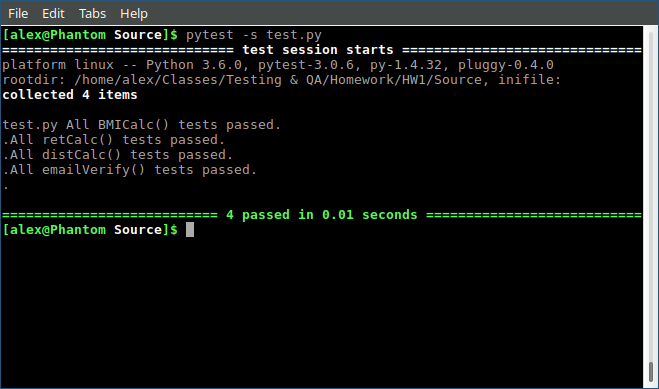- python3
- Preinstalled in most Linux distros. Possibly just under the package name of "python".
- Installation instructions and guide: https://wiki.python.org/moin/BeginnersGuide
- Version used for development and testing: 3.6.0
- pip
- Just needed to pytest. Under the package name of "python-pip" or "python3-pip" in most Linux repos.
- Full installation instructions here: https://pip.pypa.io/en/stable/installing/
- Version used for development and testing: 9.0.1 (python 3.6)
- pytest
- To install: pip install -U pytest
- Installation instructions and guide: http://docs.pytest.org/en/latest/getting-started.html
- Version used for development and testing: 3.0.6
- Open shell and move to the "Source" directory of the project files.
- Run: python3 main.py
The program will then step you through how to run each part of the program.
- Open shell and move to the "Source" directory of the project files.
- Run the test with: pytest test.py
- If all tests have passed, a green success message will appear telling you how many of the tests have passed.
- If any of the tests fail, a red failure message will be printed showing which of the tests have failed and where.
- If you would like to see individual function test passing messages, you can run the test with: pytest -s test.py
Each test within the test.py file checks each of the functions within functions.py. Each one of the tests runs multiple checks for all types of inputs that could be given to them.