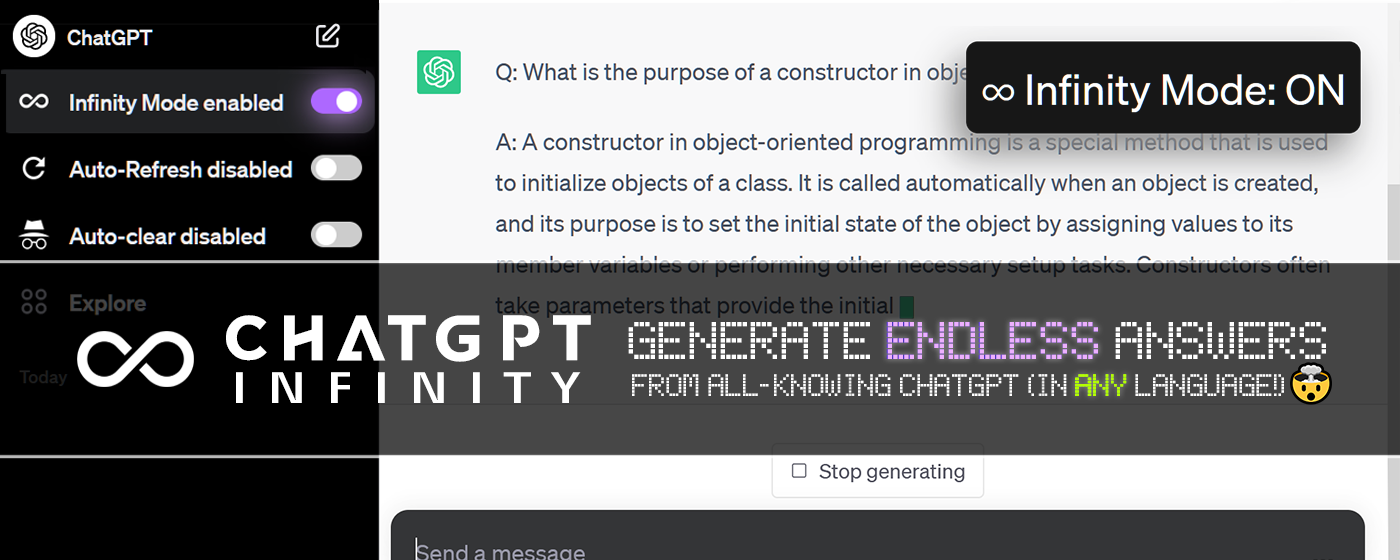chatgpt.js 를 사용하여 나만의 Chrome 확장 프로그램을 개발하기 위한 출발점
-
딸깍 하는 소리 Fork -또는- Use this template > Create a new repository ~에 https://github.com/KudoAI/chatgpt.js-chrome-starter
-
Clone 로컬에서 새로 생성된 저장소
-
Chrome (또는 모든 Chromium 브라우저) 에서
chrome://extensions를 방문합니다 -
딸깍 하는 소리 Load unpacked
그게 다야! ChatGPT Extension 이 이제 확장 목록에 나타납니다:
💡 조언: 소스 코드의 변경 사항을 반영하려면 확장 프로그램 타일에서 다시 로드를 클릭하고 확장 프로그램 스크립트가 실행 중인 모든 Chrome 탭을 다시 로드합니다:
다음은 chatgpt.js를 사용하는 Google의 확장 프로그램 중 일부입니다: