-
Notifications
You must be signed in to change notification settings - Fork 0
New issue
Have a question about this project? Sign up for a free GitHub account to open an issue and contact its maintainers and the community.
By clicking “Sign up for GitHub”, you agree to our terms of service and privacy statement. We’ll occasionally send you account related emails.
Already on GitHub? Sign in to your account
Update launching flow to include status dialogue #68
Comments
|
Notes:
|
Somehow these got switched and the other launch flyout was removed from the original screenshot - thanks for calling this out. Image has been updated. |
|
Another note: If an app is loading, it should not have a check or X, simply blank. I am assuming this is what is being represented above (ie. Terminal has failed to launch and the other apps have succeeded, not that terminal has not yet launched) |
|
Good callout - updated to include the third variant. |
|
@donlaci @SeraphimaZykova should we gate the same project's launch behind the dialogues presence on-screen? Thinking of how to account for an accidental double-launch (ex. double-clicking taskbar icon) |
I think that would make sense. We can add a mutex to prevent multiple instances of Launcher from running, ensuring that only one project launches at a time. |
|
@donlaci apologies as I should have specified this in the original issue - the loading circle displayed while the app is launching should be animated |

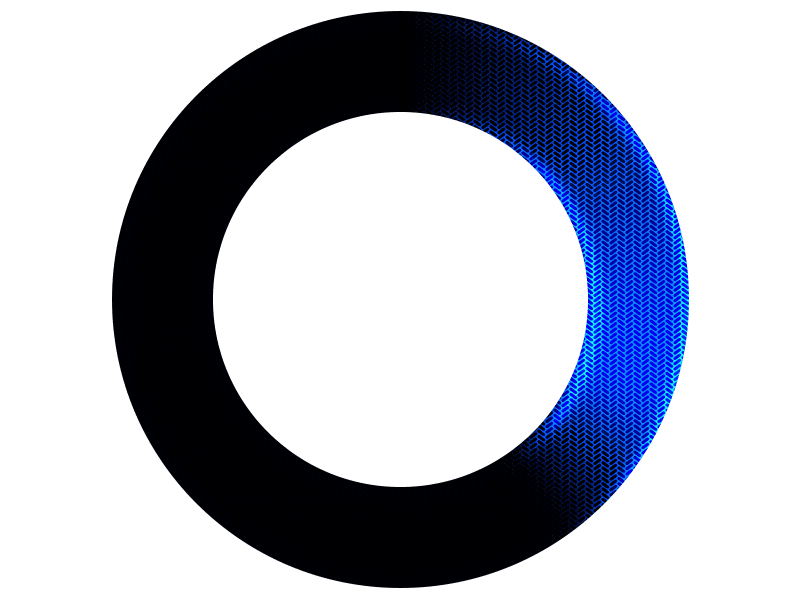
Update launch flow to add a flyout dialogue while project is launching:
cc @crutkas @hamza-usmani
The text was updated successfully, but these errors were encountered: