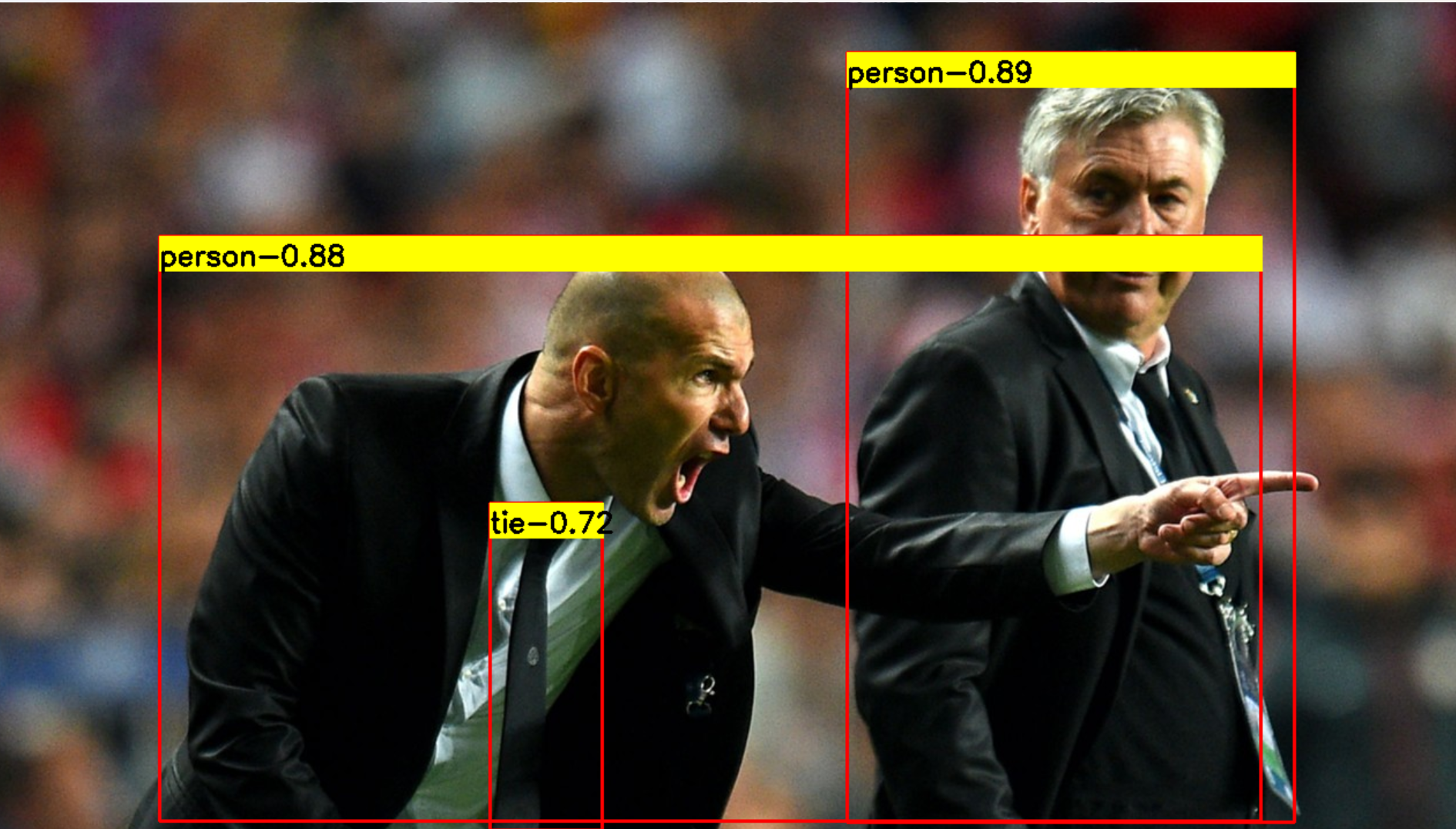简体中文 | English
OpenVinoSharp version 3.0 has undergone significant updates compared to version 2.0, changing from refactoring the C++API to directly reading OpenVino ™ The official C API makes the application more flexible and supports a richer range of functions. OpenVinoSharp 3.0 API interface with multiple references to OpenVino ™ C++API implementation, therefore it is closer to the C++API when used, which will be more friendly to friends who are familiar with using the C++API. This example demonstrates how to deploy the Yolov8 full series model using the OpenVinoSharp 3.0 API. This example supports the full range of Yolov8 models, as well as official pre training models and personal training models. The following C # APIs will be mainly used in the example:
| Feature | API | Description |
|---|---|---|
| OpenVINO Runtime Version | Ov.get_openvino_version() | Get Openvino API version. |
| Basic Infer Flow | Core.read_model(), core.compiled_model(), CompiledModel.create_infer_request(), InferRequest.get_input_tensor(), InferRequest.get_output_tensor(), InferRequest.get_tensor() | Common API to do inference: read and compile a model, create an infer request, configure input and output tensors. |
| Synchronous Infer | InferRequest.infer() | Do synchronous inference. |
| Model Operations | Model.get_friendly_name(), Model.get_const_input(), Model.get_const_output() | Get inputs and outputs of a model. |
| Node Operations | Node.get_name(), Node.get_type(), Node.get_shape( | Get node message. |
| Tensor Operations | Tensor.get_shape(), Tensor.set_data(), Tensor.get_size(), Tensor.get_data() | Get a tensor shape, size, data and set data. |
| Yolov8 Process | ResultProcess.process_det_result(), ResultProcess.process_seg_result(), ResultProcess.process_pose_result, ResultProcess.process_cls_result(), ResultProcess.read_class_names(), ResultProcess.draw_det_result(), ResultProcess.draw_pose_result(), ResultProcess.draw_seg_result(), ResultProcess.print_result() | Process and draw yolov8 result. |
The information listed below has been verified and tested by code running. If there are other successful testing environments, please feel free to supplement:
| Options | Values |
|---|---|
| Validated Models | Yolov8-det、Yolov8-cls、Yolov8-pose、Yolov8-seg |
| Model Format | OpenVINO™ toolkit Intermediate Representation (*.xml + .bin), ONNX (.onnx) |
| Supported devices | CPU、iGPU、dGPU(Not tested) |
| Operating environment | Window 10 、Window 11; |
| Building environment | Visual Studio 11,.NET 6.0 |
When the project runs, the sample program will read the user specified path model, test images, and category files to prepare relevant data for model inference testing; Load the specified model and image into OpenVINO ™ Reasoning the core and performing synchronous reasoning, then loading the obtained reasoning data into a custom Yolov8 data processing class for result processing. OpenVINO used in the project ™ The relevant components have been encapsulated in OpenVinoSharp, and there is no need to install OpenVino separately ™。
All dependencies in the project can be installed through the NuGet package:
- OpenVinoSharp
You can install it through the NuGet tool that comes with Visual Studio,
If the project is compiled through dotnet, the corresponding package can be added using the following statement:
dotnet add package OpenVinoSharp.win
All the models used in the project were downloaded from the ultra tics platform. The following are download examples:
-
Installing Ultralytics
pip install ultralytics -
Export Yolov8 model
yolo export model=yolov8s.pt format=onnx #yolov8-det yolo export model=yolov8s-cls.pt format=onnx #yolov8-cls yolo export model=yolov8s-pose.pt format=onnx #yolov8-pose yolo export model=yolov8s-seg.pt format=onnx #yolov8-seg -
Convert to IR format
IR format here via OpenVINO ™ The model optimization tool implementation requires the installation of OpenVINO ™ Python version, specific implementation can refer to Model Preparation OpenVINO ™ Documentation , can also be achieved through the command line:
mo -input_model yolov8s.onnx
Currently, rapid implementation in the Window environment has been achieved. Please refer to the installation of the environment for referenceWindows Installation OpenVINOSharp
The Linux environment is still under development.
-
Download source code
The complete project code and model files have been provided in the code repository, and the project source code can be downloaded through Git.
git clone https://github.com/guojin-yan/OpenVINOSharp.git cd OpenVINOSharp -
Visual Studio compile
If compiling using Visual Studio, you can open the OpenVinoSharp. sln solution through the solution and install the project dependencies as described in [Project Dependencies](##Project Dependency). The openvino2023.0 folder will then be added to the project.
Finally, the project is built and compiled by right-clicking on the project ->Generate.
-
dotnet compile
If the project is compiled through dotnet, run the following commands in sequence:
cd demos\yolov8 dotnet add package OpenVinoSharp.win # add OpenVinoSharp dotnet build # building project
After the project is compiled, an executable file will be generated in the bin\Debug\net6.0'directory.
-
Visual Studio Run
To run this project on the Visual Studio platform, you need to modify the
Properties\launchSettings.jsonfile to specify the program command line input. The content of thelaunchSettings.jsonfile is shown below. To use it, you need to add the command line <args>.{ "profiles": { "yolov8": { "commandName": "Project", "commandLineArgs": "<args>" } } }After adding command line content, rebuild the project and run it.
The main content of <args> parameters is as follows:
<type> <path_to_model> <image_to_path> <device_name> <path_to_lable>
When running the example, it is necessary to specify the model prediction type, model path, and image file path parameters simultaneously. The prediction type input includes four types: 'det', 'seg', 'pose', and 'cls'; The default inference device is set to 'AUTO'. For 'det' and 'seg' predictions, the <path_to_lable> parameter can be set. If this parameter is set, the results will be plotted on the image. If it is not set, it will be printed through the console.
- Reasoning that the input parameters of the Yolov8-det model are
det ./../../../../../model/yolov8/yolov8s.xml ./../../../../../dataset/image/demo_2.jpg CPU ./../../../../../dataset/lable/COCO_lable.txt
-
Reasoning that the input parameters of the Yolov8-cls model are
cls ./../../../../../model/yolov8/yolov8s-cls.xml ./../../../../../dataset/image/demo_7.jpg CPU
-
Reasoning that the input parameters of the Yolov8-pose model are
pose ./../../../../../model/yolov8/yolov8s-pose.xml ./../../../../../dataset/image/demo_9.jpg CPU
-
Reasoning that the input parameters of the Yolov8-seg model are
seg ./../../../../../model/yolov8/yolov8s-seg.xml ./../../../../../dataset/image/demo_2.jpg CPU ./../../../../../dataset/lable/COCO_lable.txt
-
dotnet run
If running through dotnet, simply run the following command
dotnet run <args>
The <args> parameter settings are as follows:
-
Reasoning that the input parameters of the Yolov8-det model are
det ./../../model/yolov8/yolov8s.xml ./../../dataset/image/demo_2.jpg CPU ./../../dataset/lable/COCO_lable.txt
-
Reasoning that the input parameters of the Yolov8-cls model are
cls ./../../model/yolov8/yolov8s-cls.xml ./../../dataset/image/demo_7.jpg CPU
-
Reasoning that the input parameters of the Yolov8-pose model are
pose ./../../model/yolov8/yolov8s-pose.xml ./../../dataset/image/demo_9.jpg CPU
-
Reasoning that the input parameters of the Yolov8-seg model are
seg ./../../model/yolov8\\yolov8s-seg.xml ./../../dataset/image/demo_2.jpg CPU ./../../dataset/lable/COCO_lable.txt
-
The program will output model inference information and inference results:
PS E:\Git_space\OpenVinoSharp\demos\yolov8> dotnet run det ./../../model/yolov8/yolov8s.xml ./../../dataset/image/demo_2.jpg CPU ./../../dataset/lable/COCO_lable.txt
---- OpenVINO INFO----
Description : OpenVINO Runtime
Build number: 2023.0.1-11005-fa1c41994f3-releases/2023/0
Set inference device CPU.
[INFO] Loading model files: ./../../model/yolov8/yolov8s.xml
[INFO] model name: torch_jit
[INFO] inputs:
[INFO] input name: images
[INFO] input type: f32
[INFO] input shape: Shape : [1, 3, 640, 640]
[INFO] outputs:
[INFO] output name: output0
[INFO] output type: f32
[INFO] output shape: Shape : [1, 84, 8400]
[INFO] Read image files: ./../../dataset/image/demo_2.jpg
Detection result :
1: 0 0.89 (x:744 y:43 width:388 height:667)
2: 0 0.88 (x:149 y:202 width:954 height:507)
3: 27 0.72 (x:435 y:433 width:98 height:284)PS E:\Git_space\OpenVinoSharp\demos\yolov8> dotnet run pose ./../../model/yolov8/yolov8s-pose.xml ./../../dataset/image/demo_9.jpg CPU
---- OpenVINO INFO----
Description : OpenVINO Runtime
Build number: 2023.0.1-11005-fa1c41994f3-releases/2023/0
Set inference device CPU.
[INFO] Loading model files: ./../../model/yolov8/yolov8s-pose.xml
[INFO] model name: torch_jit
[INFO] inputs:
[INFO] input name: images
[INFO] input type: f32
[INFO] input shape: Shape : [1, 3, 640, 640]
[INFO] outputs:
[INFO] output name: output0
[INFO] output type: f32
[INFO] output shape: Shape : [1, 56, 8400]
[INFO] Read image files: ./../../dataset/image/demo_9.jpg
Classification result :
1: 1 0.94 (x:104 y:22 width:151 height:365) Nose: (188 ,60 ,0.92) Left Eye: (192 ,52 ,0.83) Right Eye: (179 ,54 ,0.89) Left Ear: (197 ,52 ,0.48) Right Ear: (166 ,56 ,0.75) Left Shoulder: (212 ,91 ,0.92) Right Shoulder: (151 ,94 ,0.94) Left Elbow: (230 ,145 ,0.89) Right Elbow: (138 ,143 ,0.92) Left Wrist: (244 ,199 ,0.88) Right Wrist: (118 ,187 ,0.91) Left Hip: (202 ,191 ,0.97) Right Hip: (169 ,193 ,0.97) Left Knee: (183 ,271 ,0.96) Right Knee: (183 ,275 ,0.96) Left Ankle: (174 ,358 ,0.87) Right Ankle: (197 ,354 ,0.88)PS E:\Git_space\OpenVinoSharp\demos\yolov8> dotnet run seg ./../../model/yolov8\\yolov8s-seg.xml ./../../dataset/image/demo_2.jpg CPU ./../../dataset/lable/COCO_lable.txt
---- OpenVINO INFO----
Description : OpenVINO Runtime
Build number: 2023.0.1-11005-fa1c41994f3-releases/2023/0
Set inference device CPU.
[INFO] Loading model files: ./../../model/yolov8\\yolov8s-seg.xml
[INFO] model name: torch_jit
[INFO] inputs:
[INFO] input name: images
[INFO] input type: f32
[INFO] input shape: Shape : [1, 3, 640, 640]
[INFO] outputs:
[INFO] output name: output0
[INFO] output type: f32
[INFO] output shape: Shape : [1, 116, 8400]
[INFO] Read image files: ./../../dataset/image/demo_2.jpg
Segmentation result :
1: 0 0.90 (x:745 y:41 width:402 height:671)
2: 0 0.86 (x:118 y:196 width:1011 height:515)
3: 27 0.70 (x:434 y:436 width:90 height:280)PS E:\Git_space\OpenVinoSharp\demos\yolov8> dotnet run cls ./../../model/yolov8/yolov8s-cls.xml ./../../dataset/image/demo_7.jpg CPU
---- OpenVINO INFO----
Description : OpenVINO Runtime
Build number: 2023.0.1-11005-fa1c41994f3-releases/2023/0
Set inference device CPU.
[INFO] Loading model files: ./../../model/yolov8/yolov8s-cls.xml
[INFO] model name: torch_jit
[INFO] inputs:
[INFO] input name: images
[INFO] input type: f32
[INFO] input shape: Shape : [1, 3, 224, 224]
[INFO] outputs:
[INFO] output name: output0
[INFO] output type: f32
[INFO] output shape: Shape : [1, 1000]
[INFO] Read image files: ./../../dataset/image/demo_7.jpg
Classification Top 10 result :
classid probability
------- -----------
294 0.992172
269 0.002861
296 0.002111
295 0.000714
270 0.000546
276 0.000432
106 0.000159
362 0.000147
260 0.000078
272 0.000070