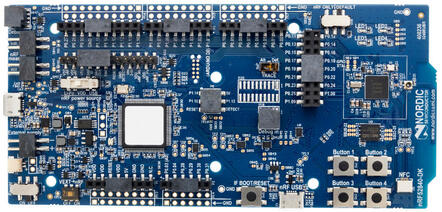The nRF52840 Development Kit (PCA10056) hardware provides support for the Nordic Semiconductor nRF52840 ARM Cortex-M4F CPU and the radio (Bluetooth Low Energy and 802.15.4)
| Interface | Controller | Driver/Component |
|---|---|---|
| ADC | on-chip | adc |
| CLOCK | on-chip | clock_control |
| FLASH | on-chip | flash |
| GPIO | on-chip | gpio |
| I2C(M) | on-chip | i2c |
| MPU | on-chip | arch/arm |
| NVIC | on-chip | arch/arm |
| PWM | on-chip | pwm |
| RADIO | on-chip | Bluetooth, ieee802154 |
| RTC | on-chip | system clock |
| RTT | Segger | console |
| SPI(M/S) | on-chip | spi |
| UART | on-chip | serial |
| USB | on-chip | usb |
| WDT | on-chip | watchdog |
More information about the board can be found at the nRF52840 DK website 6 2. nRF52840 Product Specification 7 3 contains the processor’s information and the datasheet.
Other hardware features have not been enabled yet for this board. See nRF52840 DK website 6 2 and nRF52840 DK Hardware guide 8 4 for a complete list of nRF52840 Development Kit board hardware features.
If multiple NRF52 is connected to your device, use --snr to specify the id, otherwise just execute every following commands end at -f NRF52
get your boards id
nrfjprog --idsReplace the <id> with the output of above command in the following commands
optional: recover the board
nrfjprog --recover -f NRF52 --snr <id>flash the program
nrfjprog --program <*.hex> --sectoranduicrerase --verify -f NRF52 --snr <id>reset pin
nrfjprog --pinresetenable -f NRF52 --snr <id>
nrfjprog --pinreset -f NRF52 --snr <id>open the gdb server
JLinkGDBServer -select usb -port 2331 -if swd -speed 4000 -device nRF52840_xxAA -silent -singlerun -noguiThen you can use gdb to connect the exposed port
gdb zephyr.elf -ex 'target remote :2331' -ex 'monitor halt' -ex 'monitor reset' -ex load