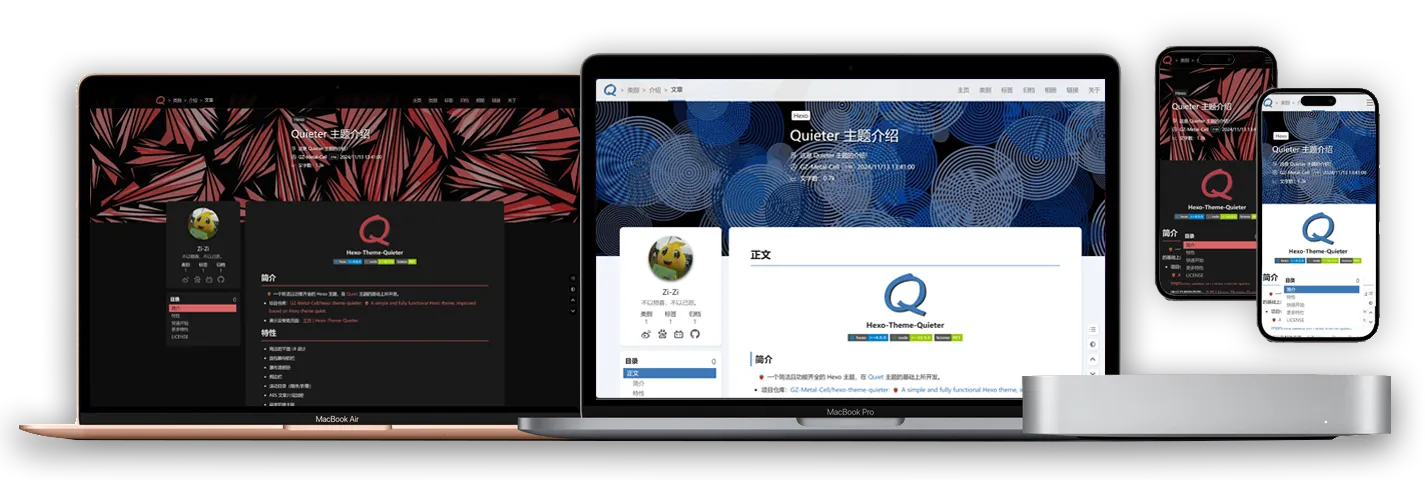中文 | English
🍓A concise and fully functional Hexo theme developed on the basis of the Quiet theme.
-
Git repository:GZ-Metal-Cell/hexo-theme-quieter: 🍓 A simple and fully functional Hexo theme, improved based on Hexo theme quiet.
-
Demo and Help Page:Homepage | Hexo-Theme-Quieter
-
Sample template: Hexo-Theme-Quieter/hexo-theme-quieter-tutorial: Quieter's sample template.
- Concise graphic UI design
- Bread crumbs navigation bar
- Waterfall Stream Album
- Sidebar
- Scroll directory (order/collapse)
- AES article fragment encryption
- Day night theme switching
- Mathematical formulas (Mathjax/Katex)
- Comment System (Giscus/Gitalk)
- Code Block Tool
- Word count statistics
- Top of article
- Customize cover style
- Multiple tag syntax support
- Busuanzi statistics
- Baidu Statistics
- fancybox
- Page printing layout
- ...
Multiple plugin adaptation optimization:
-
Pin
hexo-generator-index-pin-top:netcan/hexo-generator-index-pin-top: Index generator plugin for Hexo. Pin top version -
Article encryption
hexo-blog-encrypt:D0n9X1n/hexo-blog-encrypt: Yet, just another hexo plugin for security. -
Local search
hexo-generator-search:wzpan/hexo-generator-search: A plugin to generate search data for Hexo. -
Mermaid charts
hexo-filter-mermaid-diagrams:webappdevelp/hexo-filter-mermaid-diagrams: mermaid diagrams for hexo -
APlayer player
hexo-tag-aplayer:MoePlayer/hexo-tag-aplayer: Embed aplayer in Hexo posts/pages -
Lazyload
hexo-lazyload-image:Troy-Yang/hexo-lazyload-image: lazyload image plugin for Hexo. -
Hide posts
hexo-hide-posts:prinsss/hexo-hide-posts: A plugin to hide specific posts from your Hexo blog and make them only accessible by links. (隐藏 Hexo 文章) -
...
You can directly download the empty template file from Hexo-Theme-Quieter/hexo-theme-quieter-tutorial: Quieter's sample template., or choose to install it manually:
Using git installation (recommended): In the root directory of your Hexo project, run:
$ git clone https://github.com/GZ-Metal-Cell/hexo-theme-quieter.git themes/QuieterOr using npm installation (note that using npm will not generate a theme folder in themes, but it will be created in node_modules):
npm install hexo-theme-quieterModify the _config.yml file in the root directory of your Hexo project:
- Change the theme to
Quieter:
theme: Quieter- Enable code highlighting:
highlight:
enable: true
line_number: false
auto_detect: false
tab_replace: ""
wrap: true
hljs: true
prismjs:
enable: false
preprocess: true
line_number: true
tab_replace: ""- Set the number of posts displayed per page to 9 (optional):
# Home page setting
# path: Root path for your blogs index page. (default = '')
# per_page: Posts displayed per page. (0 = disable pagination)
# order_by: Posts order. (Order by date descending by default)
index_generator:
path: ""
per_page: 9
order_by: -date# Pagination
## Set per_page to 0 to disable pagination
per_page: 9
pagination_dir: pageInstall the required packages for the theme with the following commands:
npm i install hexo-renderer-less
npm i hexo-renderer-ejsSwitch the rendering engine to hexo-renderer-kramed:
npm uninstall hexo-renderer-marked
npm install hexo-renderer-kramedThe _config.yml file in the theme defines the types of posts displayed in the navigation bar:
# Navigation
menus_link:
home: / # Home page
categories: /categories # Categories
tags: /tags # Tags
archives: /archives # Archives/Search
galleries: /galleries # Galleries page
links: /links # Links
about: /about # About pageIf you don't need to display a certain type of link, a simple way is to delete (or comment out) that line.
You should configure the corresponding posts in the source/ folder.
Create a folder and file categories/index.md under the source/ folder, and modify its content:
---
title: Categories
date: XXXX-XX-XX XX:XX:XX
type: categories
layout: categories
comments: true
aside: true
---Create a folder and file tags/index.md under the source/ folder, and modify its content:
---
title: Tags
date: XXXX-XX-XX XX:XX:XX
layout: "tags"
comments: true
aside: true
---Create a folder and file links/index.md under the source/ folder, and modify its content (below is an example of a links page):
---
title: Links
date: XXXX-XX-XX XX:XX:XX
type: "links"
layout: "links"
comments: true
aside: true
toc: true
---
{% flink %}
- class_name: 'Category 1'
class_desc: 'Description of Category 1'
link_list:
- name: 'Title'
link: 'URL'
avatar: 'Icon'
descr: 'Description'
- name: 'Title'
link: 'URL'
avatar: 'Icon'
descr: 'Description'
- name: 'Title'
link: 'URL'
avatar: 'Icon'
descr: 'Description'
- class_name: 'Category 2'
class_desc: 'Description of Category 2'
link_list:
- name: 'Title'
link: 'URL'
avatar: 'Icon'
descr: 'Description'
- name: 'Title'
link: 'URL'
avatar: 'Icon'
descr: 'Description'
- name: 'Title'
link: 'URL'
avatar: 'Icon'
descr: 'Description'
{% endflink %}For specific configuration, see the help document: Quieter Gallery Page | Hexo-Theme-Quieter
Create a folder and file about/index.md under the source/ folder, and modify its content (below is an example of an about page):
---
title: About
date: XXXX-XX-XX XX:XX:XX
type: "about"
layout: "about"
comments: true
aside: true
---
# About
This is an example of an about page!Create a file 404.md under the source/ folder, and modify its content (below is an example of a 404 page):
---
title: 404
date: XXXX-XX-XX XX:XX:XX
type: "404"
layout: "404"
comments: false
rightside: false
picture: "https://gz-metal-cell.github.io/images/404/picture.png"
---The theme supports two comment systems: Giscus and Gitalk (only one can be applied).
Obtain the corresponding parameters from Giscus, then configure them in the Quieter/_config.yml file in the theme folder:
# Giscus
giscus:
enable: true # Only takes effect if true
repo:
repo_id:
category: Announcements
category_id:
mapping: title
strict: 1
reactions-enabled: 1
emit_metadata: 0
input_position: bottom
# loading: lazyObtain the corresponding parameters from gitalk/gitalk: Gitalk is a modern comment component based on Github Issue and Preact., then configure them in the Quieter/_config.yml file in the theme folder:
# gitalk
gitalk:
enable: false
clientID: # (Replace with) GitHub Application Client ID.
clientSecret: # (Replace with) GitHub Application Client Secret.
repo: # (Replace with) GitHub repository.
owner: # (Replace with) GitHub repository owner, which can be an individual or an organization.
admin: # (Replace with) GitHub repository owners and collaborators (users with write access to this repository).You can get more help and configuration documentation from Homepage | Hexo-Theme-Quieter.
- Quieter Theme Configuration | Hexo-Theme-Quieter
- Quieter Article Writing | Hexo-Theme-Quieter
- Quieter Article Configuration | Hexo-Theme-Quieter
- Quieter Photo Album Page | Hexo-Theme-Quieter
- Quieter Theme Configuration | Hexo-Theme-Quieter
MIT