-
Notifications
You must be signed in to change notification settings - Fork 7
New issue
Have a question about this project? Sign up for a free GitHub account to open an issue and contact its maintainers and the community.
By clicking “Sign up for GitHub”, you agree to our terms of service and privacy statement. We’ll occasionally send you account related emails.
Already on GitHub? Sign in to your account
Feature request: copy/pastable URL #14
Comments
|
You can not link directly to the results of the "search page". However, if you actually click on the term, you go to the "term page", which has a direct link, so in this case https://www.ebi.ac.uk/spot/oxo/terms/DOID:1324 should be what you are looking for. |
|
This is maybe useful, but not as much as the mapping table. On the page https://www.ebi.ac.uk/spot/oxo/terms/DOID:1324 I just see a diagram of connection between IDs - I don't have any label for example. Looking at the attached doesn't provide much useful information: there is no definition for the DOID term. no list of labels (or definitions) for mapped terms. no way to download the data, no way to click on the mapped terms. If i just send this to user they won't be able to assess whether OxO does the job they need or not, which in turn makes it hard for me to tell them to use OxO for their mapping needs. Is there any way to build a query that would retrieve the search page using URL parameters? |
|
The problem is something else, namley that the table is not shown by default anymore if the page is initially loaded (I don't know why, it did in the past, maybe depends on browser version or whatever, it's something to investigate). So please, click on the "mapping distance" slider and/or move it and you'll get the table with all the information you ask for - which is how it should look like. Also, the search page does not have a direct link, but it does have a download button in the right corner where you could get the table e.g. as csv. The API call for search results would be something like https://www.ebi.ac.uk/spot/oxo/api/search?ids=EFO:0000094&mappingTarget=doid&distance=3 (while e.g. distance is optional) |
|
The search page has the download link but not the mapping page - I don't think I can get back to the search page from the mapping page? I was not really thinking of an API call (wouldn't be very enticing in terms of results display ;)) more about a query string in the URL, something like https://www.ebi.ac.uk/spot/oxo/search/HP:0000003 (by similarity with the mapping page URL which is https://www.ebi.ac.uk/spot/oxo/terms/HP:0000003) |

I wanted to show mappings to "lung cancer" to our users but I can't copy/paste a direct link to the results (attached screenshot).
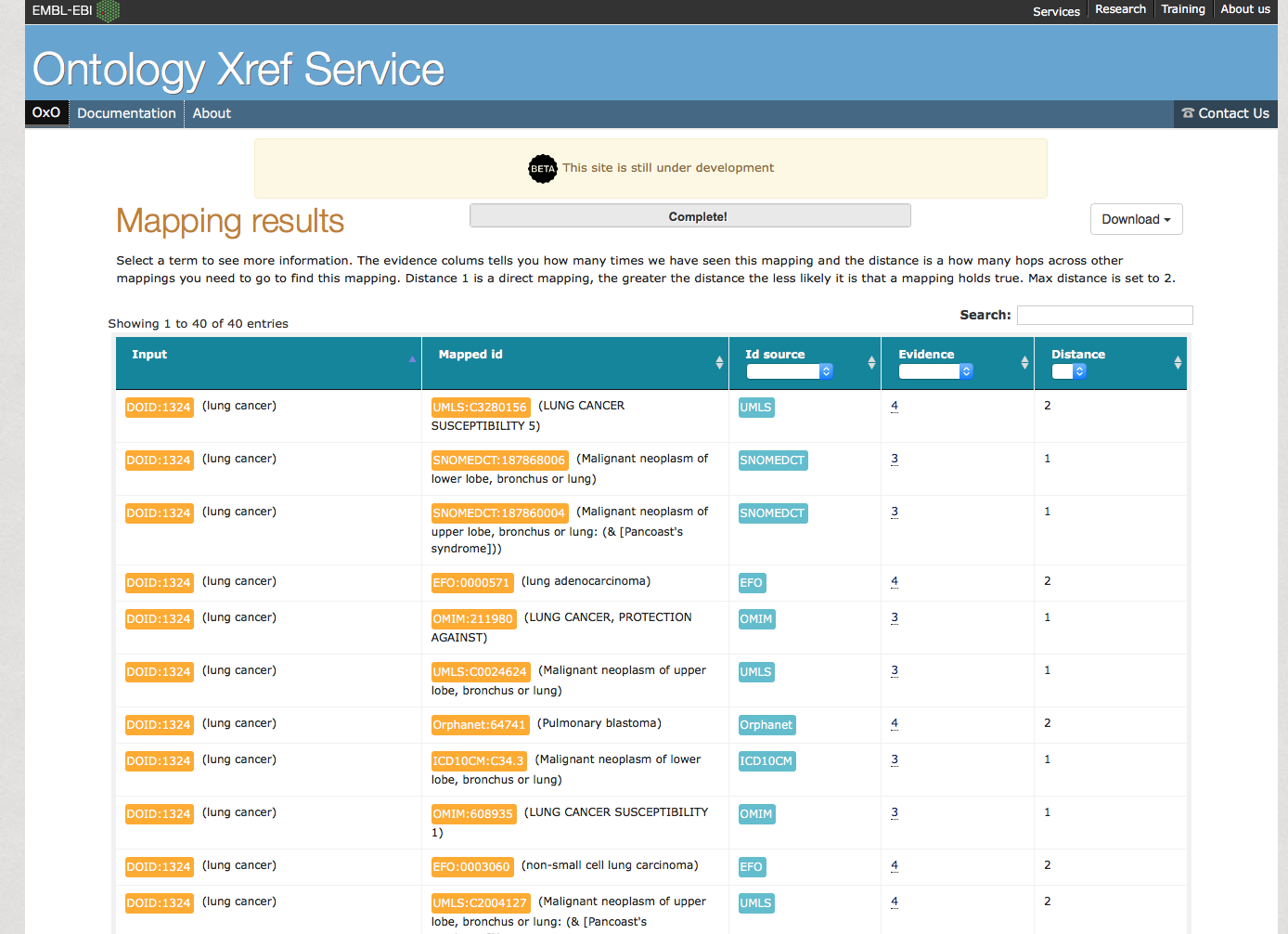
Is this something that could be added?
The text was updated successfully, but these errors were encountered: