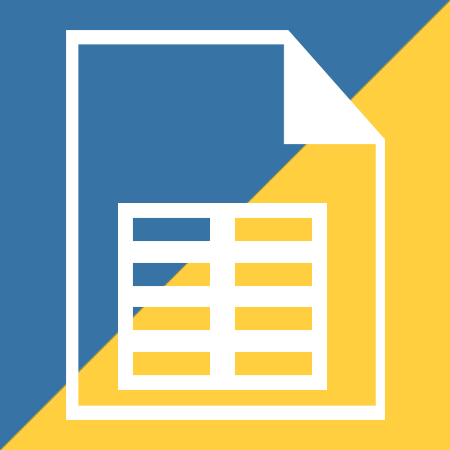A simple API to store/load python objects to/from spreadsheets
This project has a few goals:
- Make OO projects easier to serialize
- Make interfacing with spreadsheet files simple
- Use as minimal syntax as possible to complete the above
Below are a some of the features in ezspreadsheet.
The api lets you directly serialize object instances into spreadsheets:
from ezspreadsheet import Spreadsheet
class Animal():
def __init__(self, name:str, conservation_status:str):
self.name = name
self.conservation_status = conservation_status
leopard_gecko = Animal('Leopard Gecko', 'Least Concern')
with Spreadsheet('animals.xlsx', Animal) as output_sheet: # to use .csv just change file extension
output_sheet.store(leopard_gecko)The api lets you deserialize objects from spreadsheets back into instances (Note if you don't provide a class to build back into a dynamic namedtuple is generated):
from ezspreadsheet import Spreadsheet
class Animal():
def __init__(self, name:str, conservation_status:str):
self.name = name
self.conservation_status = conservation_status
leopard_gecko = Animal('Leopard Gecko', 'Least Concern')
philippine_eagle = Animal('Philippine Eagle', 'Threatened')
# Store Data
with Spreadsheet('animals.xlsx', Animal) as output_sheet: # to use .csv just change file extension
output_sheet.store(leopard_gecko, philippine_eagle)
# Retrieve data using the same class construtor
with Spreadsheet('animals.xlsx', Animal) as input_sheet: # to use .csv just change file extension
animals, instances = input_sheet.load("animals")
print(instances) # prints: [<__main__.Animal object at 0x0000011BAB89A3A0>, <__main__.Animal object at 0x0000011BAD4289A0>]
# Note the class constructor is the same
print(Animal == animals) # Prints: True
# Retrieve namedtuple classes when no class constructor is available
with Spreadsheet('animals.xlsx') as input_sheet: # to use .csv just change file extension
animals, instances = input_sheet.load("animals")
print(animals) # Prints: <class 'ezspreadsheet.animals'>
print(instances) # Prints: [animals(name='Leopard Gecko', conservation_status='Least Concern'), animals(name='Philippine Eagle', conservation_status='Threatened')]
# Note the class constructor is now different
print(Animal == animals) # Prints: FalseThere is syntactic flexibility to allow an arbitrary number of instance arguments, or simple Iterables (like lists and tuples):
from ezspreadsheet import Spreadsheet
class Animal():
def __init__(self, name:str, conservation_status:str):
self.name = name
self.conservation_status = conservation_status
leopard_gecko = Animal('Leopard Gecko', 'Least Concern')
philippine_eagle = Animal('Philippine Eagle', 'Threatened')
# Direct instances
with Spreadsheet('animals.xlsx', Animal) as output_sheet: # to use .csv just change file extension
output_sheet.store(leopard_gecko, philippine_eagle)
# Iterables
instances = []
instances.append(leopard_gecko)
instances.append(philippine_eagle)
with Spreadsheet('animals.xlsx', Animal) as output_sheet: # to use .csv just change file extension
output_sheet.store(instances)You can specify a readable variable in the Spreadsheet.store() method to allow Iterable instance attributes to be written in a readable format (note they will be deserialized as strings):
from ezspreadsheet import Spreadsheet
from dataclasses import dataclass
@dataclass
class User():
Name:str
Age:int
Weight:int
Family: list # Note that Iterables will be flattened to a string with newline seperators
jd = User("John Doe", 20, 75, ["Abby", "Mike", "Janice"])
# Store Data as readable
with Spreadsheet('users.xlsx', User) as output_sheet: # to use .csv just change file extension
output_sheet.store(jd, readable=True)
# Retrieve namedtuple classes when no class constructor is available
with Spreadsheet('users.xlsx') as input_sheet: # to use .csv just change file extension
users, instances = input_sheet.load("users")
print(instances[0].Family) # Prints: - Abby\n- Mike\n- Janice
# Store Data as not readable
with Spreadsheet('users.xlsx', User) as output_sheet: # to use .csv just change file extension
output_sheet.store(jd)
# Retrieve namedtuple classes when no class constructor is available
with Spreadsheet('users.xlsx') as input_sheet: # to use .csv just change file extension
users, instances = input_sheet.load("users")
print(instances[0].Family) # Prints: ['Abby', 'Mike', 'Janice']- Run
pip install ezspreadsheetorsudo pip3 install ezspreadsheet
- Clone this repo: (https://github.com/Descent098/ezspreadsheet)
- Run
pip install .orsudo pip3 install .in the root directory
Note that syntax does not change between .xlsx and .csv files, you can replace .xlsx with .csv and below examples will work
from ezspreadsheet import Spreadsheet
class Animal():
def __init__(self, name:str, conservation_status:str):
self.name = name
self.conservation_status = conservation_status
leopard_gecko = Animal('Leopard Gecko', 'Least Concern')
philippine_eagle = Animal('Philippine Eagle', 'Threatened')
# Store
with Spreadsheet('animals.xlsx', Animal) as output_sheet: # to use .csv just change file extension
output_sheet.store(leopard_gecko, philippine_eagle)
# Load
with Spreadsheet('animals.xlsx', Animal) as input_sheet: # to use .csv just change file extension
_, instances = output_sheet.load("animals")
print(instances) # prints: [<__main__.Animal object at 0x0000011BAB89A3A0>, <__main__.Animal object at 0x0000011BAD4289A0>]from ezspreadsheet import Spreadsheet
import random
import string
from dataclasses import dataclass
@dataclass
class User():
Name:str
Age:int
Weight:int
Family: list # Note that Iterables will be flattened to a string with newline seperators
instances = []
ranstring = lambda: ''.join(random.choices(string.ascii_uppercase, k=10)) # Generates a random 10 character string
for i in range(1000):
instances.append(User(ranstring(), random.randint(12,100), random.randint(75,400), [ranstring(), ranstring(), ranstring()]))
with Spreadsheet('users.xlsx', User) as output_sheet: # to use .csv just change file extension
output_sheet.store(instances)Please note there are some differnces between .xlsx files and .csv files:
.xlsxfiles are significantly faster because they isntantiate cell objects and are C-level optimized instead of just doing plain text generation. If you need to save thousands of objects, I would recommend using.xlsxfiles.- When passing
readable=TruetoSpreadsheet.store()the formatting for.xlsxfiles allows for newlines, so iterables are broken by newlines\n. CSV readers use newlines to read csv files (even when told not to), so they are broken by tabs\tin.csvfiles instead.
Additional documentation can be found at https://kieranwood.ca/ezspreadsheet
For details on how contributing to the project, please see CONTRIBUTING.md, for details on upcoming changes see our roadmap.
For most recent changes see CHANGELOG.md.