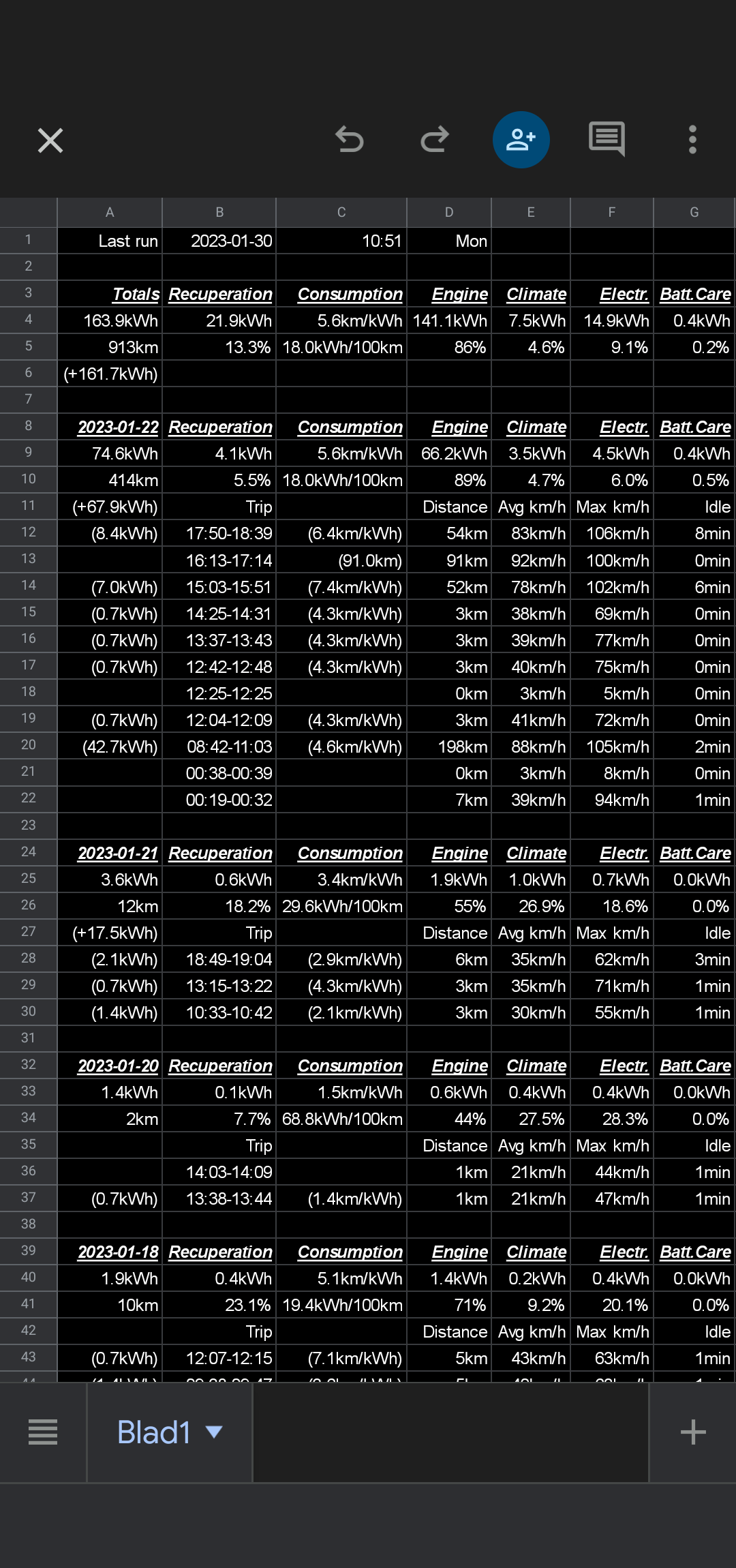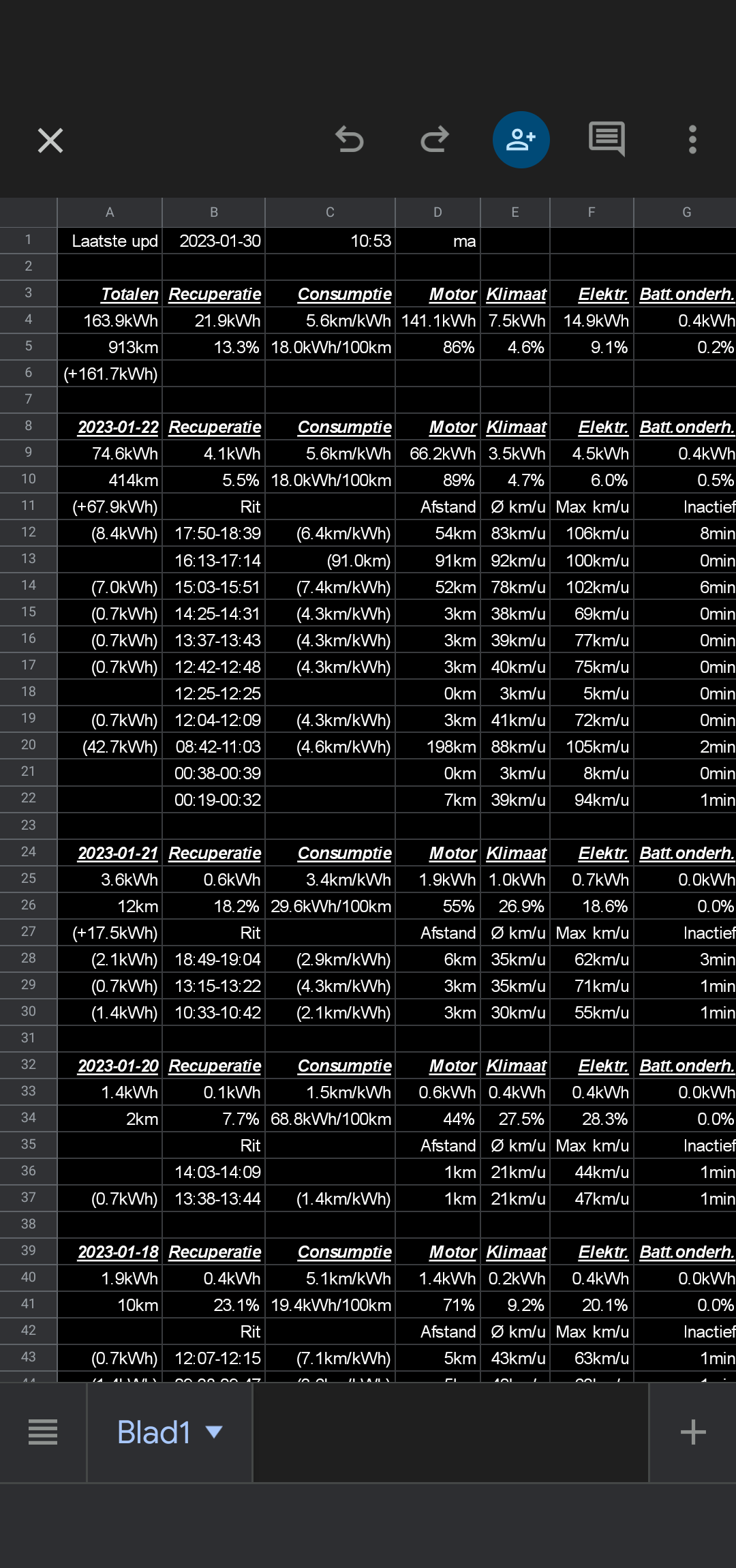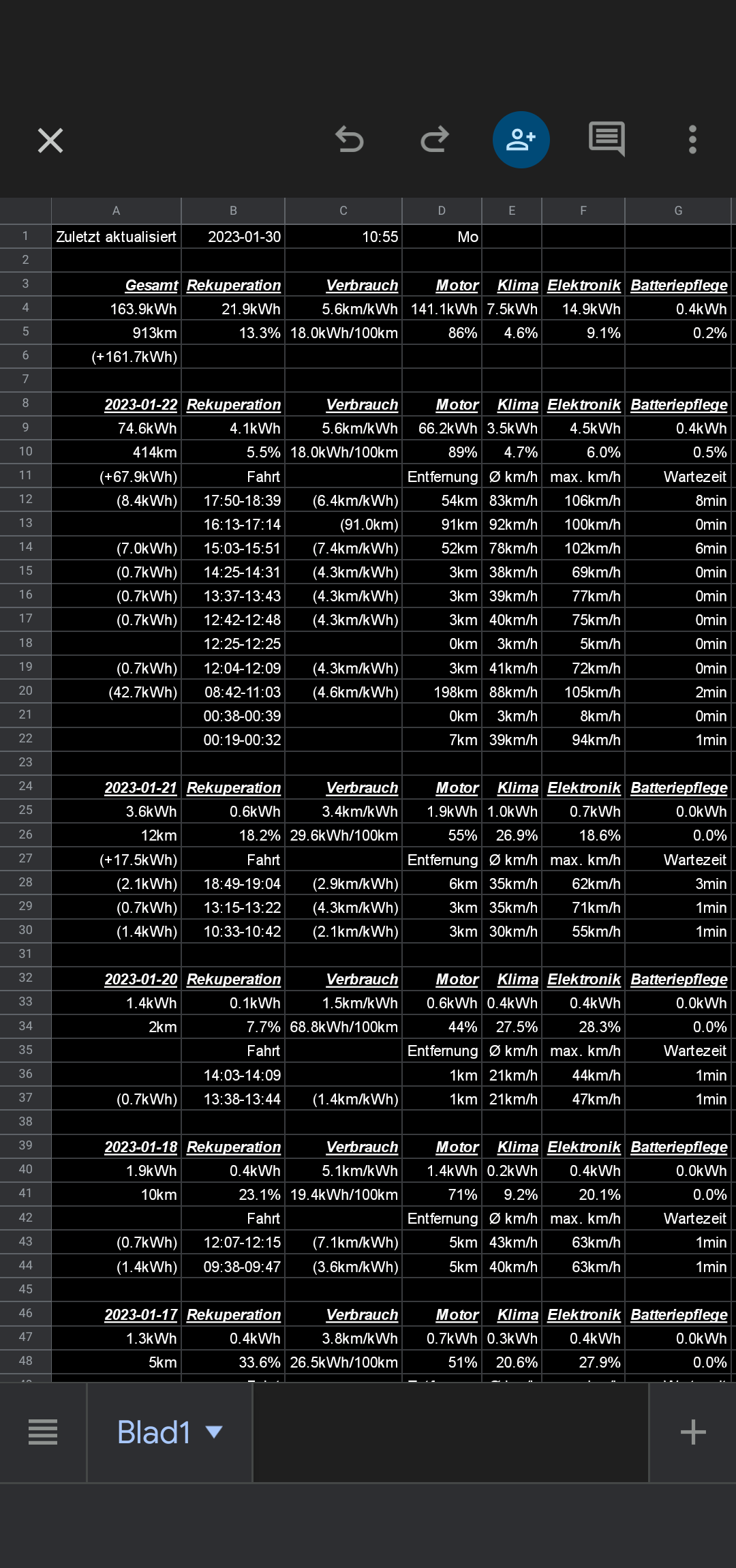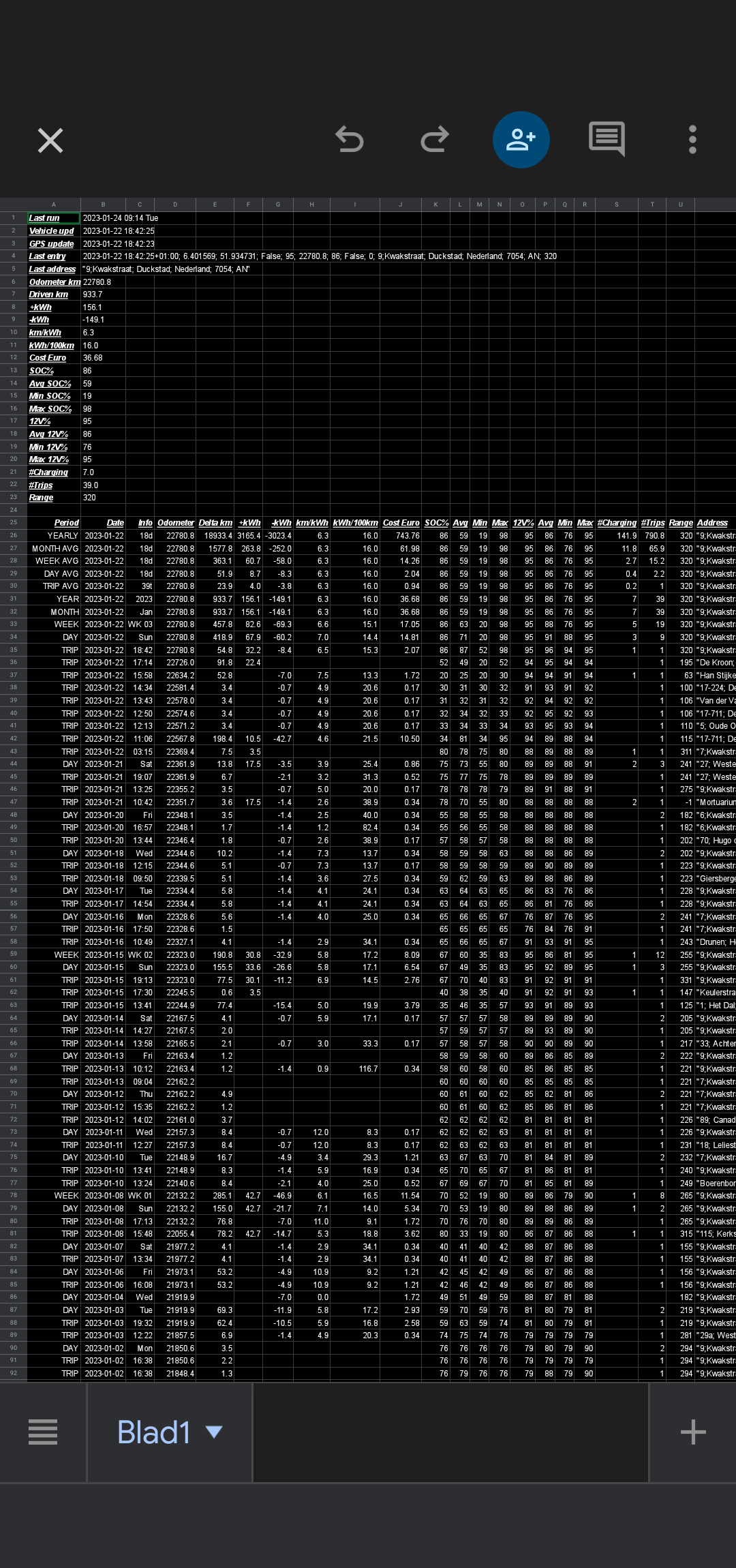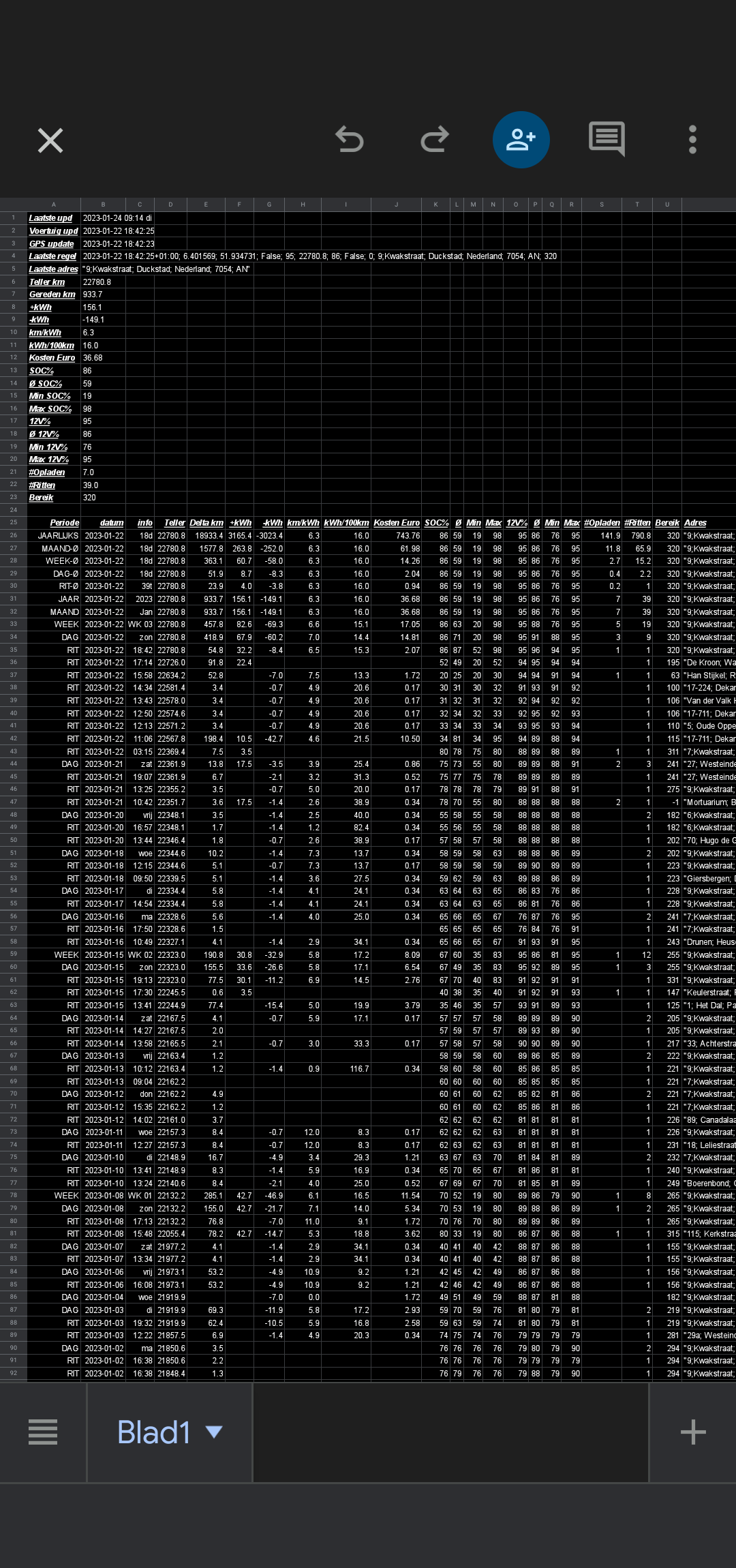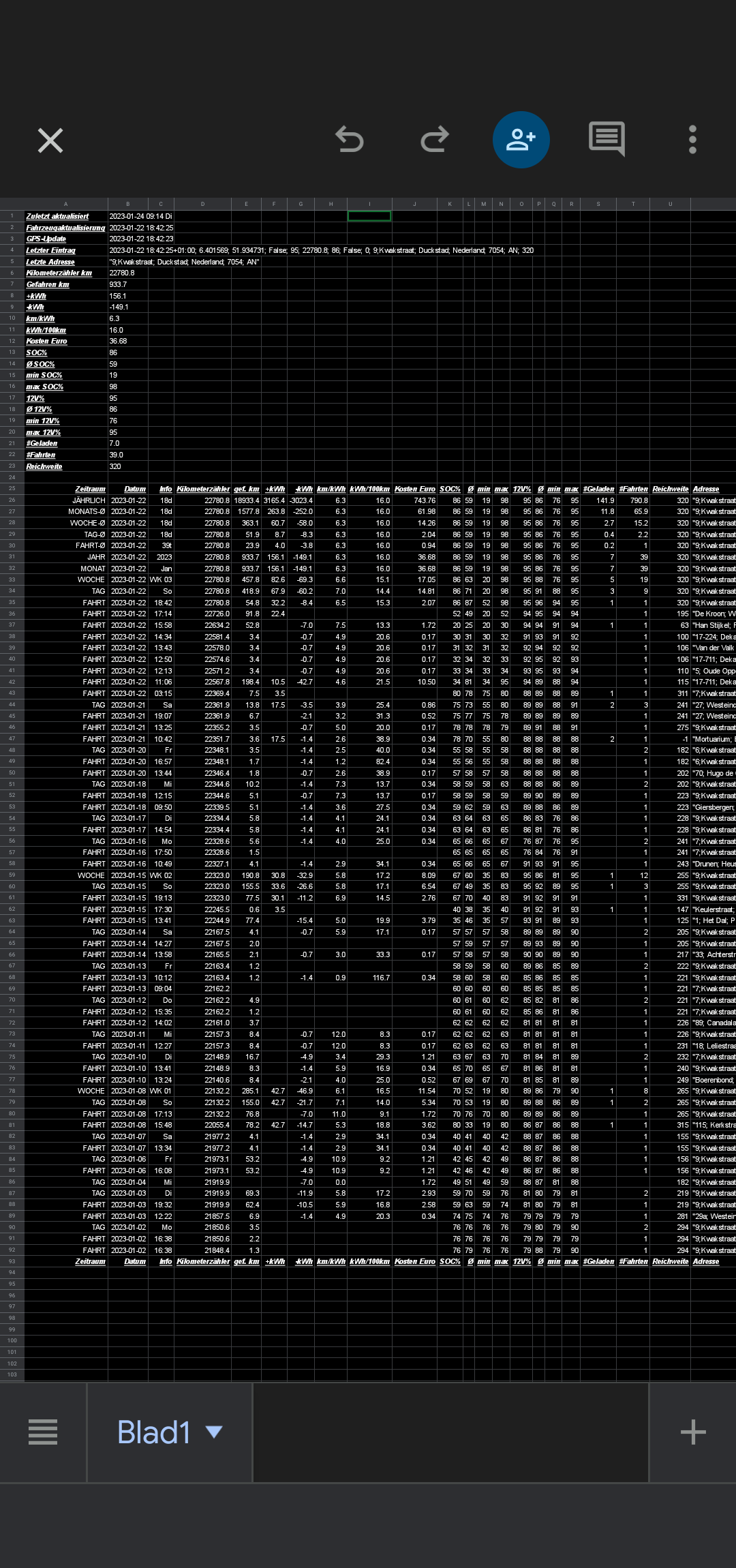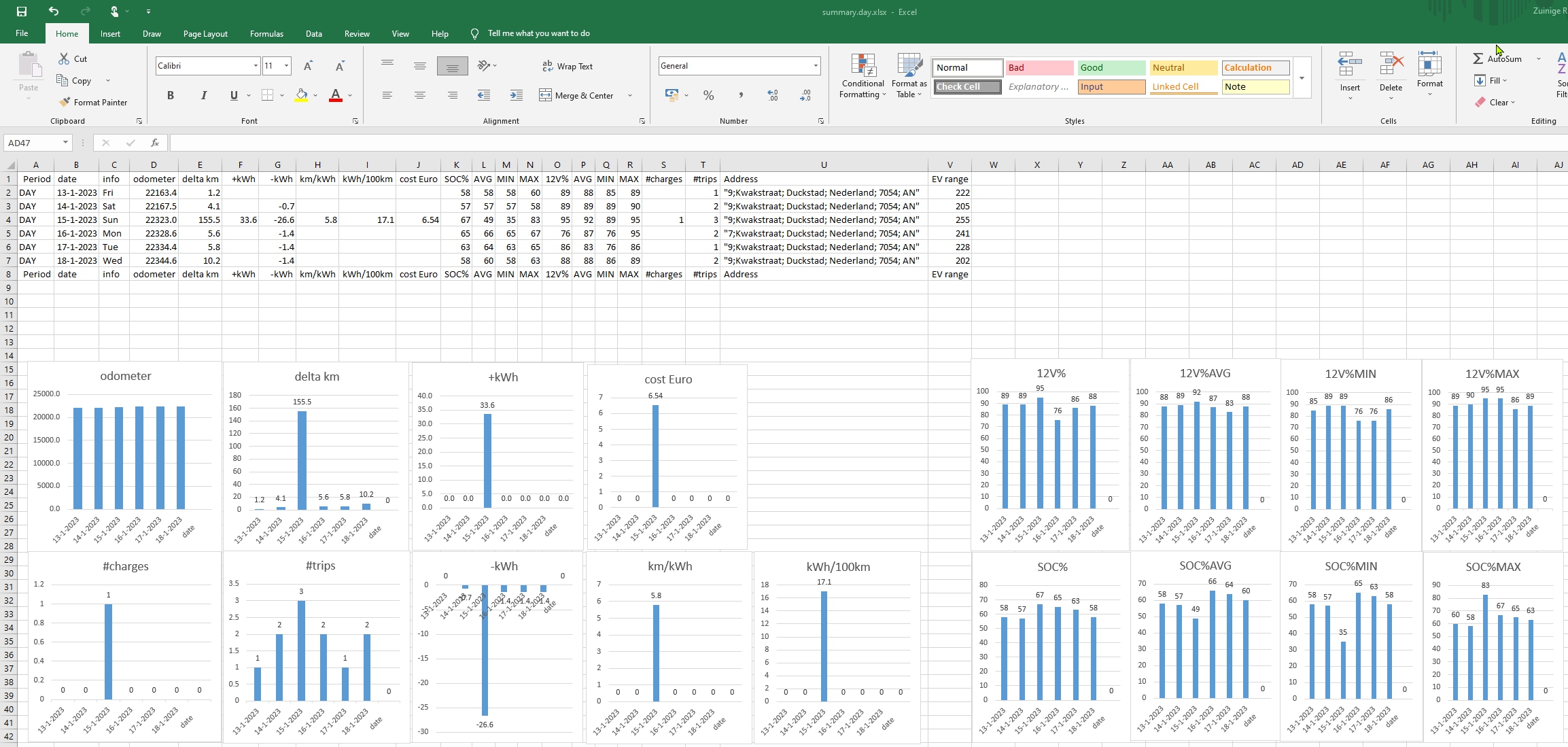Fix in convert to miles (R3.13.0) - 23 Jul 2023
Fix in convert to miles.
Convert to miles when configured odometer_metric = mi:
- Forgotten to add/commit monitor.py
- Also convert in monitor.tripinfo.csv and monitor.dailystats.csv to miles when configured.
Note 1: configuration item "odometer_metric = km" is moved from summary.cfg to monitor.cfg and the default is "km" Note 2: when you configure "odometer_metric = mi" in monitor.cfg, make sure to remove all *.csv files, because they might contain not converted values Note 3: When converting to miles, sometimes one decimal digit is used to have a more accurate conversion from km to miles
Convert to miles when configured odometer_metric = mi and returned API unit is km (R3.12.0) - 22 Jul 2023
Convert to miles when configured odometer_metric = mi and returned API unit is km.
Note 1: configuration item "odometer_metric = km" is moved from summary.cfg to monitor.cfg and the default is "km". Note 2: when you configure "odometer_metric = mi" in monitor.cfg, make sure to remove all *.csv files, because they might contain not converted values Note 3: When converting to miles, sometimes one decimal digit is used to have a more accurate conversion
The hyundai_kia_connect_api stopped working for EU. Both for Kia and Hyundai, since 29 June 2023. See this issue: Hyundai-Kia-Connect/hyundai_kia_connect_api#348
A fix is found for EU Hyundai and EU Kia.
The Hyundai Bluelink server appeared to have a stricter check on pushRegId. Also for EU Kia the problem is fixed, besides stricter pushRegId, there is a new AppId and stamp generation made for EU Kia.
hyundai_kia_connect_monitor is not updated (only README.md and requirements.txt).
How to fix it for EU Hyundai and EU Kia:
- Download the source code of hyundai_kia_connect_api v3.3.11 here
- Extract this source code
- Replace the hyundai_kia_connect_monitor/hyundai_kia_connect_api folder with the hyundai_kia_connect_api-3.3.11/hyundai_kia_connect_api folder
The hyundai_kia_connect_api stopped working for EU. Both for Kia and Hyundai, since 29 June 2023. See this issue: Hyundai-Kia-Connect/hyundai_kia_connect_api#348
A fix is found for EU Hyundai, the Hyundai Bluelink server appeared to have a stricter check on pushRegId.
For EU Kia the problem is NOT fixed yet in hyundai_kia_connect_api and there is worked on by @cdnninja and others. There needs to be at least a new AppId and stamp generation to be made for EU Kia.
hyundai_kia_connect_monitor is not updated (only README.md and requirements.txt).
How to fix it for EU Hyundai:
- Download the source code of hyundai_kia_connect_api v3.3.8 here
- Extract this source code
- Replace the hyundai_kia_connect_monitor/hyundai_kia_connect_api folder with the hyundai_kia_connect_api-3.3.8/hyundai_kia_connect_api folder
Fixed bug with elapsed days (R3.9.0) - 26 Jun 2023
The elapsed days was computed wrong, so the averages were wrong for:
- YEARLY
- MONTH AVG
- WEEK AVG
- DAY AVG
- TRIP AVG
The result was, that the expected km/miles driven for a year was too high.
fix timezone mismatch (R3.8.1) - 27 Feb 2023
In monitor.py and monitor_utils.py the timezone is not filled when datetime is None.
monitor_utils.py (added timezone parameter):
def get_safe_datetime(date: datetime, tzinfo: timezone) -> datetime:
"""get safe datetime"""
if date is None:
return datetime(2000, 1, 1, tzinfo=tzinfo)
return date
monitor.py (extra parameter vehicle.timezone):
last_updated_at = get_safe_datetime(vehicle.last_updated_at, vehicle.timezone)
location_last_updated_at = get_safe_datetime(
vehicle.location_last_updated_at, vehicle.timezone
)
summary.py:
- write summary.day.csv, like summary.trip.csv, so this can be used by dailystats.py
- improved the SOC readings, when the odometer between two monitor.csv entries are the same, but the next SOC is lower within 20 minutes, skip the first entry, because the SOC is sometimes updated later
- because of this general skipping, the workaround for TRIP could be removed
- this improves the consumption figures a bit for DAY, WEEK, MONTH, YEAR
- some small code improvements
monitor_utils.py:
- safe_divide returns now 0.0 when divide by zero
- added methods get_safe_float and get_safe_datettime
monitor.py:
- avoid runtime errors by getting safe float and datetime, also when this is None for vehicle.location_longitude, vehicle.location_latitude, vehicle.last_updated_at and vehicle.location_last_updated_at
dailystats.py:
- added total consumption from summary.day.csv to totals between round brackets
- added consumption per day to overview between round brackets
- made column D 2 spaces wider
- avoid divide by zero
- some small code improvements
BEFORE without day consumption between round brackets:
Totals Recuperation Consumption Engine Climate Electr. Batt.Care
31.8kWh 4.8kWh 5.6km/kWh 27.8kWh 1.2kWh 2.8kWh 0.0kWh
178km 14.9% 17.9kWh/100km 87% 3.7% 8.9% 0.0%
(+33.6kWh) Trip Distance Avg km/h Max km/h Idle
201min 178km 60km/h 103km/h 28min
2023-01-18 Recuperation Consumption Engine Climate Electr. Batt.Care
1.9kWh 0.4kWh 5.1km/kWh 1.4kWh 0.2kWh 0.4kWh 0.0kWh
10km 23.1% 19.4kWh/100km 71% 9.2% 20.1% 0.0%
Trip Distance Avg km/h Max km/h Idle
(0.7kWh) 12:07-12:15 (7.3km/kWh) 5km 43km/h 63km/h 1min
(1.4kWh) 09:38-09:47 (3.6km/kWh) 5km 40km/h 63km/h 1min
AFTER with day consumption between round brackets:
Totals Recuperation Consumption Engine Climate Electr. Batt.Care
31.8kWh 4.8kWh 5.6km/kWh 27.8kWh 1.2kWh 2.8kWh 0.0kWh
178km 14.9% 17.9kWh/100km 87% 3.7% 8.9% 0.0%
(+33.6kWh) Trip (5.4km/kWh) Distance Avg km/h Max km/h Idle
201min 178km 60km/h 103km/h 28min
2023-01-18 Recuperation Consumption Engine Climate Electr. Batt.Care
1.9kWh 0.4kWh 5.1km/kWh 1.4kWh 0.2kWh 0.4kWh 0.0kWh
10km 23.1% 19.4kWh/100km 71% 9.2% 20.1% 0.0%
Trip (4.9km/kWh) Distance Avg km/h Max km/h Idle
(0.7kWh) 12:07-12:15 (7.3km/kWh) 5km 43km/h 63km/h 1min
(1.4kWh) 09:38-09:47 (3.6km/kWh) 5km 40km/h 63km/h 1min
debug.py:
- print also vehicle.location_last_updated_at (for USA this datetime was not filled, so this is now more clear)
check_monitor.py (new):
- program for testing: when the odometer between two monitor.csv entries are the same, but the next SOC is lower within 20 minutes, skip the first entry, because the SOC is sometimes updated later
requirements.txt:
- added minimum versions instead of exact versions
- update to higher version of hyundai_kia_connect_api>=3.1.0
README.md:
- tested and updated with hyundai_kia_connect_api v3.1.0
- summary.py: added output summary.day.csv
- dailystats.py: added use of summary.day.csv
- added check_monitor.py
- added examples
tests\run_tests.bat:
- added checking for summary.day.csv
- added option to run limited test (no parameters) or full test (with parameter)
tests\INPUT*:
- added summary.cfg used for running the tests
- much larger real world example input files
tests\OUTPUT*:
- new reference files
fix placemark bug in kml.py (R3.7.0) - 15 Feb 2023
fix placemark bug in kml.py
Some small improvements and added CHANGELOG.md (R3.6.0) - 15 Feb 2023
monitor.py:
- fix that identical lines are not added to monitor.csv, also do not add when only the address is different
summary.py:
- go to beginning of spreadsheet
dailystats.py:
- go to beginning of spreadsheet
monitor_utils.py:
- Only sleep for 60 seconds when retries > 0
This is a preparation for a future feature, consumption kWh for trips in dailystats.py.
Now monitor.dailystats.csv will add a new line, when the previous line is different. Example:
20230210 13:45, 1, km, 375, 134, 189, 36, 150, 0
Earlier, the last day was NOT added to monitor.dailystats.csv, but now it can add several times a day add the last day, with the consumption till then, to monitor.dailystats.csv. The dailystats.py is changed, that it will skip the not latest dailystats of that day.
In the future the monitor.dailystats.csv entries could maybe be matched to trips, so also there detailed trip consumption figures like dailystats can be computes/added to dailystats.py.
This release is for already collecting the intermediate dailystats with monitor.py when they are different.
Added dailystats diagrams and total trip info (R3.4.0) - 08 Feb 2023
Here a video with some nice diagrams in Google Spreadsheet, showing:
Daily Statistics:
- Total
- Recuperation
- Consumption
- Engine
- Climate
- Electric devices
- Battery Care
Trip information:
- Totals
- Trip Start Time
- Trip End Time
- Matched consumption or distance figures from summary.py between round brackets
- Distance
- Average speed
- Maximum speed
- Idle minutes
Screenshot in browser with nice diagrams:
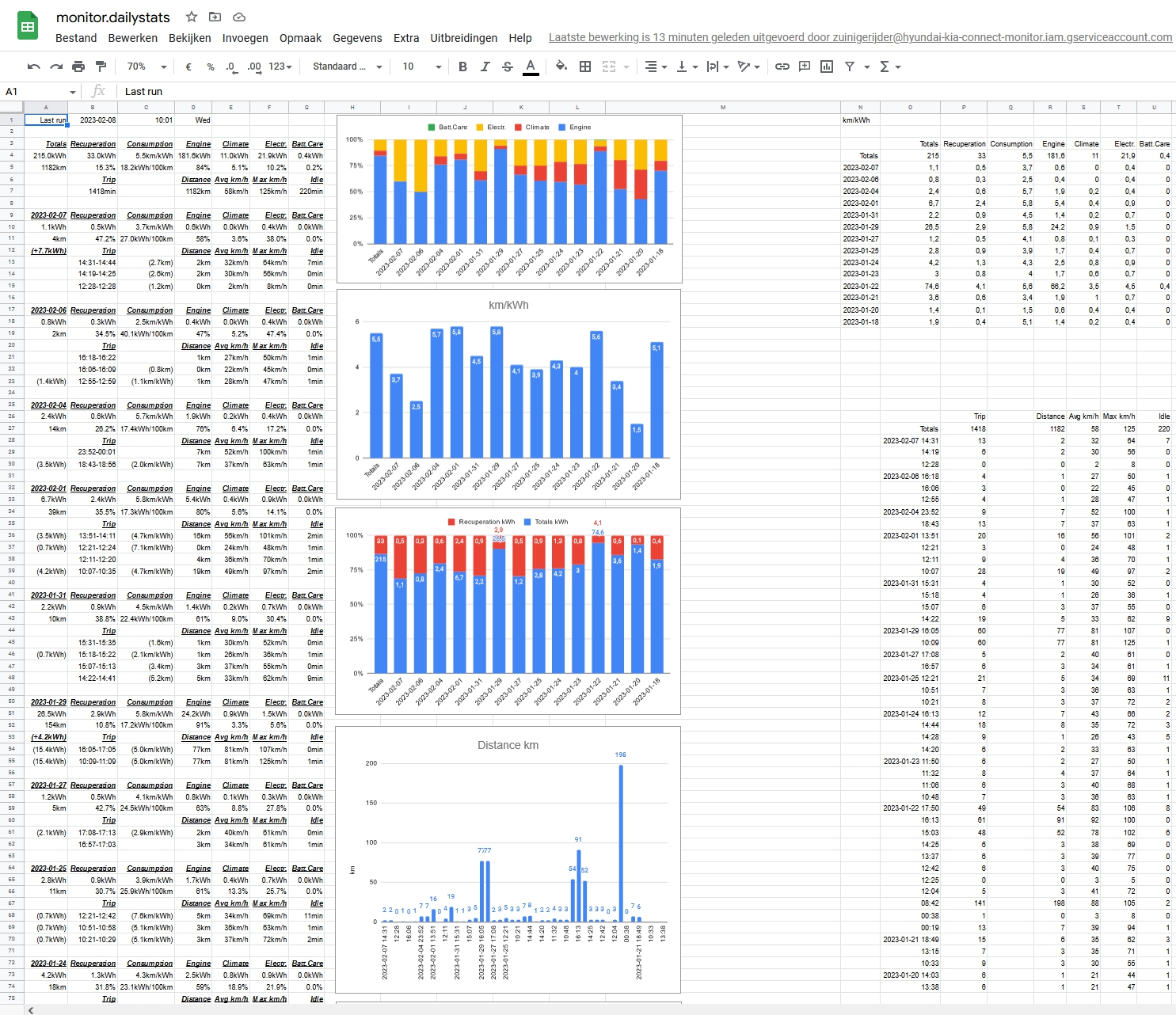
If you want these diagrams, you can copy this example Google spreadsheet and change e.g. diagram titles into your own language.
fixed some Norwegian translations (R3.3.2) - 31 Jan 2023
fixed some Norwegian translations https://elbilforum.no/index.php?topic=62636.msg1089237#msg1089237
Small bugfix in formatting dailystats.py sheetupdate
summary.py: Added translations for standard output and sheetupdate
Here are some screenshots for the dailystats.py and summary.py spreadsheets.
Shortened translations (R3.2.1) - 28 Jan 2023
Shortened translations for several languages.
There are translations available for the following tools (only the standard output and sheetupdate, not the other generated csv files):
- dailystats.py
- summary.py (future update)
Remarks:
- The configured language in monitor.cfg is used for the translations, see monitor.cfg in monitor.py.
- Translations are inside monitor.translations.xlsx for easier Unicode editing and are saved in monitor.translations.csv as comma separated csv file in UTF-8 format, so unicode characters are preserved.
- All the supported languages have been translated with Google Translate and German is checked/corrected by a goingelectric.de user (thanks)
- Polish, Czech, Slovak, Hungarian are not translated, feel free to provide translations for those languages
- If (some) translations are not correct, please submit an issue with the proposed corrections, but be careful to provide them as unicode text, preferably using monitor.translations.xlsx
Example translations of standard output (only first line is not the finally translated one, your browser might not display the unicode characters correct):
- "en" English
- "de" German
- "fr" French
- "it" Italian
- "es" Spanish
- "sv" Swedish
- "nl" Dutch
- "no" Norwegian
- "cs" Czech (no translation yet)
- "sk" Slovak (no translation yet)
- "hu" Hungarian (no translation yet)
- "da" Danish
- "pl" Polish (no translation yet)
- "fi" Finnish
- "pt" Portuguese
Added Type-hints, automatic tests and other improvements.
General:
- all python scripts adapted to use type hints
- all python scripts static checked on type violations with mypy
- fixed mypy warnings
dailystats.py:
- improved matching of summary.trip.csv trips into dailystats
- fixed unendless loop when summary.trip.csv contains unexpected line and changed ERROR into Warning
monitor.py:
- catch exceptions and only print stacktrace for general exceptions
summary.py:
- introduced dataclass Totals and GrandTotals for better readability, so T_* constants could be removed and type hints could be better implemented
- better check prefix that it startswith DAY or TRIP, to avoid wrong matching
- always rewrite summary.trip.csv, also when no trip is generated
tests*:
- introduced automatic tests which check that output is as expected with same input, see tests\README.md
Reported problem:
Traceback (most recent call last):
File "/app/hyundai_kia_connect_monitor/dailystats.py", line 676, in <module>
reverse_print_dailystats(TODAY_DAILY_STATS_LINE) # and then dailystats
File "/app/hyundai_kia_connect_monitor/dailystats.py", line 599, in reverse_print_dailystats
reverse_print_dailystats_one_line(today_daily_stats_line)
File "/app/hyundai_kia_connect_monitor/dailystats.py", line 592, in reverse_print_dailystats_one_line
print_day_trip_info(date)
File "/app/hyundai_kia_connect_monitor/dailystats.py", line 453, in print_day_trip_info
print_tripinfo(
File "/app/hyundai_kia_connect_monitor/dailystats.py", line 420, in print_tripinfo
distance_summary_trip, kwh_consumed = get_trip_for_datetime(
File "/app/hyundai_kia_connect_monitor/dailystats.py", line 372, in get_trip_for_datetime
trip_time = trip_datetime.split(" ")[1]
IndexError: list index out of range
Solution:
- updated dailystats.py to check length and skip header line correctly.
Major new release: Tripinfo from the car (Europe only) and other improvements (R3.0.0) - 19 Jan 2023
Major new release: Tripinfo from the car (Europe only) and other improvements
I have contributed the tripinfo of the car via a Pull Request to hyundai_kia_connect_api: Hyundai-Kia-Connect/hyundai_kia_connect_api#259 Now the hyundai_kia_connect_monitor uses this information to show in dailystats.py. Important to also upgrade hyundai_kia_connect_api to v2.4.0: https://github.com/Hyundai-Kia-Connect/hyundai_kia_connect_api/releases/tag/v2.4.0
I had an odometer bug in my IONIQ 5 with infotainment version 221129. Hyundai has fixed this in version 221223. Also other Hyundai and Kia users reported this odometer problem is solved with the newest infotainment update. My tooling tried to workaround this problem a bit, but of course this was not ideal. Therefore I started with new examples from 2023-01-13 onwards (then I installed the update on my car), so I did not have strange results in combining detected trips and dailystats.
- new feature: append monitor.tripinfo.csv with latest tripinfo (first time it will try to go back 3 months)
- use vehicle.location_last_updated_at (needs hyundai_kia_connect_api >= 2.1.2)
- new: writes detected trips in file summary.trip.csv (date, odometer, distance, -kWh, +kWh)
- show larger number of lines in sheetupdate (increased from 50 to 122)
- show inaccurate summary values for trips
- workaround for trips, that sometimes SOC is decreased in next line, so the trip information shows not the correct used kWh
- sheetupdate default includes trip
- shows monitor.tripinfo.csv info (trip info from the car) below the daily stastiscs
- shows summary.charge.csv info (charge info detected by summary.py)
- shows summary.trip.csv info (trip info detected by summary.py, values between round brackets)
- fixed extra needed call for hyundai_kia_connect_api >= 2.0.0
- cosmetic source code changes
- rewritten with the latest examples
Cosmetic changes to Google Spreadsheet output (R2.18.0) - 14 Jan 2023
Cosmetic changes to Google Spreadsheet output.
dailystats.py:
- headers are now in bold underline italic, so the difference is more clear
- Let Google Spreadsheet center the cells instead of adding spaces around by the tool
summary.py:
- headers are now in bold underline italic, so the difference is more clear
- Let Google Spreadsheet center the cells instead of adding spaces around by the tool
- the first column headers are now right aligned and the values in column 2 left aligned, so they are closer to each other
- Switched columns EV range (now column U) and Address (now column V), because Address is the longest in content
NEW: summary.charge.csv for the detected charges and other improvements
summary.py:
- NEW: write summary.charge.csv for the detected charges, showing per day "date, odometer, +kWh, end of charge SOC%" (can be used by other tools)
- handle 0 and 1 also as False and True, so previous shrink.py output can be used by summary.py
- Improved the first few lines of Google spreadsheet to be better understandable
- Fixed the problem that empty information of the next day was shown (now till end of day is shown)
Other improvements
General:
- (Automatically) formatted python scripts by Black coding style
- Optimized performance by lazy execution of debug statements, so they are not executed in non-debug mode
monitor.py:
- added in monitor.lastrun the dailystats line of today (line 5)
- changed the labels in monitor.lastrun lines (can be used by other tools)
dailystats.py:
- maximum of rows in Google spreadsheet output
- also show the dailystats for the current day, using monitor.lastrun
shrink.py:
- do not replace False and True by 0 and 1
Example output of summary.charged.csv:
date, odometer, +kWh, end charged SOC%
2022-09-21, 17383.5, 15.4, 68
2022-09-23, 17387.1, 6.3, 80
2022-09-24, 17794.9, 15.4, 7
2022-09-25, 17810.9, 37.1, 60
2022-09-30, 17867.2, 12.6, 60
2022-10-03, 18026.2, 23.8, 60
2022-10-09, 18115.4, 14.0, 58
2022-10-13, 18221.0, 13.3, 54
2022-10-14, 18248.3, 4.2, 60
2022-10-15, 18252.1, 4.2, 60
2022-10-17, 18406.7, 21.7, 59
2022-10-21, 18530.4, 17.5, 58
2022-10-22, 18564.9, 15.4, 80
2022-10-23, 18973.0, 51.1, 51
2022-10-24, 19026.6, 4.2, 57
2022-10-27, 19083.1, 27.3, 72
2022-10-31, 19262.4, 28.7, 72
2022-11-09, 19454.7, 15.4, 62
2022-11-16, 19555.6, 22.4, 70
2022-11-26, 20005.7, 13.3, 60
2022-11-27, 20428.2, 56.0, 30
2022-11-28, 20443.8, 48.3, 100
2022-12-04, 20779.8, 42.0, 90
2022-12-12, 20879.4, 23.1, 74
2022-12-21, 20994.2, 31.5, 80
2022-12-23, 21168.1, 42.0, 100
2022-12-24, 21579.5, 51.1, 70
2022-12-25, 21706.6, 5.6, 77
2022-12-31, 21746.9, 15.4, 76
2023-01-08, 22055.4, 42.7, 80
Screenshot of Excel example using summary.charged.csv:

- Fix to support for hyundai_kia_connect_api 2.1.2
monitor.py:
- debug parameter now also enables hyundai_kia_connect_api debug logging
- improved monitor.lastrun or monitor.VIN.lastrun, contents contains now:
-
- last run
-
- vin
-
- newest updated at
-
- last updated at
-
- location last updated at
-
- last_line
dailstats.py:
- formatted the dates as yyyy-mm-dd instead of yyyymmdd
- added lastrun to dailystats.py
summary.py: added to sheetupdate:
- newest datetime of vehicle last updated at and location last updated at
- last update at datetime
- location last updated at datetime
See this issue: [date/timestamp sometimes wrong, old date/timestamp, while the longitude/latitude has been changed #234] (Hyundai-Kia-Connect/hyundai_kia_connect_api#234)
Compute the newest date from:
- vehicle.last_updated_at
- vehicle._location_last_set_time
Other fix: write the EV range without decimal point.
Bugfixes: get_last_line and to_int (R2.14.0) - 02 Jan 2023
Spotted a bug, when you run monitor.py for the first time or if monitor.csv does not yet exists, monitor.py will throw an exception in get_last_line, because this is run before the file is created.
Also the newer hyundai_kia_connect_api releases, e.g. 1.52.12, it is possible that a previous int value is now represented as float value. Made the tools resilient for that change, by stripping the digits after the decimal point in to_int.
For the following calls, the second is redundant, so removed:
vm.check_and_refresh_token()
vm.update_all_vehicles_with_cached_state()
See also this issue Example code in README wrong, so the server is called too often, were less calls would be sufficient?
Because I never want 12 volt battery drain as side effect by using the monitor tool, removed also the forceupdate possibility.
- Added sheetupdate option to dailystats.py to update shared monitor.dailystats Google Spreadsheet
- Added EV range column to monitor.py, summary.py
- clear Google Spreadsheets with 1 instruction instead of looping
- Added/Updated examples
- Updated README
Note: dailystats from hyundai_kia_connect_api only available for Europe
Example monitor.dailystats Google spreadsheet screenshot:
Example summary.py sheetupdate screenshot (with row 21 the EV range and extra EV range column):
first version of dailystats.py (R2.11.0) - 27 Dec 2022
Read the monitor.dailystats.csv file and represent the totals and statistics per day in a nice formatted text to standard output.
Usage:
python dailystats.py
or
python dailystats.py vin=VIN
- INPUTFILE: monitor.dailystats.csv or monitor.dailystats.VIN.csv (latter if vin=VIN is given as parameter)
- standard output: totals and per day in a nice formatted text to standard output
Following information from hyundai_kia_connect_api from the monitor.dailystats.csv file (gathered by the car, so not computed by summary.py), with per day the following information:
- date
- distance
- distance_unit
- total_consumed Wh
- regenerated_energy Wh
- engine_consumption Wh
- climate_consumption Wh
- onboard_electronics_consumption Wh
- battery_care_consumption Wh
The dailystats.py standard output of the monitor.dailystats.csv file
output:
C:\Users\Rick\git\monitor>python dailystats.py
Totals Regen Consumption Engine Climate Electronics BatteryCare
313.6kWh 47.4kWh 5.6km/kWh 268.5kWh 12.8kWh 32.3kWh 0.0kWh
1756km 15.1% 17.9kWh/100km 86% 4.1% 10.3% 0.0%
20221225 Regen Consumption Engine Climate Electronics BatteryCare
26.8kWh 4.1kWh 5.9km/kWh 24.3kWh 0.5kWh 1.9kWh 0.0kWh
159km 15.4% 16.8kWh/100km 91% 2.0% 7.1% 0.0%
20221224 Regen Consumption Engine Climate Electronics BatteryCare
69.2kWh 3.6kWh 5.9km/kWh 64.6kWh 1.4kWh 3.2kWh 0.0kWh
407km 5.3% 17.0kWh/100km 93% 2.0% 4.7% 0.0%
20221223 Regen Consumption Engine Climate Electronics BatteryCare
23.8kWh 4.3kWh 6.5km/kWh 21.7kWh 0.3kWh 1.9kWh 0.0kWh
154km 18.1% 15.5kWh/100km 91% 1.2% 7.9% 0.0%
20221222 Regen Consumption Engine Climate Electronics BatteryCare
3.2kWh 0.7kWh 5.0km/kWh 2.4kWh 0.1kWh 0.7kWh 0.0kWh
16km 22.2% 20.1kWh/100km 75% 4.3% 20.9% 0.0%
20221221 Regen Consumption Engine Climate Electronics BatteryCare
3.6kWh 1.1kWh 4.4km/kWh 2.3kWh 0.3kWh 1.0kWh 0.0kWh
16km 29.9% 22.6kWh/100km 63% 8.7% 28.7% 0.0%
20221220 Regen Consumption Engine Climate Electronics BatteryCare
1.2kWh 0.3kWh 4.3km/kWh 0.7kWh 0.1kWh 0.4kWh 0.0kWh
5km 29.1% 23.3kWh/100km 59% 10.0% 30.9% 0.0%
20221216 Regen Consumption Engine Climate Electronics BatteryCare
4.1kWh 0.8kWh 2.9km/kWh 1.8kWh 1.1kWh 1.2kWh 0.0kWh
12km 19.9% 34.1kWh/100km 44% 25.8% 30.3% 0.0%
20221214 Regen Consumption Engine Climate Electronics BatteryCare
2.4kWh 1.0kWh 3.7km/kWh 1.3kWh 0.4kWh 0.7kWh 0.0kWh
9km 40.5% 26.9kWh/100km 56% 17.5% 26.8% 0.0%
20221213 Regen Consumption Engine Climate Electronics BatteryCare
4.9kWh 1.4kWh 4.3km/kWh 2.9kWh 0.9kWh 1.1kWh 0.0kWh
21km 28.5% 23.3kWh/100km 59% 19.3% 21.8% 0.0%
20221212 Regen Consumption Engine Climate Electronics BatteryCare
9.1kWh 1.8kWh 5.0km/kWh 6.9kWh 1.1kWh 1.0kWh 0.0kWh
45km 19.5% 20.2kWh/100km 76% 12.2% 11.3% 0.0%
20221211 Regen Consumption Engine Climate Electronics BatteryCare
1.2kWh 0.4kWh 4.0km/kWh 0.8kWh 0.1kWh 0.3kWh 0.0kWh
5km 35.7% 25.0kWh/100km 63% 9.2% 28.0% 0.0%
20221210 Regen Consumption Engine Climate Electronics BatteryCare
1.9kWh 0.7kWh 3.7km/kWh 1.2kWh 0.2kWh 0.5kWh 0.0kWh
7km 34.7% 27.3kWh/100km 63% 8.5% 28.3% 0.0%
20221209 Regen Consumption Engine Climate Electronics BatteryCare
6.9kWh 1.7kWh 4.9km/kWh 5.1kWh 0.5kWh 1.3kWh 0.0kWh
34km 25.2% 20.3kWh/100km 74% 7.6% 18.8% 0.0%
20221208 Regen Consumption Engine Climate Electronics BatteryCare
1.9kWh 0.6kWh 4.2km/kWh 1.0kWh 0.0kWh 0.9kWh 0.0kWh
8km 33.1% 24.0kWh/100km 54% 0.6% 45.8% 0.0%
20221207 Regen Consumption Engine Climate Electronics BatteryCare
1.8kWh 0.4kWh 4.4km/kWh 1.1kWh 0.1kWh 0.6kWh 0.0kWh
8km 22.0% 23.0kWh/100km 61% 8.0% 31.0% 0.0%
20221206 Regen Consumption Engine Climate Electronics BatteryCare
2.7kWh 0.9kWh 4.8km/kWh 1.7kWh 0.2kWh 0.8kWh 0.0kWh
13km 33.2% 20.7kWh/100km 62% 7.0% 30.8% 0.0%
20221205 Regen Consumption Engine Climate Electronics BatteryCare
3.2kWh 1.1kWh 4.4km/kWh 2.0kWh 0.3kWh 0.9kWh 0.0kWh
14km 34.5% 22.9kWh/100km 62% 10.3% 27.8% 0.0%
20221204 Regen Consumption Engine Climate Electronics BatteryCare
25.7kWh 2.5kWh 6.0km/kWh 23.2kWh 0.9kWh 1.5kWh 0.0kWh
154km 9.9% 16.7kWh/100km 91% 3.6% 5.8% 0.0%
20221203 Regen Consumption Engine Climate Electronics BatteryCare
7.0kWh 2.4kWh 5.5km/kWh 5.5kWh 0.6kWh 0.9kWh 0.0kWh
38km 34.1% 18.3kWh/100km 79% 8.0% 13.1% 0.0%
20221202 Regen Consumption Engine Climate Electronics BatteryCare
10.3kWh 3.4kWh 5.3km/kWh 7.8kWh 0.7kWh 1.8kWh 0.0kWh
54km 33.4% 19.0kWh/100km 76% 6.5% 17.6% 0.0%
20221201 Regen Consumption Engine Climate Electronics BatteryCare
9.5kWh 3.1kWh 6.0km/kWh 7.8kWh 0.4kWh 1.4kWh 0.0kWh
57km 32.4% 16.7kWh/100km 82% 3.7% 14.5% 0.0%
20221130 Regen Consumption Engine Climate Electronics BatteryCare
1.0kWh 0.5kWh 4.0km/kWh 0.6kWh 0.1kWh 0.3kWh 0.0kWh
4km 46.2% 25.2kWh/100km 61% 9.2% 29.8% 0.0%
20221129 Regen Consumption Engine Climate Electronics BatteryCare
3.2kWh 1.3kWh 5.6km/kWh 2.3kWh 0.2kWh 0.7kWh 0.0kWh
18km 39.5% 18.0kWh/100km 70% 7.7% 22.3% 0.0%
20221128 Regen Consumption Engine Climate Electronics BatteryCare
3.0kWh 1.1kWh 4.7km/kWh 1.9kWh 0.2kWh 0.9kWh 0.0kWh
14km 37.6% 21.4kWh/100km 63% 5.3% 31.4% 0.0%
20221127 Regen Consumption Engine Climate Electronics BatteryCare
74.0kWh 4.0kWh 5.6km/kWh 68.6kWh 1.4kWh 3.9kWh 0.0kWh
418km 5.4% 17.7kWh/100km 93% 1.9% 5.3% 0.0%
20221126 Regen Consumption Engine Climate Electronics BatteryCare
1.9kWh 0.6kWh 3.7km/kWh 1.1kWh 0.2kWh 0.6kWh 0.0kWh
7km 33.7% 26.9kWh/100km 60% 9.0% 31.4% 0.0%
20221124 Regen Consumption Engine Climate Electronics BatteryCare
2.8kWh 1.3kWh 6.5km/kWh 2.2kWh 0.1kWh 0.4kWh 0.0kWh
18km 47.9% 15.5kWh/100km 80% 4.1% 15.8% 0.0%
20221123 Regen Consumption Engine Climate Electronics BatteryCare
7.2kWh 2.1kWh 5.7km/kWh 5.6kWh 0.3kWh 1.3kWh 0.0kWh
41km 28.5% 17.6kWh/100km 77% 4.5% 18.4% 0.0%
added monitor.dailystats.csv and improvements (R2.10.0) - 24 Dec 2022
The hyundai_kia_connect_api also sends daily statistics of the car for Europe. Following information from hyundai_kia_connect_api is added to the monitor.dailystats.csv file (gathered by the car, so not computed by summary.py), with per day the following information:
- date
- distance
- distance_unit
- total_consumed Wh
- regenerated_energy Wh
- engine_consumption Wh
- climate_consumption Wh
- onboard_electronics_consumption Wh
- battery_care_consumption Wh
I am going to use this in a new tool, dailystats.py, which will be released in the near future. But you can already gather this information, because only the daily statistics for a period are send.
Other improvements:
- only append a line to monitor.csv if the line is different
- last update date/time is now written to file monitor.lastrun
- fix "last entry" in summary.py sheetupdate, it does now contain the whole last line in monitor.csv file.
Add language configuration to avoid language reset in Bluelink or Connect App (R2.9.0) - 21 Dec 2022
The Bluelink App is reset to English in Europe for users who have set another language in the Bluelink App when using hyundai_kia_connect_api. I do not know if this is also for the Kia UVO Connect App, but I assume those users will have the same problem.
To avoid the side-effect of the reset of the Hyundai Bluelink or Kia Uvo Connect App, you can change the configuration language in monitor.cfg (default is "en"). I you have a previous monitor.cfg, you have to add the language configuration manually.
Note that you should also update the hyundai_kia_connect_api to v1.50.3, because I did provide the changes for this issue: Android Bluelink App language is reset to English when using hyundai_kia_connect_api #145 in this Pull Request.
Configuration example for Dutch:
language = nl
e.g. for German:
language = de
Note: this is only implemented for Europe currently. For a list of language codes, see here.. Currently in Europe the Bluelink App shows the following languages:
- "en" English
- "de" German
- "fr" French
- "it" Italian
- "es" Spanish
- "sv" Swedish
- "nl" Dutch
- "no" Norwegian
- "cs" Czech
- "sk" Slovak
- "hu" Hungarian
- "da" Danish
- "pl" Polish
- "fi" Finnish
- "pt" Portuguese
- Updated summary.py to avoid divide by zero, warning when timestamp is wrong and keep track and use of highest odometer value (latter is poor man's workaround for bug in infotainment update 221129 in Europe)
- Updated monitor.py to check for empty geocode names
- Updated debug.py to be compatible with later hyundai_kia_connect_api versions (API is changed for driving distance changed into driving range and charge limits AC and DC)
- Tested in combination with latest hyundai_kia_connect_api v1.47.1
Bugfix for R2.7.0 (R2.7.1) - 08 Dec 2022
Program error fix for R2.7.0.
The hyundai_kia_connect_api supports multiple vehicles under the same bluelink account.
Whenever more vehicles are coupled to the same bluelink account, the monitor.py script will not write the output to monitor.csv, but to the file monitor.VIN.csv, where VIN is the VIN number of the coupled vehicle.
You also need to provide the VIN to the appropriate scripts when multiple vehicles are coupled to your bluelink account, e.g.
- python summary.py vin=VIN
- python summary.py sheetupdate vin=VIN
- python kml.py vin=VIN
- python shrink.py vin=VIN
Note that for "python summary.py sheetupdate vin=VIN" the spreadsheet name should be "monitor.VIN" instead of "hyundai-kia-connect-monitor"", so make sure to configure the Google spreadsheet with that name.
Some other small improvements:
- clear cells in SHEETUPDATE, also W columns
- also show last TRIP of last day
Small improvements (R2.6.0) - 02 Dec 2022
- Small improvements to summary.py sheetupdate, clearing row 21 and removing spaces around latest info
- Default is only forceupdate after 7 days in monitor.cfg, so in practice no forceupdate will occur
- Updated README with video of BM2 Battery Monitor:
This video shows why it is important to avoid awakening the car for actual values. 30 nov 6:10 a forceupdate has been done and you see a dip from 12.92 Volt to 12.42 Volt for a moment and then back to 12.83 Volt. Note by default the tool asks only for server cache updates and the car decides when to send push notifications with actual values to the server.
Robustness and cleanup (R2.5.0) - 29 Nov 2022
Robustness and cleanup
- Skip entries in monitor.py with None as odometer, because I have had this twice using the hyundai_kia_connect_api v1.40.12
- Removed MOVE from summary.py, because with the cacheupdate intermediate locations are no longer reported
- Removed ADDRESS parameter from summary.py, because monitor.py has now this option and take over address when provided by monitor.py
- Removed geopy dependency (possible because of removal of ADDRESS possibility)
- Made scripts robust against None values
- Added retry to summary.py SHEETUPDATE, so when the Google service is unavailable it is retried one minute later
- fixed bug in sheetupdate
- added address possibilities to monitor.py
- use possible address from monitor.csv in summary.py
Note: you need to add the use_geocode and use_geocode_email configuration to monitor.cfg, if you have an existing monitor.cfg configuration.
- Added force_update_seconds configuration, cacheupdate and forceupdate
- Added check if parameters are not mistyped (wrong keyword as parameter)
- Added help parameter for monitor.py and summary.py
- Improved sheetupdate
- Improved README
Best of all is the fact that it does no longer drain your 12 volt battery of the car, because it default uses the cached server information! This is tested in combination with hyundai_kia_connect_api v1.40.11, so consider to upgrade also the api package if you are using an older version.
The monitor tool will by default only do a forced update when the last car to server update is more than 8 hours ago. So only a maximum of 3 times a day the car could be asked for the latest information with the default configuration. This time difference is configurable, so you can decide to do it even less, e.g. max once a day, or more often, e.g. max 12 times a day. But you have also the option to only use cacheupdate as parameter to monitor.py. And you can also run a forceupdate as parameter to monitor.py, or e.g. once a day. Choose the options you like the most. See here some crontab examples
If you only ask for cached values, the car will not be woken up, the 12 volt battery of the car will not be drained by the tool and you will only get the cached values from the server.
The car sends the updates (push messages) to the server when something happens on the car side. This is the case when the car is started or switched off, when charging is complete and possibly in other situations. So no extra drain of the 12 volt battery because of the hyundai_kia_connect_monitor tool!
And of course when you run an update or command through the Bluelink app, but that is on purpose.
Note that if you do a lot of forceupdate calls, than definitely the car 12 volt battery can be drained. See here some results of someone with an IONIQ 5 using forceupdate, so use this forceupdate option carefully:
With 15-minute forced updates:
95% to 80% in 8 hours, approx. 1.8%/hour
With 60-minute forced updates:
93% to 82% in 14 hours, approx. 0.78%/hour
Note: do not forget to configure monitor.cfg for the configuration item force_update_seconds
Fixed weekday bug in sheetupdate (R2.2.0) - 19 Nov 2022
fixed bug that summary.py sheetupdate showed wrong weekday for last update values.
Fixed bug in summary average computation (R2.1.0) - 16 Nov 2022
Fixed bug in summary.py that average were not correctly computed when only 1 entry on a day
- Fixed a bug that the average SOC% and average 12 Volt% for the last entries were incorrect
- Added the option to update a Google Spreadsheet: python summary.py sheetupdate
summary.py does now have a dependency on the package gspread, so install this package, e.g. python -m pip install gspread When you want to use the summary.py sheetupdate option, you have to configure authentication and setup a shared hyundai-kia-connect-monitor spreadsheet. See this description: https://github.com/ZuinigeRijder/hyundai_kia_connect_monitor#configuration-of-gspread-for-python-summarypy-sheetupdate
Example screenshot: https://github.com/ZuinigeRijder/hyundai_kia_connect_monitor#python-summarypy-sheetupdate
Do you also want to know how the prediction will be over a year, using the already captured information?
- How many kilometers or miles you will drive
- How many kWh you need for this?
- What does this cost over this year, using the cost per kWh
Also interesting to know:
- what is the average trip distance (TRIPAVG)?
- what is the average distance you drive per day (DAYAVG)?
- what are the averages per week (WEEKAVG) or month (MONTHAVG)
C:\Users\Rick\git\monitor>python summary.py year
Period, date , info , odometer, delta km, +kWh, -kWh, km/kWh, kWh/100km, cost Euro, SOC%CUR,AVG,MIN,MAX, 12V%CUR,AVG,MIN,MAX, #charges, #trips, #moves
YEAR , 2022-09-25, 2022 , 17794.9, 470.7, 70.7, -73.5, 6.4, 15.6, 18.08, 50, 50, 5,100, 97, 97, 85, 98, 7 , 14 , 27
TRIPAVG , 2022-09-25, 14t , 17794.9, 33.6, 5.0, -5.2, 6.4, 15.6, 1.29, 50, 50, 5,100, 97, 97, 85, 98, 0.5, 1 , 1.9
DAYAVG , 2022-09-25, 9d , 17794.9, 52.3, 7.9, -8.2, 6.4, 15.6, 2.01, 50, 50, 5,100, 97, 97, 85, 98, 0.8, 1.6, 3
WEEKAVG , 2022-09-25, 9d , 17794.9, 366.1, 55.0, -57.2, 6.4, 15.6, 14.06, 50, 50, 5,100, 97, 97, 85, 98, 5.4, 10.9, 21
MONTHAVG, 2022-09-25, 9d , 17794.9, 1590.8, 238.9, -248.4, 6.4, 15.6, 61.11, 50, 50, 5,100, 97, 97, 85, 98, 23.7, 47.3, 91.2
YEARLY , 2022-09-25, 9d , 17794.9, 19089.5, 2867.3, -2980.8, 6.4, 15.6, 733.29, 50, 50, 5,100, 97, 97, 85, 98, 283.9, 567.8, 1095
For trip administration tools it is of course important also to be able to see the odometer value for a particular day or trip. And I discovered this was NOT in the summary overview. So this is added to summary.py.
Also the current SOC% is added, so you know what the end SOC was e.g. on a particular day. The same for 12Volt%.
C:\Users\Rick\git\monitor>python summary.py
Period, date , info , odometer, delta km, +kWh, -kWh, km/kWh, kWh/100km, cost Euro, SOC%CUR,AVG,MIN,MAX, 12V%CUR,AVG,MIN,MAX, #charges, #drives, #moves
DAY , 2022-09-17, Sat , 17324.2, , 2.8, , , , , 58, 55, 55, 58, 91, 91, 91, 91, 1, ,
DAY , 2022-09-18, Sun , 17324.2, , 0.7, , , , , 59, 59, 59, 60, 91, 91, 91, 91, , ,
WEEK , 2022-09-18, WK 37, 17324.2, , 3.5, , , , , 59, 59, 55, 60, 91, 91, 91, 91, 1, ,
TRIP , 2022-09-19, 15:00, 17324.3, 0.1, , , , , , 61, 60, 60, 61, 85, 90, 85, 91, , 1, 1
TRIP , 2022-09-19, 16:00, 17330.7, 6.4, , -1.4, , , , 59, 60, 59, 59, 86, 85, 86, 86, , 1, 1
DAY , 2022-09-19, Mon , 17330.7, 6.5, , , , , , 59, 60, 59, 61, 86, 88, 85, 91, , 2, 2
TRIP , 2022-09-20, 08:00, 17358.9, 28.2, , -4.2, 6.7, 14.9, 1.03, 53, 57, 53, 59, 91, 88, 88, 91, , 1, 2
TRIP , 2022-09-20, 15:30, 17371.5, 12.6, , -2.1, 6.0, 16.7, 0.52, 48, 50, 48, 51, 92, 90, 87, 92, , 1, 3
TRIP , 2022-09-20, 15:58, 17378.3, 6.8, , -0.7, , , , 47, 47, 47, 47, 91, 91, 91, 91, , 1, 1
DAY , 2022-09-20, Tue , 17378.3, 47.6, , -7.0, 6.8, 14.7, 1.72, 45, 48, 45, 59, 91, 91, 87, 92, , 3, 6
TRIP , 2022-09-21, 12:30, 17380.8, 2.5, 4.9, , , , , 52, 48, 46, 52, 92, 91, 91, 92, 1, 1, 1
TRIP , 2022-09-21, 13:00, 17383.5, 2.7, , -0.7, , , , 51, 51, 51, 51, 91, 91, 91, 91, , 1, 1
DAY , 2022-09-21, Wed , 17383.5, 5.2, 18.2, -0.7, , , , 70, 63, 46, 70, 91, 91, 91, 92, 2, 2, 2
DAY , 2022-09-22, Thu , 17383.5, , , , , , , 72, 72, 72, 72, 91, 91, 91, 91, 1, ,
TRIP , 2022-09-23, 11:21, 17385.4, 1.9, , -0.7, , , , 71, 71, 71, 71, 88, 89, 88, 88, , 1, 1
TRIP , 2022-09-23, 12:00, 17387.1, 1.7, 0.7, , , , , 72, 71, 72, 72, 87, 87, 87, 87, 1, 1, 1
DAY , 2022-09-23, Fri , 17387.1, 3.6, 20.3, -0.7, , , , 100, 86, 71,100, 87, 87, 87, 88, 2, 2, 2
TRIP , 2022-09-24, 09:57, 17390.8, 3.7, , -0.7, , , , 99,100, 99,100, 95, 94, 95, 95, , 1,
TRIP , 2022-09-24, 13:21, 17589.2, 198.4, , -32.9, 6.0, 16.6, 8.09, 52, 80, 52, 98, 96, 96, 92, 98, , 1, 6
TRIP , 2022-09-24, 14:31, 17592.5, 3.3, , -0.7, , , , 51, 51, 51, 51, 94, 95, 94, 94, , 1, 1
TRIP , 2022-09-24, 15:23, 17597.3, 4.8, , -0.7, , , , 50, 51, 50, 51, 96, 94, 93, 96, , 1, 2
TRIP , 2022-09-24, 19:00, 17794.9, 197.6, , -31.5, 6.3, 15.9, 7.75, 5, 30, 5, 50, 97, 95, 94, 97, 1, 1, 6
DAY , 2022-09-24, Sat , 17794.9, 407.8, 25.9, -66.5, 6.1, 16.3, 16.36, 42, 40, 5,100, 97, 96, 92, 98, 1, 5, 15
DAY , 2022-09-25, Sun , 17794.9, , 5.6, , , , , 50, 50, 43, 50, 97, 97, 97, 97, , ,
WEEK , 2022-09-25, WK 38, 17794.9, 470.7, 67.2, -73.5, 6.4, 15.6, 18.08, 50, 50, 5,100, 97, 97, 85, 98, 6, 14, 27
MONTH , 2022-09-25, Sep , 17794.9, 470.7, 70.7, -73.5, 6.4, 15.6, 18.08, 50, 50, 5,100, 97, 97, 85, 98, 7, 14, 27
YEAR , 2022-09-25, 2022 , 17794.9, 470.7, 70.7, -73.5, 6.4, 15.6, 18.08, 50, 50, 5,100, 97, 97, 85, 98, 7, 14, 27
- added address possibility to kml.py
- map None to -1 in kml.py (when no 12 volt percentage is reported)
- added requirements.txt for the needed dependencies
- added dependency hyundai_kia_connect_api==1.34.4
- added kml.py address parameter explanation in README.md
- when day change, use first entry as previous day at 23:59 in summary.py, otherwise trips after the last snapshot of a day are counted wrong
Example:
C:\Users\Rick\git\monitor>python kml.py address
1: 20220917 15:00 (5.124957,51.68260 ) SOC: 54% 12V: 90% ODO: 17324.2 Address: "26, Keniaring, Drunen, Heusden, Noord-Brabant, Nederland, 5152 MX, Nederland"
2: 20220917 23:00 C (5.124957,51.68260 ) SOC: 55% 12V: 91% ODO: 17324.2 Address: "26, Keniaring, Drunen, Heusden, Noord-Brabant, Nederland, 5152 MX, Nederland" charging plugged:2
3: 20220918 01:00 (5.124957,51.68260 ) SOC: 60% 12V: 91% ODO: 17324.2 Address: "26, Keniaring, Drunen, Heusden, Noord-Brabant, Nederland, 5152 MX, Nederland" plugged:2
4: 20220919 15:00 D (5.125942,51.679128) SOC: 61% 12V: 85% ODO: 17324.3 Address: "Statenlaan, Drunen, Heusden, Noord-Brabant, Nederland, 5152 SG, Nederland" (+0.1 since 20220919 14:00) drive
5: 20220919 16:00 (5.124957,51.68260 ) SOC: 59% 12V: 86% ODO: 17330.7 Address: "26, Keniaring, Drunen, Heusden, Noord-Brabant, Nederland, 5152 MX, Nederland" (+6.4 since 20220919 15:00)
6: 20220920 07:00 D (5.091594,51.684361) SOC: 59% 12V: 88% ODO: 17330.7 Address: "Akkerlaan, Bloemenoord, Waalwijk, Noord-Brabant, Nederland, 5143 ND, Nederland" drive
7: 20220920 08:00 (5.124957,51.68260 ) SOC: 53% 12V: 91% ODO: 17358.9 Address: "26, Keniaring, Drunen, Heusden, Noord-Brabant, Nederland, 5152 MX, Nederland" (+28.2 since 20220920 07:00)
8: 20220920 14:30 D (5.135242,51.692605) SOC: 50% 12V: 87% ODO: 17358.9 Address: "18, Leliestraat, Drunen, Heusden, Noord-Brabant, Nederland, 5151 TP, Nederland" drive
9: 20220920 15:00 D (5.078042,51.693758) SOC: 49% 12V: 91% ODO: 17358.9 Address: "Desso Tarkett, 15, Taxandriaweg, Laageinde, Waalwijk, Noord-Brabant, Nederland, 5142 PA, Nederland" drive
10: 20220920 15:30 (5.04708 ,51.688192) SOC: 48% 12V: 92% ODO: 17371.5 Address: "29b, Westeinde, Besoijen, Waalwijk, Noord-Brabant, Nederland, 5141 AA, Nederland" (+12.6 since 20220920 15:00)
11: 20220920 15:58 (5.124957,51.68260 ) SOC: 47% 12V: 91% ODO: 17378.3 Address: "26, Keniaring, Drunen, Heusden, Noord-Brabant, Nederland, 5152 MX, Nederland" (+6.8 since 20220920 15:30)
12: 20220921 10:30 C (5.124957,51.68260 ) SOC: 46% 12V: 91% ODO: 17378.3 Address: "26, Keniaring, Drunen, Heusden, Noord-Brabant, Nederland, 5152 MX, Nederland" charging plugged:2
13: 20220921 12:30 (5.135183,51.692608) SOC: 52% 12V: 92% ODO: 17380.8 Address: "18, Leliestraat, Drunen, Heusden, Noord-Brabant, Nederland, 5151 TP, Nederland" (+2.5 since 20220921 12:00)
14: 20220921 13:00 (5.124957,51.68260 ) SOC: 51% 12V: 91% ODO: 17383.5 Address: "26, Keniaring, Drunen, Heusden, Noord-Brabant, Nederland, 5152 MX, Nederland" (+2.7 since 20220921 12:30)
15: 20220921 14:31 C (5.124957,51.68260 ) SOC: 52% 12V: 91% ODO: 17383.5 Address: "26, Keniaring, Drunen, Heusden, Noord-Brabant, Nederland, 5152 MX, Nederland" charging plugged:2
16: 20220922 06:00 (5.124957,51.68260 ) SOC: 70% 12V: 91% ODO: 17383.5 Address: "26, Keniaring, Drunen, Heusden, Noord-Brabant, Nederland, 5152 MX, Nederland" plugged:2
17: 20220923 11:21 (5.132119,51.685055) SOC: 71% 12V: 88% ODO: 17385.4 Address: "Jumbo Aalbersestraat, 5, Aalbersestraat, Drunen, Heusden, Noord-Brabant, Nederland, 5151 EE, Nederland" (+1.9 since 20220923 11:00)
18: 20220923 12:00 C (5.124957,51.68260 ) SOC: 72% 12V: 87% ODO: 17387.1 Address: "26, Keniaring, Drunen, Heusden, Noord-Brabant, Nederland, 5152 MX, Nederland" (+1.7 since 20220923 11:21) charging plugged:2
19: 20220923 15:00 (5.124957,51.68260 ) SOC: 80% 12V: 87% ODO: 17387.1 Address: "26, Keniaring, Drunen, Heusden, Noord-Brabant, Nederland, 5152 MX, Nederland" plugged:2
20: 20220924 08:00 D (5.124957,51.68260 ) SOC:100% 12V: 95% ODO: 17387.1 Address: "26, Keniaring, Drunen, Heusden, Noord-Brabant, Nederland, 5152 MX, Nederland" drive
21: 20220924 08:30 (5.124957,51.68260 ) SOC:100% 12V: 95% ODO: 17387.1 Address: "26, Keniaring, Drunen, Heusden, Noord-Brabant, Nederland, 5152 MX, Nederland"
22: 20220924 11:00 D (5.129967,51.674819) SOC: 98% 12V: 92% ODO: 17390.8 Address: "140, Torenstraat, Drunen, Heusden, Noord-Brabant, Nederland, 5151 JN, Nederland" drive
23: 20220924 11:30 D (5.204728,51.883719) SOC: 91% 12V: 97% ODO: 17390.8 Address: "Rijksweg A2, Enspijk, West Betuwe, Gelderland, Nederland, 4153 RN, Nederland" drive
24: 20220924 12:00 D (5.250064,52.256122) SOC: 81% 12V: 98% ODO: 17390.8 Address: "Rijksweg A27, Eemnes, Utrecht, Nederland, 3755 AS, Nederland" drive
25: 20220924 12:30 D (5.540714,52.575733) SOC: 69% 12V: 98% ODO: 17390.8 Address: "Rijksweg A6, Lelystad, Flevoland, Nederland, 8221 RD, Nederland" drive
26: 20220924 13:00 D (5.768325,52.898894) SOC: 57% 12V: 98% ODO: 17390.8 Address: "A6, Oldeouwer, De Fryske Marren, Fryslân, Nederland, 8516 DD, Nederland" drive
27: 20220924 13:21 (5.683261,53.036686) SOC: 52% 12V: 96% ODO: 17589.2 Address: "17-101, Dekamalaan, Sneek, Súdwest-Fryslân, Fryslân, Nederland, 8604 ZG, Nederland" (+198.4 since 20220924 13:00)
28: 20220924 14:31 (5.681147,53.016858) SOC: 51% 12V: 94% ODO: 17592.5 Address: "Van der Valk Hotel Sneek, 1, Burgemeester Rasterhofflaan, Houkesloot, Sneek, Súdwest-Fryslân, Fryslân, Nederland, 8606 KZ, Nederland" (+3.3 since 20220924 14:00)
29: 20220924 15:00 D (5.686422,53.030697) SOC: 51% 12V: 93% ODO: 17592.5 Address: "Stadsrondweg-Oost, Houkesloot, Sneek, Súdwest-Fryslân, Fryslân, Nederland, 8604 GC, Nederland" drive
30: 20220924 15:23 (5.68325 ,53.036683) SOC: 50% 12V: 96% ODO: 17597.3 Address: "17-101, Dekamalaan, Sneek, Súdwest-Fryslân, Fryslân, Nederland, 8604 ZG, Nederland" (+4.8 since 20220924 15:00)
31: 20220924 16:30 D (5.6802 ,53.035853) SOC: 50% 12V: 94% ODO: 17597.3 Address: "10, Groenedijk, Sneek, Súdwest-Fryslân, Fryslân, Nederland, 8604 AB, Nederland" drive
32: 20220924 17:00 D (5.771994,52.709039) SOC: 40% 12V: 94% ODO: 17597.3 Address: "A6, De Zuidert, Emmeloord, Noordoostpolder, Flevoland, Nederland, 8305 AC, Nederland" drive
33: 20220924 17:30 D (5.375436,52.411236) SOC: 30% 12V: 95% ODO: 17597.3 Address: "Rijksweg A6, Lelystad, Flevoland, Nederland, 3897 MA, Nederland" drive
34: 20220924 18:00 D (5.158522,52.095317) SOC: 21% 12V: 94% ODO: 17597.3 Address: "A27, Rijnsweerd, Utrecht, Nederland, 3731 GC, Nederland" drive
35: 20220924 18:30 D (5.293333,51.748758) SOC: 10% 12V: 96% ODO: 17597.3 Address: "A2, Hoenzadriel, Maasdriel, Gelderland, Nederland, 5334 NV, Nederland" drive
36: 20220924 19:00 C (5.124957,51.68260 ) SOC: 5% 12V: 97% ODO: 17794.9 Address: "26, Keniaring, Drunen, Heusden, Noord-Brabant, Nederland, 5152 MX, Nederland" (+197.6 since 20220924 18:30) charging plugged:2
- Whenever the State Of Charge % or 12 Volt % is returning None, this is mapped to -1 (can occur if car cannot determine the value).
- The number of coordinate changes is now counted (#moves in summary.py)
- The distance between two changed coordinates are computed using geopy (so this is not the actual distance using the road) when move is gives as parameter to summary.py
- The address is computed for move and/or trip when address is given as parameter to summary.py
- Each address lookup will sleep for 1 second, to avoid abuse of the geopy Nominatim service limitations/abuse
Note that you need to install the python package geopy for summary.py
Example output when showing day, trip, move and address:
C:\Users\Rick\git\monitor>python summary.py day trip move address
Period, date , info , delta km, +kWh, -kWh, km/kWh, kWh/100km, cost Euro, SOC%AVG,MIN,MAX, 12V%AVG,MIN,MAX, #charges, #drives, #moves, Address
DAY , 2022-09-17, Sat , , 0.7, , , , , 54, 55, 55, 90, 91, 91, 1, , ,
DAY , 2022-09-18, Sun , , 2.8, , , , , 59, 58, 60, 91, 91, 91, , , ,
MOVE , 2022-09-19, 15:00, 0.4, , , , , , 61, 61, 61, 88, 85, 85, , 1, 1, "Statenlaan, Drunen, Heusden, Noord-Brabant, Nederland, 5152 SG, Nederland"
TRIP , 2022-09-19, 15:00, 0.1, 3.5, , , , , 59, 55, 61, 91, 85, 91, 1, 1, 1, "Statenlaan, Drunen, Heusden, Noord-Brabant, Nederland, 5152 SG, Nederland"
MOVE , 2022-09-19, 16:00, 0.4, , -1.4, , , , 60, 59, 59, 85, 86, 86, , 1, 1, "26, Keniaring, Drunen, Heusden, Noord-Brabant, Nederland, 5152 MX, Nederland"
TRIP , 2022-09-19, 16:00, 6.4, , -1.4, , , , 60, 59, 59, 85, 86, 86, , 1, 1, "26, Keniaring, Drunen, Heusden, Noord-Brabant, Nederland, 5152 MX, Nederland"
DAY , 2022-09-19, Mon , 6.5, , , , , , 60, 59, 61, 89, 85, 91, , 2, 2,
MOVE , 2022-09-20, 07:00, 2.3, , , , , , 59, 59, 59, 87, 88, 88, , , 1, "Akkerlaan, Bloemenoord, Waalwijk, Noord-Brabant, Nederland, 5143 ND, Nederland"
MOVE , 2022-09-20, 08:00, 2.3, , -4.2, 0.5, 182.6, 1.03, 56, 53, 53, 89, 91, 91, , 1, 1, "26, Keniaring, Drunen, Heusden, Noord-Brabant, Nederland, 5152 MX, Nederland"
TRIP , 2022-09-20, 08:00, 28.2, , -4.2, 6.7, 14.9, 1.03, 58, 53, 59, 87, 86, 91, , 1, 2, "26, Keniaring, Drunen, Heusden, Noord-Brabant, Nederland, 5152 MX, Nederland"
MOVE , 2022-09-20, 14:30, 1.3, , -0.7, , , , 50, 50, 50, 89, 87, 87, , , 1, "18, Leliestraat, Drunen, Heusden, Noord-Brabant, Nederland, 5151 TP, Nederland"
MOVE , 2022-09-20, 15:00, 4.0, , -0.7, , , , 49, 49, 49, 89, 91, 91, , , 1, "Desso Tarkett, 15, Taxandriaweg, Laageinde, Waalwijk, Noord-Brabant, Nederland, 5142 PA, Nederland"
MOVE , 2022-09-20, 15:30, 2.2, , -0.7, , , , 48, 48, 48, 91, 92, 92, , 1, 1, "29b, Westeinde, Besoijen, Waalwijk, Noord-Brabant, Nederland, 5141 AA, Nederland"
TRIP , 2022-09-20, 15:30, 12.6, , -2.1, 6.0, 16.7, 0.52, 50, 48, 51, 90, 87, 92, , 1, 3, "29b, Westeinde, Besoijen, Waalwijk, Noord-Brabant, Nederland, 5141 AA, Nederland"
MOVE , 2022-09-20, 15:58, 5.4, , -0.7, , , , 47, 47, 47, 91, 91, 91, , 1, 1, "26, Keniaring, Drunen, Heusden, Noord-Brabant, Nederland, 5152 MX, Nederland"
TRIP , 2022-09-20, 15:58, 6.8, , -0.7, , , , 47, 47, 47, 91, 91, 91, , 1, 1, "26, Keniaring, Drunen, Heusden, Noord-Brabant, Nederland, 5152 MX, Nederland"
DAY , 2022-09-20, Tue , 47.6, , -7.0, 6.8, 14.7, 1.72, 54, 47, 59, 89, 86, 92, , 3, 6,
MOVE , 2022-09-21, 12:30, 1.3, 0.7, , , , , 51, 52, 52, 91, 92, 92, , 1, 1, "18, Leliestraat, Drunen, Heusden, Noord-Brabant, Nederland, 5151 TP, Nederland"
TRIP , 2022-09-21, 12:30, 2.5, 3.5, , , , , 46, 45, 52, 91, 91, 92, 1, 1, 1, "18, Leliestraat, Drunen, Heusden, Noord-Brabant, Nederland, 5151 TP, Nederland"
MOVE , 2022-09-21, 13:00, 1.3, , -0.7, , , , 51, 51, 51, 91, 91, 91, , 1, 1, "26, Keniaring, Drunen, Heusden, Noord-Brabant, Nederland, 5152 MX, Nederland"
TRIP , 2022-09-21, 13:00, 2.7, , -0.7, , , , 51, 51, 51, 91, 91, 91, , 1, 1, "26, Keniaring, Drunen, Heusden, Noord-Brabant, Nederland, 5152 MX, Nederland"
DAY , 2022-09-21, Wed , 5.2, 15.4, -0.7, , , , 50, 45, 68, 91, 91, 92, 2, 2, 2,
DAY , 2022-09-22, Thu , , 1.4, , , , , 69, 70, 72, 91, 91, 91, 1, , ,
MOVE , 2022-09-23, 11:21, 0.6, , -0.7, , , , 71, 71, 71, 89, 88, 88, , 1, 1, "Jumbo Aalbersestraat, 5, Aalbersestraat, Drunen, Heusden, Noord-Brabant, Nederland, 5151 EE, Nederland"
TRIP , 2022-09-23, 11:21, 1.9, 13.3, , , , , 68, 52, 72, 91, 88, 91, 2, 1, 1, "Jumbo Aalbersestraat, 5, Aalbersestraat, Drunen, Heusden, Noord-Brabant, Nederland, 5151 EE, Nederland"
MOVE , 2022-09-23, 12:00, 0.6, 0.7, , , , , 71, 72, 72, 87, 87, 87, 1, 1, 1, "26, Keniaring, Drunen, Heusden, Noord-Brabant, Nederland, 5152 MX, Nederland"
TRIP , 2022-09-23, 12:00, 1.7, 0.7, , , , , 71, 72, 72, 87, 87, 87, 1, 1, 1, "26, Keniaring, Drunen, Heusden, Noord-Brabant, Nederland, 5152 MX, Nederland"
DAY , 2022-09-23, Fri , 3.6, 6.3, -0.7, , , , 73, 71, 80, 90, 87, 91, 1, 2, 2,
TRIP , 2022-09-24, 09:57, 3.7, 19.6, -0.7, , , , 88, 73,100, 88, 87, 95, 1, 1, , "26, Keniaring, Drunen, Heusden, Noord-Brabant, Nederland, 5152 MX, Nederland"
MOVE , 2022-09-24, 11:00, 0.9, , -0.7, , , , 98, 98, 98, 93, 92, 92, , , 1, "140, Torenstraat, Drunen, Heusden, Noord-Brabant, Nederland, 5151 JN, Nederland"
MOVE , 2022-09-24, 11:30, 23.8, , -4.9, 4.9, 20.6, 1.21, 94, 91, 91, 94, 97, 97, , , 1, "Rijksweg A2, Enspijk, West Betuwe, Gelderland, Nederland, 4153 RN, Nederland"
MOVE , 2022-09-24, 12:00, 41.6, , -7.0, 5.9, 16.8, 1.72, 86, 81, 81, 97, 98, 98, , , 1, "Rijksweg A27, Eemnes, Utrecht, Nederland, 3755 AS, Nederland"
MOVE , 2022-09-24, 12:30, 40.7, , -8.4, 4.8, 20.6, 2.07, 75, 69, 69, 98, 98, 98, , , 1, "Rijksweg A6, Lelystad, Flevoland, Nederland, 8221 RD, Nederland"
MOVE , 2022-09-24, 13:00, 39.1, , -8.4, 4.7, 21.5, 2.07, 63, 57, 57, 98, 98, 98, , , 1, "A6, Oldeouwer, De Fryske Marren, Fryslân, Nederland, 8516 DD, Nederland"
MOVE , 2022-09-24, 13:21, 16.4, , -3.5, 4.7, 21.3, 0.86, 54, 52, 52, 97, 96, 96, , 1, 1, "17-101, Dekamalaan, Sneek, Súdwest-Fryslân, Fryslân, Nederland, 8604 ZG, Nederland"
TRIP , 2022-09-24, 13:21, 198.4, , -32.9, 6.0, 16.6, 8.09, 80, 52, 98, 96, 92, 98, , 1, 6, "17-101, Dekamalaan, Sneek, Súdwest-Fryslân, Fryslân, Nederland, 8604 ZG, Nederland"
MOVE , 2022-09-24, 14:31, 2.2, , -0.7, , , , 51, 51, 51, 95, 94, 94, , 1, 1, "Van der Valk Hotel Sneek, 1, Burgemeester Rasterhofflaan, Houkesloot, Sneek, Súdwest-Fryslân, Fryslân, Nederland, 8606 KZ, Nederland"
TRIP , 2022-09-24, 14:31, 3.3, , -0.7, , , , 51, 51, 51, 95, 94, 94, , 1, 1, "Van der Valk Hotel Sneek, 1, Burgemeester Rasterhofflaan, Houkesloot, Sneek, Súdwest-Fryslân, Fryslân, Nederland, 8606 KZ, Nederland"
MOVE , 2022-09-24, 15:00, 1.6, , , , , , 51, 51, 51, 93, 93, 93, , , 1, "Stadsrondweg-Oost, Houkesloot, Sneek, Súdwest-Fryslân, Fryslân, Nederland, 8604 GC, Nederland"
MOVE , 2022-09-24, 15:23, 0.7, , -0.7, , , , 50, 50, 50, 94, 96, 96, , 1, 1, "17-101, Dekamalaan, Sneek, Súdwest-Fryslân, Fryslân, Nederland, 8604 ZG, Nederland"
TRIP , 2022-09-24, 15:23, 4.8, , -0.7, , , , 51, 50, 51, 94, 93, 96, , 1, 2, "17-101, Dekamalaan, Sneek, Súdwest-Fryslân, Fryslân, Nederland, 8604 ZG, Nederland"
MOVE , 2022-09-24, 16:30, 0.2, , , , , , 50, 50, 50, 95, 94, 94, , , 1, "10, Groenedijk, Sneek, Súdwest-Fryslân, Fryslân, Nederland, 8604 AB, Nederland"
MOVE , 2022-09-24, 17:00, 36.9, , -7.0, 5.3, 19.0, 1.72, 45, 40, 40, 94, 94, 94, , , 1, "A6, De Zuidert, Emmeloord, Noordoostpolder, Flevoland, Nederland, 8305 AC, Nederland"
MOVE , 2022-09-24, 17:30, 42.7, , -7.0, 6.1, 16.4, 1.72, 35, 30, 30, 94, 95, 95, , , 1, "Rijksweg A6, Lelystad, Flevoland, Nederland, 3897 MA, Nederland"
MOVE , 2022-09-24, 18:00, 38.1, , -6.3, 6.0, 16.5, 1.55, 25, 21, 21, 94, 94, 94, , , 1, "A27, Rijnsweerd, Utrecht, Nederland, 3731 GC, Nederland"
MOVE , 2022-09-24, 18:30, 39.7, , -7.7, 5.2, 19.4, 1.89, 15, 10, 10, 95, 96, 96, , , 1, "A2, Hoenzadriel, Maasdriel, Gelderland, Nederland, 5334 NV, Nederland"
MOVE , 2022-09-24, 19:00, 13.8, , -3.5, 3.9, 25.4, 0.86, 7, 5, 5, 96, 97, 97, 1, 1, 1, "26, Keniaring, Drunen, Heusden, Noord-Brabant, Nederland, 5152 MX, Nederland"
TRIP , 2022-09-24, 19:00, 197.6, , -31.5, 6.3, 15.9, 7.75, 30, 5, 50, 95, 94, 97, 1, 1, 6, "26, Keniaring, Drunen, Heusden, Noord-Brabant, Nederland, 5152 MX, Nederland"
DAY , 2022-09-24, Sat , 407.8, 15.4, -66.5, 6.1, 16.3, 16.36, 75, 5,100, 91, 87, 98, 2, 5, 15,
DAY , 2022-09-25, Sun , , 30.1, , , , , 29, 42, 50, 97, 97, 97, , , ,
Many improvements to summary.py:
- added TRIP information
- added average, minimum, maximum State Of Charge%
- added average, minimum, maximum 12 Volt %
- added possibility of combination of arguments
- added information after 1 month of use
- added option to not show zero values for better readability
- configuration when consumption data should be shown (minimum discharge in kWh)
- configuration when small delta's are not seen as charging/discharging when not charging and not moved (e.g. 2% SOC)
summary.py: added charged/discharged kWh, using location to determine moved, small delta SOC improvement (R1.4.0) - 30 Sep 2022
Improvements to summary.py:
- added charged/discharged kWh
- using location to determine moved
- small delta SOC improvement
- examples adapted
Example output:
C:\Users\Rick\git\monitor>python summary.py
Period, date , driven km, charged%, charged kWh, discharged%, discharged kWh, #charges, #drives, km/kWh, kWh/100km, cost Euro
DAY , 2022-09-17, 0.0, +4%, 2.8, 0%, 0.0, 1, 0, 0.0, 0.0, 0.00
DAY , 2022-09-18, 0.0, +2%, 1.4, 0%, 0.0, 0, 0, 0.0, 0.0, 0.00
WEEK , 2022 W37 , 0.0, +6%, 4.2, 0%, 0.0, 1, 0, 0.0, 0.0, 0.00
DAY , 2022-09-19, 6.5, +0%, 0.0, -1%, -0.7, 0, 2, 0.0, 0.0, 0.00
DAY , 2022-09-20, 47.6, +0%, 0.0, -14%, -9.8, 0, 2, 4.9, 20.6, 2.41
DAY , 2022-09-21, 5.2, +26%, 18.2, -1%, -0.7, 2, 2, 0.0, 0.0, 0.00
DAY , 2022-09-22, 1.9, +2%, 1.4, -1%, -0.7, 1, 1, 0.0, 0.0, 0.00
DAY , 2022-09-23, 1.7, +29%, 20.3, 0%, 0.0, 2, 1, 0.0, 0.0, 0.00
DAY , 2022-09-24, 407.8, +37%, 25.9, -95%, -66.5, 1, 6, 6.1, 16.3, 16.36
DAY , 2022-09-25, 0.0, +8%, 5.6, 0%, 0.0, 0, 0, 0.0, 0.0, 0.00
WEEK , 2022 W38 , 470.7, +102%, 71.4, -112%, -78.4, 6, 14, 6.0, 16.7, 19.29
MONTH , 2022-09 , 470.7, +108%, 75.6, -112%, -78.4, 7, 14, 6.0, 16.7, 19.29
YEAR , 2022 , 470.7, +108%, 75.6, -112%, -78.4, 7, 14, 6.0, 16.7, 19.29
Screenshot of excel example with some graphs:

summary.py improvements and (Excel) examples (R1.3.0) - 28 Sep 2022
22270f087d (HEAD -> main, origin/main, origin/HEAD)
- small improvement in charging/discharging counting in summary.py
- added possibility to filter on day/week/month/year
- added (Excel) examples to summary.py
output:
C:\Users\Rick\git\monitor>python summary.py
Label, date , driven km, charged%, discharged%, charges, drives, km/kWh, kWh/100km, cost Euro
DAY , 2022-09-17, 0.0, +4%, 0, 1, 0, 0.0, 0.0, 0.00
DAY , 2022-09-18, 0.0, +2%, 0, 0, 0, 0.0, 0.0, 0.00
WEEK , 2022 W37 , 0.0, +6%, 0, 1, 0, 0.0, 0.0, 0.00
DAY , 2022-09-19, 6.5, +0%, 0, 0, 2, 0.0, 0.0, 0.00
DAY , 2022-09-20, 47.6, +0%, -14, 0, 2, 4.9, 20.6, 2.41
DAY , 2022-09-21, 5.2, +25%, 0, 2, 2, 0.0, 0.0, 0.00
DAY , 2022-09-22, 1.9, +2%, 0, 1, 1, 0.0, 0.0, 0.00
DAY , 2022-09-23, 1.7, +28%, 0, 2, 1, 0.0, 0.0, 0.00
DAY , 2022-09-24, 407.8, +37%, -95, 1, 6, 6.1, 16.3, 16.36
DAY , 2022-09-25, 0.0, +8%, 0, 0, 0, 0.0, 0.0, 0.00
WEEK , 2022 W38 , 470.7, +100%, -110, 6, 14, 6.1, 16.4, 18.94
MONTH, 2022-09 , 470.7, +106%, -110, 7, 14, 6.1, 16.4, 18.94
YEAR , 2022 , 470.7, +106%, -110, 7, 14, 6.1, 16.4, 18.94
2022-09-24 I did a trip from 100% SOC to 5% SOC, have driven 407.8 km and started charging when back at home.
Example output when filtering on DAY:
C:\Users\Rick\git\monitor>python summary.py day
Label, date , driven km, charged%, discharged%, charges, drives, km/kWh, kWh/100km, cost Euro
DAY , 2022-09-17, 0.0, +4%, 0, 1, 0, 0.0, 0.0, 0.00
DAY , 2022-09-18, 0.0, +2%, 0, 0, 0, 0.0, 0.0, 0.00
DAY , 2022-09-19, 6.5, +0%, 0, 0, 2, 0.0, 0.0, 0.00
DAY , 2022-09-20, 47.6, +0%, -14, 0, 2, 4.9, 20.6, 2.41
DAY , 2022-09-21, 5.2, +25%, 0, 2, 2, 0.0, 0.0, 0.00
DAY , 2022-09-22, 1.9, +2%, 0, 1, 1, 0.0, 0.0, 0.00
DAY , 2022-09-23, 1.7, +28%, 0, 2, 1, 0.0, 0.0, 0.00
DAY , 2022-09-24, 407.8, +37%, -95, 1, 6, 6.1, 16.3, 16.36
DAY , 2022-09-25, 0.0, +8%, 0, 0, 0, 0.0, 0.0, 0.00
Make sure to configure in summary.cfg the average cost per kWh and cost currency:
C:\Users\Rick\git\monitor>python summary.py
Label, date , driven km, charged%, discharged%, charges, drives, km/kWh, kWh/100km, cost Euro
DAY , 2022-09-17, 0.0, +3%, 0, 1, 0, 0.0, 0.0, 0.00
DAY , 2022-09-18, 0.0, +2%, 0, 0, 0, 0.0, 0.0, 0.00
WEEK , 2022 W37 , 0.0, +5%, 0, 1, 0, 0.0, 0.0, 0.00
DAY , 2022-09-19, 6.5, +0%, 0, 0, 2, 0.0, 0.0, 0.00
DAY , 2022-09-20, 47.6, +0%, -14, 0, 2, 4.9, 20.6, 2.41
DAY , 2022-09-21, 5.2, +19%, 0, 2, 2, 0.0, 0.0, 0.00
DAY , 2022-09-22, 1.9, +2%, 0, 1, 1, 0.0, 0.0, 0.00
DAY , 2022-09-23, 1.7, +24%, 0, 2, 1, 0.0, 0.0, 0.00
DAY , 2022-09-24, 407.8, +37%, -95, 1, 6, 6.1, 16.3, 16.36
DAY , 2022-09-25, 0.0, +6%, 0, 0, 0, 0.0, 0.0, 0.00
WEEK , 2022 W38 , 470.7, +88%, -98, 6, 14, 6.9, 14.6, 16.88
MONTH, 2022-09 , 470.7, +93%, -97, 7, 14, 6.9, 14.4, 16.70
YEAR , 2022 , 470.7, +93%, -97, 7, 14, 6.9, 14.4, 16.70
Added average consumption to summary.py (R1.1.0) - 26 Sep 2022
Added average consumption: km/kWh, kWh/100km or mi/kWh, kWh/100mi (configure km or mi in summary.cfg and net battery size)
Make sure to configure summary.cfg
Example output:
Label, date , driven km, charged%, discharged%, charges, drives, km/kWh, kWh/100km
DAY , 2022-09-17, 0.0, +3%, 0, 1, 0, 0.0, 0.0
DAY , 2022-09-18, 0.0, +2%, 0, 0, 0, 0.0, 0.0
WEEK , 2022 W37 , 0.0, +5%, 0, 1, 0, 0.0, 0.0
DAY , 2022-09-19, 6.5, +0%, 0, 0, 2, 0.0, 0.0
DAY , 2022-09-20, 47.6, +0%, -14, 0, 2, 4.9, 20.6
DAY , 2022-09-21, 5.2, +19%, 0, 2, 2, 0.0, 0.0
DAY , 2022-09-22, 1.9, +2%, 0, 1, 1, 0.0, 0.0
DAY , 2022-09-23, 1.7, +24%, 0, 2, 1, 0.0, 0.0
DAY , 2022-09-24, 407.8, +37%, -95, 1, 6, 6.1, 16.3
DAY , 2022-09-25, 0.0, +6%, 0, 0, 0, 0.0, 0.0
WEEK , 2022 W38 , 470.7, +88%, -98, 6, 14, 6.9, 14.6
MONTH, 2022-09 , 470.7, +93%, -97, 7, 14, 6.9, 14.4
YEAR , 2022 , 470.7, +93%, -97, 7, 14, 6.9, 14.4
First release (R1.0.0) - 25 Sep 2022
First release with the following tools:
- monitor.py
- summary.py
- kml.py
- shrink.py
- debug.py
Full Changelog: https://github.com/ZuinigeRijder/hyundai_kia_connect_monitor/commits/R1.0.0