Replies: 17 comments 9 replies
-
|
What an update! Are there complete examples for the new "utility" part? |
Beta Was this translation helpful? Give feedback.
-
|
Great work Team ! I have 3 live NSPanels in my house and am ready to move across from Arduino to ESP-IDF Am i right in thinking that if i flash the panels with ESP-IDF keeping the same name for each panel then I will not need to re add them to ESPhome or reconfigure the blueprint automations ? steve |
Beta Was this translation helpful? Give feedback.
-
|
Edit: Please disregard the following info, my claim is not (and never was) correct. I tried to update yesterday, but hit some obstacles I did not manage to overcome (even after 1h). Basically, ESPHome 2024.3.0 is not released, yet, but in beta stage. Consequently, my packet manager (brew) did not release it yet either. This lead to more hoops to jump through, e.g. installing the beta version, since ESPHome 2024.2.2 could not compile it as correctly indicated in the requirements. However that caused other things to fail (first, setuptools would not work ... and so on even in a venv). Since we aim to simplify the user experience I would propose to only release versions based on release versions upstream?! |
Beta Was this translation helpful? Give feedback.
-
v4.3.1 - Ensuring Compatibility with ESPHome v2024.3.0 and Enhancing StabilityPatch v4.3.1 focuses primarily on ensuring full compatibility with the latest ESPHome v2024.3.0 IP address format changes, crucial for the smooth compilation and operation of the NSPanel project. This timely update addresses critical compatibility issues, alongside implementing key bug fixes and optimizations. It underscores our ongoing commitment to enhancing stability and ensuring a reliable experience for all NSPanel users, keeping pace with the evolving ESPHome ecosystem. Support for ESPHome v2024.3.0 IP Address Format
Button Bars Visibility Enhancement and Configuration Change
Service
|
Beta Was this translation helpful? Give feedback.
-
|
The current guide still shows arduino as the framework in a couple places... anyone new starting at this point should be on esp-idf from the start. |
Beta Was this translation helpful? Give feedback.
-
|
I will look through the entries here, edit them accordingly and make a pull request. |
Beta Was this translation helpful? Give feedback.
-
v4.3.2 - Enhancements and Critical Fixes for a Seamless ExperienceIn this patch, we focus on enhancing the NSPanel experience by introducing critical fixes and requested enhancements to improve overall system stability and user interaction. This update addresses key issues, such as the incorrect display of the "boot" page upon wake-up, and optimizes the performance of the Utilities Dashboard to prevent potential overload states. With updates across firmware, user interface, and documentation, v4.3.2 underscores our dedication to delivering a seamless and robust smart home control solution. Device Reboot Issue on Wake Up Resolved (#1947 and #1976)
Utilities Dashboard Performance Bug Resolved (#1949 and #1964)
How to Clean-up Build Files
Important Cleaning build files is a mandatory step for this update to apply successfully. Fix for Inverted Chip Icon Color Issue (#1928)
Fix for Numeric Button Page Labels Not Displaying (#1961)
Automatic Update for Weather Icon at Sunrise and Sunset (#1971)
Fix for Missing Titles and Icons on Detailed Entities Pages (#1978)
Swipe Functionality Restored on Button and Home Pages (#1980 and #1994)
Typo Correction in Blueprint Inputs (#2003)
Immediate Brightness Adjustment from Home Assistant Fixed
Custom Binary State Entities for Hardware Button Status Display Enhancement (#1904, #1933, #1959, #1973)
Enhanced Temperature Measurement Strategy (#1918)
Enhanced Version Mismatch Notifications for Comprehensive System Compatibility (#1966 and #1968)
Documentation Improvement for TFT Upload Process (#1969)
Documentation Update for "Folder-Watcher" Engine Use (#1974)
Close Icon Visibility Enhancement (#1984)
Alarm Control with Hardware Button Enhancement (#1995)
Documentation Updates for Arduino References (#1997)
Expanded Wake-Up Sensor Support (#1998)
Hebrew Translation Text Reversal Fix (#1999)
Enhanced TFT Update Reliability in ESPHome Nextion Component
|
Beta Was this translation helpful? Give feedback.
-
v4.3.3 - Enhancing Flexibility and User ExperienceWith the v4.3.3 update, we're focused on refining the NSPanel's usability and customization capabilities, addressing user feedback to enhance the intuitive interaction with the panel. Simplified Light Entity Control on Custom Buttons (#1844)
Deletion of Button Icons from Home Page Enabled (#1992)
Correction of Missing Characters on Button Pages for Multi-Byte Languages (#2000)
Entity Display Persistence on Home Page Addressed (#2018)
Resolved Unintended Climate Control Page Access (#2021)
Internal Temperature Reporting Fix After Sleep (#2030)
Advanced Settings Page Entity Name Enhancement (#1909)
Support for
|
Beta Was this translation helpful? Give feedback.
-
v4.3.4 - Urgent Fix for Home Screen InteractionThis patch release addresses a critical issue from the v4.3.3 update that affected the touch functionality on the Home screen, specifically impacting the ability to navigate to the climate page. Critical Touch Interaction Bug Fixed (#2040)
This update is essential for ensuring that the NSPanel functions correctly, maintaining the quality and reliability expected by our users. We apologize for any inconvenience caused and thank you for your continued support. |
Beta Was this translation helpful? Give feedback.
-
v4.3.5 - Experimenting with Bluetooth CapabilitiesThis patch release v4.3.5 introduces experimental Bluetooth features alongside critical fixes and enhancements. The new Bluetooth capabilities leverage the previously untapped potential of the NSPanel's Bluetooth modem, enabled by the increased memory availability in the ESP-IDF framework. New Bluetooth Features (Experimental)
Temperature Display and Control Fixes
Control and Interface Enhancements
System Stability and Functionality
This update, v4.3.5, is a significant step towards harnessing the full potential of the NSPanel's hardware capabilities, especially its Bluetooth functionality, while continuing to refine the user experience and system stability. |
Beta Was this translation helpful? Give feedback.
-
v4.3.6 - Critical Fixes for Custom ButtonsThis release of v4.3.6 is an urgent patch to address critical issues affecting the functionality of custom buttons on the NSPanel. These fixes ensure that custom buttons properly trigger actions for climate and alarm controls, and correct the integration with external thermostat entities. Fixes for Custom Button Functionality
This patch release v4.3.6 ensures that custom buttons on the NSPanel are fully operational, addressing urgent issues that impacted user interaction and control of climate and alarm systems. |
Beta Was this translation helpful? Give feedback.
-
v4.3.7 - Quick Fix for Captive Portal Compile ErrorThis patch addresses a critical compile error related to the captive portal feature, ensuring smooth and successful firmware compilations for users utilizing this feature. Captive Portal Compile Error Resolved (#2088)
This release ensures that all users, regardless of their use of the captive portal feature, can compile and update their firmware without interruption. |
Beta Was this translation helpful? Give feedback.
-
|
v4.3.8 - Enhancements and Bug Fixes Warning Home Assistant v2024.6.0 and ESPHome v2024.3.0 are required. Please take a look at our Version compatibility matrix for a full list. Bluetooth Proxy Addon Crash Fixed (#2119)
Climate Page Entity State Icons Display Fixed (#2111)
ESPHome v2024.5.0 Build Warning Resolved (#2117)
Alarm Page Button Alignment on EU Display Fixed (#2110)
Utility Dashboard Loading Issue Fixed (#2122)
Temperature Display Unit Fix on Home Page (#755)
Fixed "Unknown Services" Warning for Fan Controls (#2114)
Wake Up Enhancement for Timeout Sleep Setting (#2055)
Larger Alarm Pin Pad (#2103)
Support for Collapsible Sections in Blueprints
Experimental Add-On Cover
Improved Fan Page Control with Unified Power Button (#1886)
These updates address critical issues and enhance the overall functionality and user experience of the NSPanel. We appreciate the community's feedback and contributions, which help us continually improve this project. Special Thanks:
|
Beta Was this translation helpful? Give feedback.
-
v4.3.9 - Ensuring Compatibility with ESPHome v2024.6.0This patch addresses a critical compatibility issue introduced by the release of ESPHome v2024.6.0. The OTA format has changed, necessitating updates to ensure seamless firmware updates and system stability for NSPanel users. Warning Home Assistant v2024.6.0 and ESPHome v2024.6.0 are required. Please take a look at our Version compatibility matrix for a full list. OTA Format Compatibility Update
Please ensure you are using Home Assistant v2024.6.0 or later, along with the latest ESPHome version, to benefit from these updates and maintain optimal performance. |
Beta Was this translation helpful? Give feedback.
-
v4.3.10 - Boot Stability Enhancements and Troubleshooting SupportThis patch introduces critical fixes and a new boot screen feature to improve system stability and assist in troubleshooting when BLE is in use. BLE-Related Boot Issue Resolved
New Boot Screen with Troubleshooting Log
This update is crucial for users leveraging BLE functionality, and the new boot screen is a valuable tool for ensuring smooth operation and efficient troubleshooting. |
Beta Was this translation helpful? Give feedback.
-
v4.3.11 - Hotfix for TFT File Download IssueThis hotfix addresses a critical issue introduced in v4.3.10 where the incorrect TFT file was used during the download process. The fix has been applied to the release flow, but updating your firmware (ESPHome) is required, and it is recommended to also update the Blueprint and TFT components. Incorrect TFT File Download Issue Resolved (#2223)
This update is critical for maintaining the proper functionality of your NSPanel. Please ensure that you update all components as recommended. |
Beta Was this translation helpful? Give feedback.
-
v4.3.12 - Hotfix for Incorrect Timezone Calculation IssuesThis hotfix addresses critical issues with timezone handling on the NSPanel, specifically with POSIX string handling in ESP-IDF v4.4 and resolving an error in the propagation of timezone selection from the Blueprint to ESPHome. These fixes ensure accurate and consistent time display, fully synchronized with Home Assistant. Fix for Incorrect Time Display Due to Timezone Handling (#2363, #2304)
|
Beta Was this translation helpful? Give feedback.
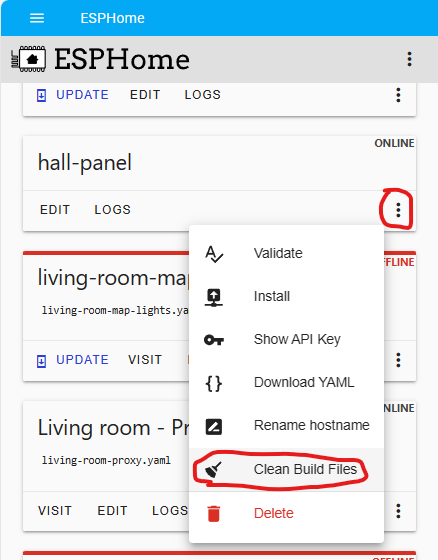
-
General
This milestone release is not just about adopting a new technical foundation; it's about enhancing the capabilities and experiences of our users through significant performance improvements, more comprehensive API documentation, customizable user interfaces and improved localization.
And with a nice Utilities Dashboard as a bonus!!
Our dedication to refining the user experience and expanding customization options continues, with this release featuring:
As we embrace the ESP-IDF framework, we're excited to explore the new horizons it brings to the NSPanel firmware. Dive into v4.3 and discover the advancements that await.
ESP-IDF Framework Transition
With this release, we've officially transitioned to the ESP-IDF framework. This move is part of our ongoing efforts to enhance the memory capacity and expand the features available on the ESP, facilitating broader customization and new functionalities.
For users updating to this version:
arduinoframework or require Over-The-Air (OTA) updates, it remains an option. Detailed guidance on how to choose your framework is provided in our customization documentation.This transition is a significant milestone for us, promising a robust platform for our community. We're here to help with any questions or assistance needed during this change. For more details and support, visit our community discussion.
Updating
Please review your settings post-update to ensure compatibility. Refer to the update procedures here.
Breaking Changes and Guidance
With this release, we're implementing several important changes. While we strive to improve the panel, we understand that changes can affect your setups. Here's a detailed overview and guidance for a smooth transition:
esphome.xxxxx_init_hardwareservice for a similar functionality without the memory overhead.We appreciate your understanding and patience during this transition. Our goal is to ensure NSPanel continues to evolve in a way that enhances your experience and meets future needs. Our community and support channels are open for any questions or assistance you may require.
Overview of noteworthy changes
Details of noteworthy changes
Transition to ESP-IDF as Default Framework
We've transitioned to ESP-IDF, enhancing our platform's performance and capabilities. This change promises new possibilities for your projects. Those continuing with the Arduino framework can find instructions for setting framework preferences.
For more information, visit our discussion.
New API documentation
Now all the services available are listed in a comprehensive documentation, making easier for people who want to customize their systems, integrate to other automations and to encourage new collaborators to our repository.
For more details, please visit our API documentation.
Selectable font size for screensaver time display
Now you can chose the font size for your clock display in the screen saver. There are 3 sizes available:
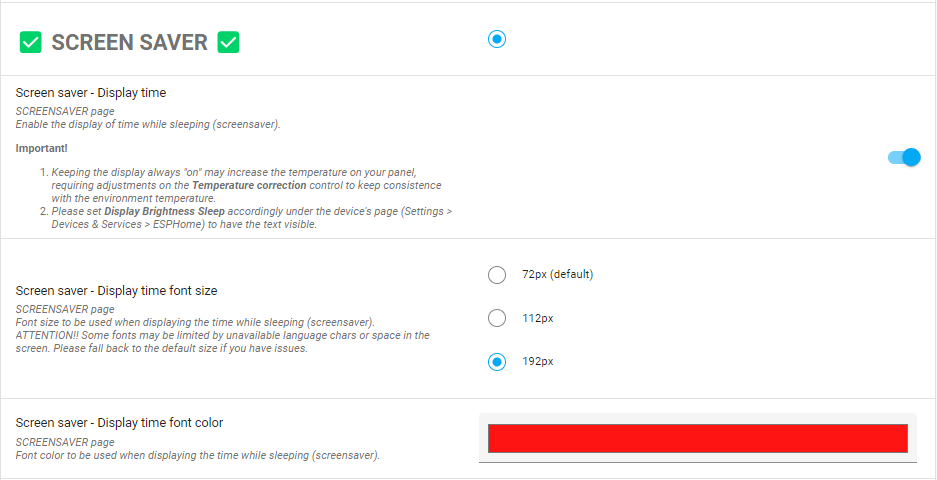
72px
112px
192px
Important
For this time to be displayed you must select a brightness higher than 0 on the device's page (under Settings > Devices & Services > ESPHome).
Warning
Some fonts may not support all the languages.
Warning
Bigger fonts may not fit well on your display and the selected time format.
Please select a different font in that case.
Enhanced Visibility of Hardware Button Bars Across Pages
The hardware button bars, which display the status of entities linked to physical buttons, are now configurable to appear across all pages,
including the screensaver, providing a constant visual reference to your system's status. This update introduces a new setting within the blueprint, allowing you to customize the visibility of these bars according to your preferences. Whether you need continuous monitoring on certain pages or want to maintain a cleaner look on others, this flexibility enhances your control.
Additionally, we've introduced the option to personalize the color of these bars, offering further customization to match your panel's aesthetic or to signify different statuses at a glance.

This feature enhances the NSPanel's functionality by ensuring important status indicators are always within view, tailored precisely to how you use your smart home.
User-Defined Decimal Separator
You can now select the decimal separator for displaying numbers on your NSPanel. This feature allows for consistency with your regional number format preferences, improving the clarity of numerical information. Simply go to the settings to choose between the dot (.) and comma (,) as your decimal separator for a display that matches your preference.

This update aims to enhance the flexibility and usability of the NSPanel interface for users worldwide.
Page Light with Power Button
The page Light has been updated to include a power button, simplifying the process of toggling your light on or off. This intuitive addition allows for quick adjustments directly from the page Light, enhancing the user experience by providing a straightforward control mechanism.

This enhancement streamlines light management, making it more accessible and convenient for everyday use.
Page Fan with Oscillate Button
The Fan page now features an oscillate button, making it easier to control your fan's oscillation settings. This convenient update enables users to activate or deactivate the oscillation function with a single tap, directly from the Fan page itself. It's designed to improve the user experience by offering a simple and effective control option.

This update simplifies fan operation, enhancing accessibility and usability for all users.
Streamlined Interface: No More Empty Pages
We've improved the NSPanel interface by ensuring that only populated pages are displayed, both for button and entities pages. This update creates a more intuitive and clutter-free experience, automatically hiding any pages without assigned entities. There's no need for additional setup; if a page has no entities linked to it, it simply won't appear on your panel, making navigation smoother and more efficient.
Enhanced Localization: Translated Values
In a significant step towards a more localized user experience, the values displayed on the NSPanel are now translated using Home Assistant's
state_translatedfunction, introduced in HA v2024.3.0. This means that not only are the project's strings translated, but also values provided by Home Assistant, such as those from text sensors or binary sensors. This enhancement simplifies readability and usability for users interacting with the panel in different languages.Note
The translations are managed by Home Assistant and will correspond to the language settings
specified under Settings > System > General.
Expanded Entity Selection for Home and Climate Pages
With the latest update, we've significantly broadened the range of entities that can be incorporated into the Home and Climate pages,
aligning these sections with the extensive capabilities of the Entities pages. This enhancement enables a more versatile and detailed representation of your smart home's metrics directly on your NSPanel, from environmental sensors to energy monitors, offering a tailored view of your home's status at a glance.
When combined with the Translated Values, this expanded entity selection not only allows for a more personalized dashboard but also ensures that the information displayed is accessible and understandable, regardless of your preferred language. Together, these features elevate the NSPanel's functionality, providing you with a richer, more contextually relevant interface that adapts to your specific monitoring needs and preferences.
Introducing the Utilities Dashboard
The "Utilities Dashboard" is a versatile feature tailored to offer a straightforward overview of your chosen utility metrics. It's designed for flexibility, allowing you to customize up to six data points, such as solar production, wind energy, EV charging status, battery levels, water, and gas consumption, according to what's relevant to your home. This customization ensures that the dashboard only displays the utilities you're monitoring, maintaining a clean and uncluttered interface.

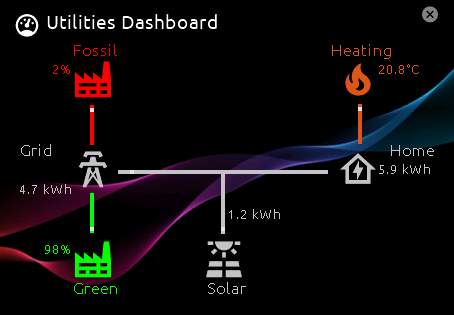
Expanded Support for "Lock" Entities on Buttons and Chips
We're enhancing the NSPanel's integration capabilities by extending support for "lock" entities to both buttons and chips. This development significantly broadens your ability to interact with and control lock mechanisms directly from the NSPanel. Whether securing your home or managing access to different areas, these updates streamline the control process, integrating seamlessly with your smart home's security setup.
Additional Value on Home Page
In our continuous effort to enhance the NSPanel's utility and efficiency, we're pleased to announce that the Home page now accommodates a fourth value, complete with its icon. This addition allows for a more comprehensive at-a-glance view of your essential metrics directly from the home screen, ensuring that crucial information is always just a glance away.
Automatic Font Size Adjustment for Entity Page Values
We've enhanced the entities pages with an automatic font size adjustment feature to improve the display of values, especially for longer strings or values with lengthy units. This smart adjustment reduces the occurrence of truncated values by dynamically resizing the font based on the string length. While the selection of fonts for the panel remains limited, this automatic resizing significantly enhances readability, ensuring that all displayed information is clear and fully visible at a glance.
Support
For support or more information about this update, visit our GitHub repository or our online documentation.
What's Next?
Discover our upcoming projects in our Milestones.
Special Thanks
We extend our heartfelt thanks to the contributors who have played a pivotal role in enhancing the NSPanel's capabilities and documentation in this release:
Previous releases
play_rtttlServiceThis discussion was created from the release v4.3 - Welcome to Framework ESP-IDF, an Utilities Dashboard and Enhanced Localization.
Beta Was this translation helpful? Give feedback.
All reactions