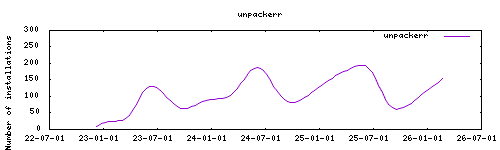Thanks to everyone having starred my repo! To star it click on the image below, then it will be on top right. Thanks!
unpackerr runs as a daemon on your download host. It checks for completed downloads and extracts them so Lidarr, Radarr, Readarr, Sonarr may import them. There are a handful of options out there for extracting and deleting files after your client downloads them. I just didn't care for any of them, so I wrote my own. I wanted a small single-binary with reasonable logging that can extract downloaded archives and clean up the mess after they've been imported.
This addon is based on the docker image https://hub.docker.com/r/golift/unpackerr
The installation of this add-on is pretty straightforward and not different in comparison to installing any other add-on.
- Add my add-ons repository to your home assistant instance (in supervisor addons store at top right, or click button below if you have configured my HA)
- Install this add-on.
- Click the
Savebutton to store your configuration. - Set the add-on options to your preferences
- Start the add-on.
- Check the logs of the add-on to see if everything went well.
- Open the webUI and adapt the software options
No webui.
Create a file named "unpackerr.conf" in /config. In /config/unpackerr.conf you can set all variables according to this list of environment variables : https://github.com/davidnewhall/unpackerr
Folders must be customized in the conf file with the lines :
[[folder]]
## Windows paths must use two backslashes: "C:\\Some\\Folder\\To\\Watch"
path = "/share/downloads_packed"
## Path to extract files to. The default (leaving this blank) is the same as `path` (above).
extract_path = "/share/downloads_unpacked"Create an issue on github