How to set or change default shell? #335
-
|
With Version: 12.16.0.1 (dev#3b84051564.230626-2207). The default command-line session is now PowerShell. Is there a recommended way to change this setting rather than switching each time from the upper-left corner dropdown menu? I was seeking to set this using PowerShell $Profile, but it seems it is not allowed to make changes now. Any suggestions? |
Beta Was this translation helpful? Give feedback.
Replies: 2 comments 2 replies
-
|
Hi @m8yng - Thank you for the discussion. Cloud Shell does not support a programmatic way to change from one shell to another. The left drop down is the method for choosing. Personally, I normally start a bash session, then when I want PowerShell, I type |
Beta Was this translation helpful? Give feedback.
-
|
To add to this topic, I discovered that you can set the ‘default’ shell when configuring Azure Cloud Shell. Afterward, if you wish to reset the ‘default’ settings you’ve chosen, follow these steps: go to settings (click the wheel icon on the menu bar) and select ‘Reset user settings.’ You’ll be prompted to choose a new default shell. This information is also mentioned in the documentation, although I believe some additional context would be good. You can find it here: Azure Cloud Shell Features..
|
Beta Was this translation helpful? Give feedback.
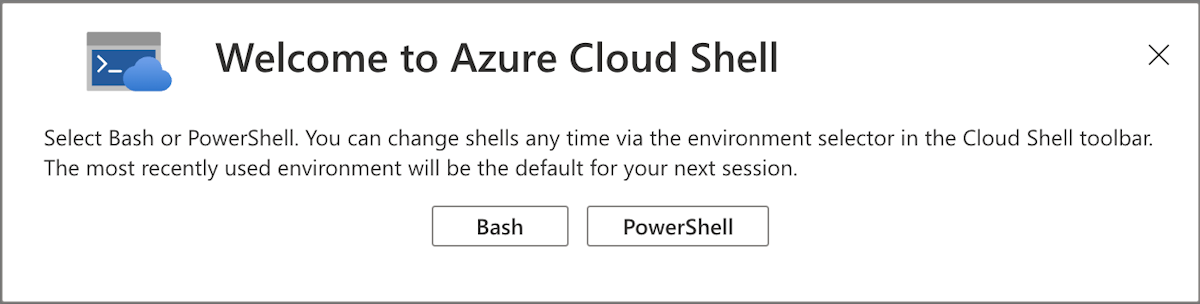
Hi @m8yng - Thank you for the discussion. Cloud Shell does not support a programmatic way to change from one shell to another. The left drop down is the method for choosing. Personally, I normally start a bash session, then when I want PowerShell, I type
pwsh-- when done, I typeexitto return to bash. I understand this might not be what your looking for, but wanted to offer some additional help.