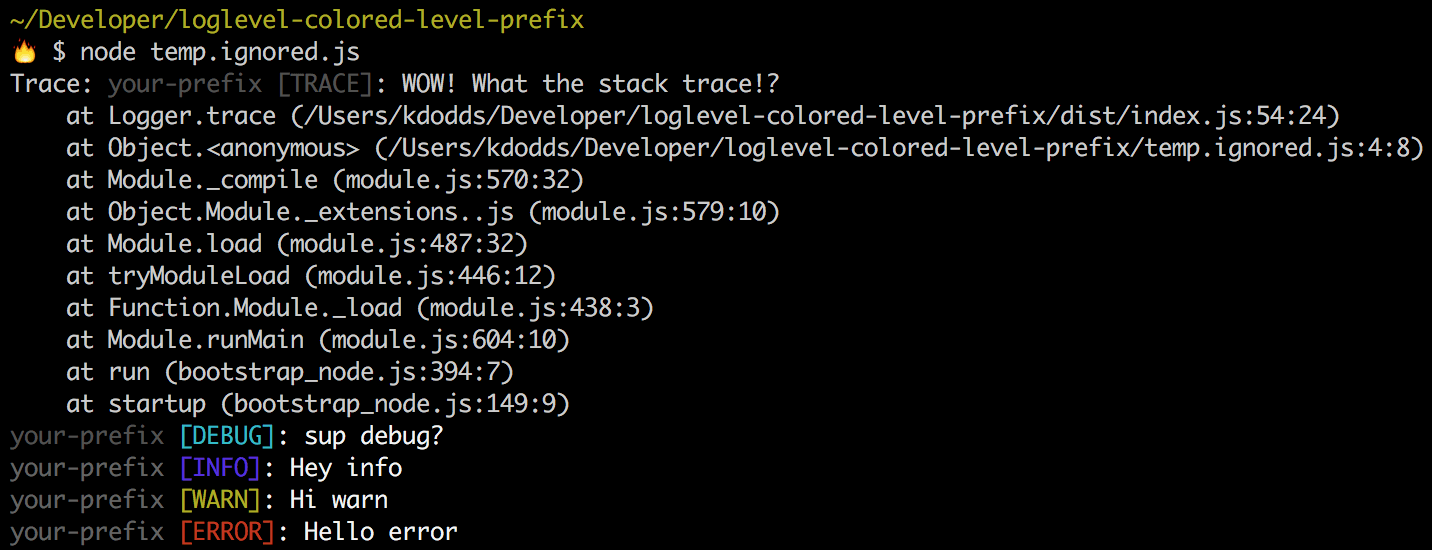Thank you @kentcdodds for the original code forked from https://github.com/kentcdodds/loglevel-colored-level-prefix
loglevel plugin that adds colored level prefix (node only)
loglevel is great, and I find that I often want the log output to
be formatted the same way every time. Also I don't really like some of the
implementation of loglevel (specifically the fact that it uses some browser
APIs for some things.
This exposes a function to get a logger (singleton) with colored prefixes for
the level. Note that this only works in Node because it uses chalk.
This module is distributed via npm which is bundled with node and should
be installed as one of your project's dependencies:
npm install --save loglevel-colored-level-prefix
const getLogger = require('loglevel-colored-level-prefix')
const options = {prefix: 'your-prefix', level: 'trace'}
const logger = getLogger(options)
logger.trace('WOW! What the stack trace!?')
// Trace: your-prefix [TRACE]: WOW! What the stack trace!?
// at Logger.trace (<full-path>/node_modules/loglevel-colored-level-prefix/dist/index.js:54:24)
// at ... etc
logger.debug('sup debug?')
// your-prefix [DEBUG]: sup debug?
logger.info('Hey info')
// your-prefix [INFO]: Hey info
logger.warn('Hi warn')
// your-prefix [WARN]: Hi warn
logger.error('Hello error')
// your-prefix [ERROR]: Hello errorLet's look at what that actually looks like...
?String - Whatever you want your prefix to be. Normally this is the tool
that you're logging for. The getLogger function will return the same instance
of the logger based on the given prefix.
?String - What you want the initial level to be set to. This defaults to:
process.env.LOG_LEVEL || 'warn'. Possible options are (in order of verbosity):
trace, debug, info, warn, error.
An instance of a loglevel logger. Learn more about that API from the
loglevel docs.
I wrote this because I wanted to use the plugin I created for
prettier-eslint in
prettier-eslint-cli. And I'll probably use it in other
projects/tools as well.
I'm unaware of other plugins for loglevel that do what this one does. But
there are many logging solutions out there...
Thanks goes to these people (emoji key):
Kent C. Dodds 💻 📖 🚇 |
Ashleigh Carr 💻 🚇 |
|---|
This project follows the all-contributors specification. Contributions of any kind welcome!
MIT