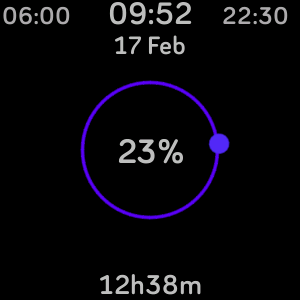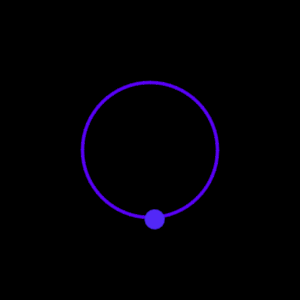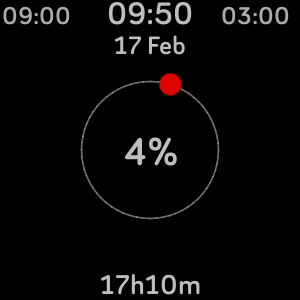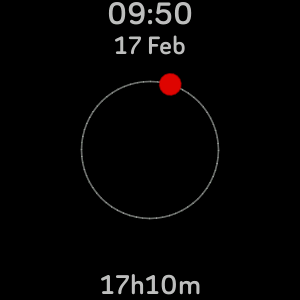Available on the Fitbit Gallery
This experimental clockface allows you to set custom day-start and day-end times in the settings, in order to have a visual representation of how far along you are in your own day, or night.
Say, you usually wake up at 22h30 and go to bed at 06h00. That's your day-time. Conversely, from 06h01 to 22h29 will be your night-time. For night-time, the dial and hand is purple. For day-time, the dial is gray, the hand is red.
The hand doesn't tell the time like it would in an analog-style clock; it tells percentage. When it hits the 6 o'clock position, it means that 50% of your day or night has passed, not that it's 18:00 or 06:00 (although it may very well be).
To check the actual time, read the digital clock.
In the settings, you can hide any of the elements that you don't like, except for the dial (ring).
Note: If you like the interface but want to use it as a 'regular' analog-style clock, just set the day-start time for 12h00 and day-end time for 00h00. AM will be purple, PM will be gray/red. This is the initial configuration.
| Left | Center | Right | |
|---|---|---|---|
| Top | Section¹ start | Current time and date | Section¹ end |
| Center | - | Section¹ progress | - |
| Bottom | - | Time until the section¹ ends | - |
¹ Section - Day time, or night time.