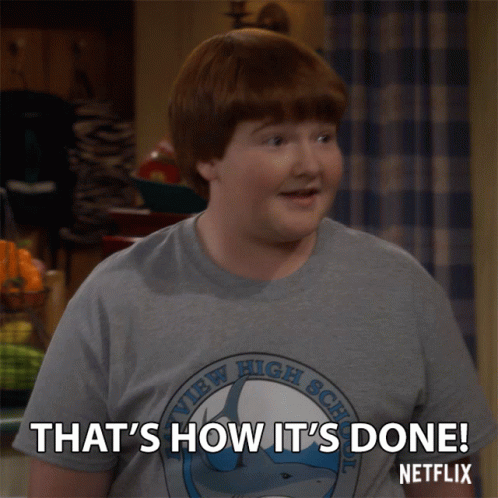This repository consists of all the files, resources, and recorded session links which are discussed during Data Analysis using Python Online Training during 14-Sept-2020 to 26-Sept-2020 Timings 1 PM to 4 PM
Few resources avaliable @ [resources.md] file don't forget to use them
Everyone should compulsory follow the below instruction in order to get the attendance --> Certificate
- Login format
rollnumber-name - Don't give spaces in roll number or shorcut of your roll number
- Don't give spaces between rollnumber and name (only - single minus or hyphen character)
- Make sure roll number should match with the registered roll number
- Minimum
110minutes should attend in150minutes` session with same login format
- Introduction to Data
- Types of Data in Statistics (Numerical & Categorical)
- Types of data in real world
- Introduction to Python
- Features and Applications of Python
- Ananconda Software installation for Jupyter Notebook
- Literate Programming
- Jupyter Notebook Environment
- Markdown format for documentation
- Python basics
- Operators in Python
- Conditional Statements in python
Day02 Jupyter Notebook [.ipynb format], [.pdf format]
- Iterations
- Strings
- String Functions,String Slicing
- Python Data Structures
- Lists
- List Methods
- Tuples
- Tuple Methods
- Examples on Each topics
Recorded Video Link -->Click Here
Jupyer Notebook --> .ipynp File-->pdf Format .pdf File
- Dictionaries
- Dictionary Methods
- File Handling
- Packages and Modules
- List & Dictionary Comprehension
- set
Recorded Video Link -->Click Here
Jupyer Notebook --> .ipynp File
- Data Manipulation with NumPy
- Introduction to Numpy
- NumPy Arrays
- NumPy Basics
- Indexing
- Math
Recorded Video Link -->Click Here
Jupyer Notebook --> .ipynp File
-Data Manipulation with NumPy
- Different ways to create arrays
- Random module
- Filtering
- Statistics & Aggregation Function in numpy
- Saving and Loading Data
Recorded Video Link -->Click Here
Jupyer Notebook --> .ipynp File
- Data Analysis with pandas
- Introduction Series
- Indexing
- File I/O
- Grouping Features
- Filtering
- Sorting
- statistics
- Plotting
Recorded Video Link -->Click Here
Jupyer Notebook --> .ipynp File
- Cleaning Data in Python
- DataFrame Combining
- Working with Duplicates and Missing Values
- Filling missing data
- Dropping duplicate data
- Which values should be replace with missing values based on data
Recorded Video Link -->Click Here
Jupyer Notebook --> .ipynp File
- Identifying and Eliminating Outliers
- Filling missing data
- Applying on raw dataset and introduction to Kaggle and other data sources
- Introduction
- Standardizing Data
- Data Range
- Robust Scaling
Day09 Jupyter Notebook [.ipynb format], [.pdf format]
- Normalizing Data
- Data Imputation
- Introduction to Plotting
- Matplotlib history
- Line Plot
- Scatter Plot
- Bar Graph
Day10 Jupyter Notebook [.ipynb format], [.pdf format]
- Bar Graph
- Histogram
- Pie Chart
- Box Plot
- Color Palettes
Day11 Jupyter Notebook [.ipynb format], [.pdf format]
- Setting the default style
- stripplot() and swarmplot()
- boxplot, violinplot
- Regression Plot
- barplot, pointplot and countplot
- Creating heatmap
- Creating pairplot